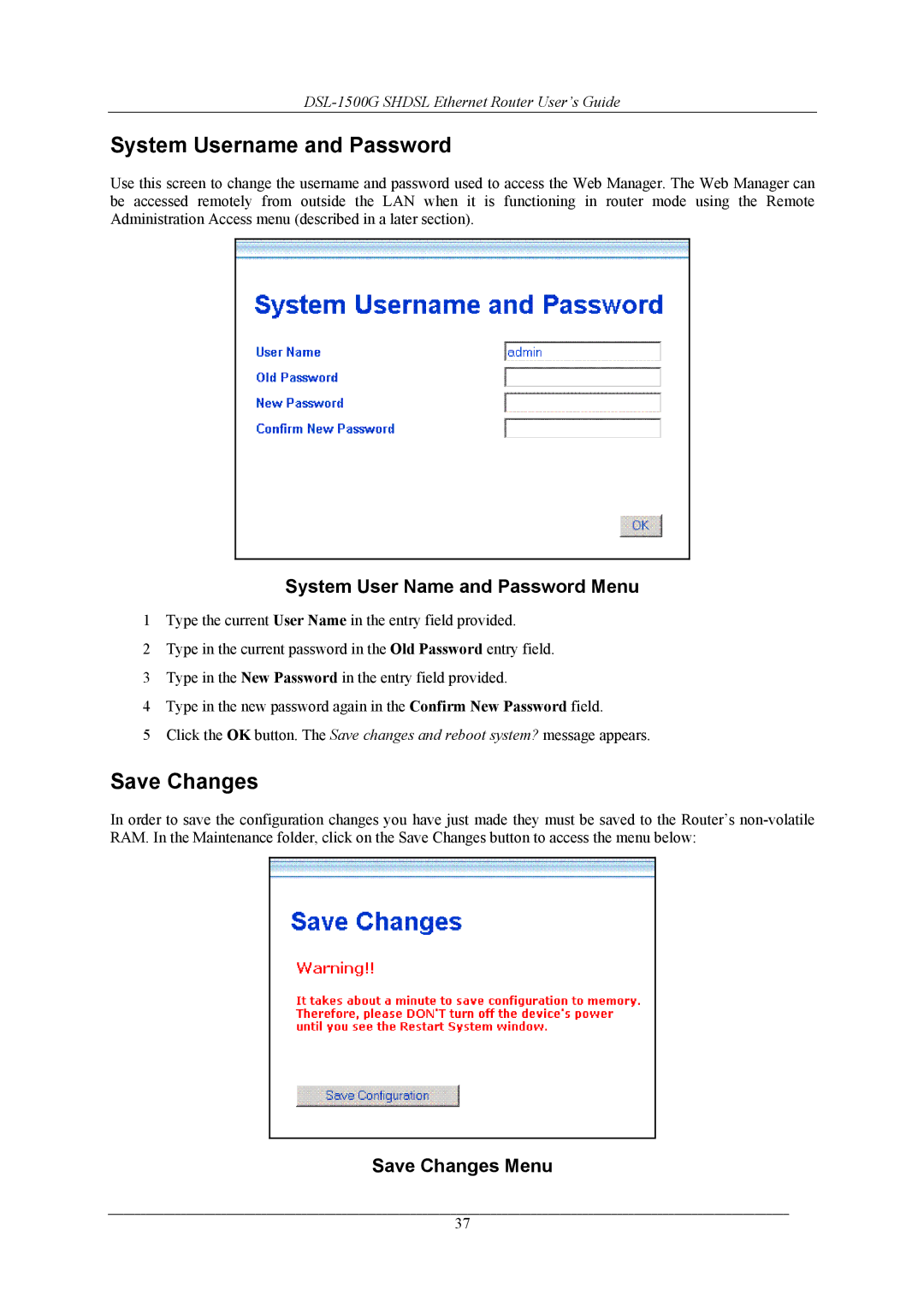DSL-1500G SHDSL Ethernet Router User’s Guide
System Username and Password
Use this screen to change the username and password used to access the Web Manager. The Web Manager can be accessed remotely from outside the LAN when it is functioning in router mode using the Remote Administration Access menu (described in a later section).
System User Name and Password Menu
1Type the current User Name in the entry field provided.
2Type in the current password in the Old Password entry field.
3Type in the New Password in the entry field provided.
4Type in the new password again in the Confirm New Password field.
5Click the OK button. The Save changes and reboot system? message appears.
Save Changes
In order to save the configuration changes you have just made they must be saved to the Router’s
Save Changes Menu
37