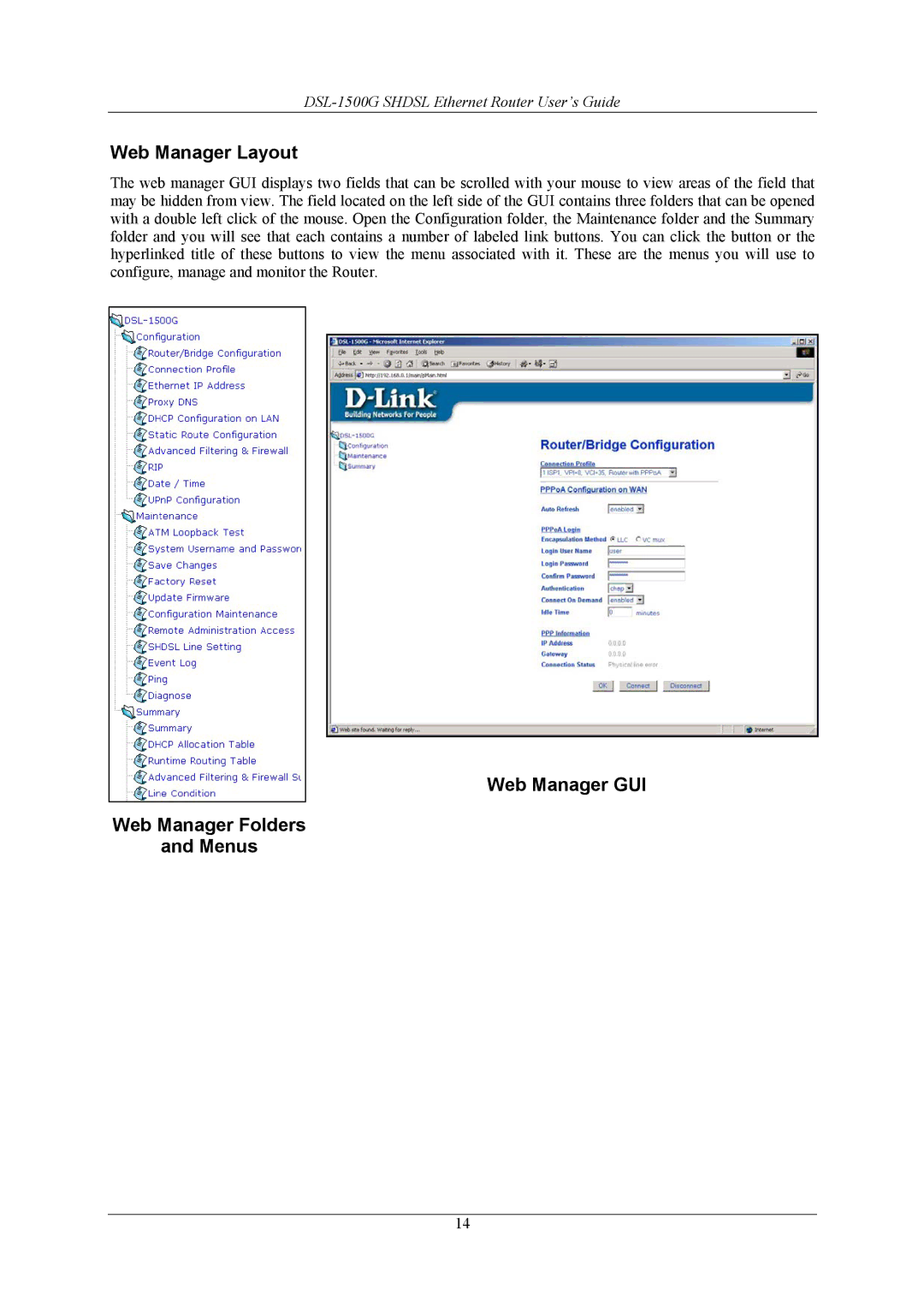Web Manager Layout
The web manager GUI displays two fields that can be scrolled with your mouse to view areas of the field that may be hidden from view. The field located on the left side of the GUI contains three folders that can be opened with a double left click of the mouse. Open the Configuration folder, the Maintenance folder and the Summary folder and you will see that each contains a number of labeled link buttons. You can click the button or the hyperlinked title of these buttons to view the menu associated with it. These are the menus you will use to configure, manage and monitor the Router.
Web Manager GUI
Web Manager Folders
and Menus
14