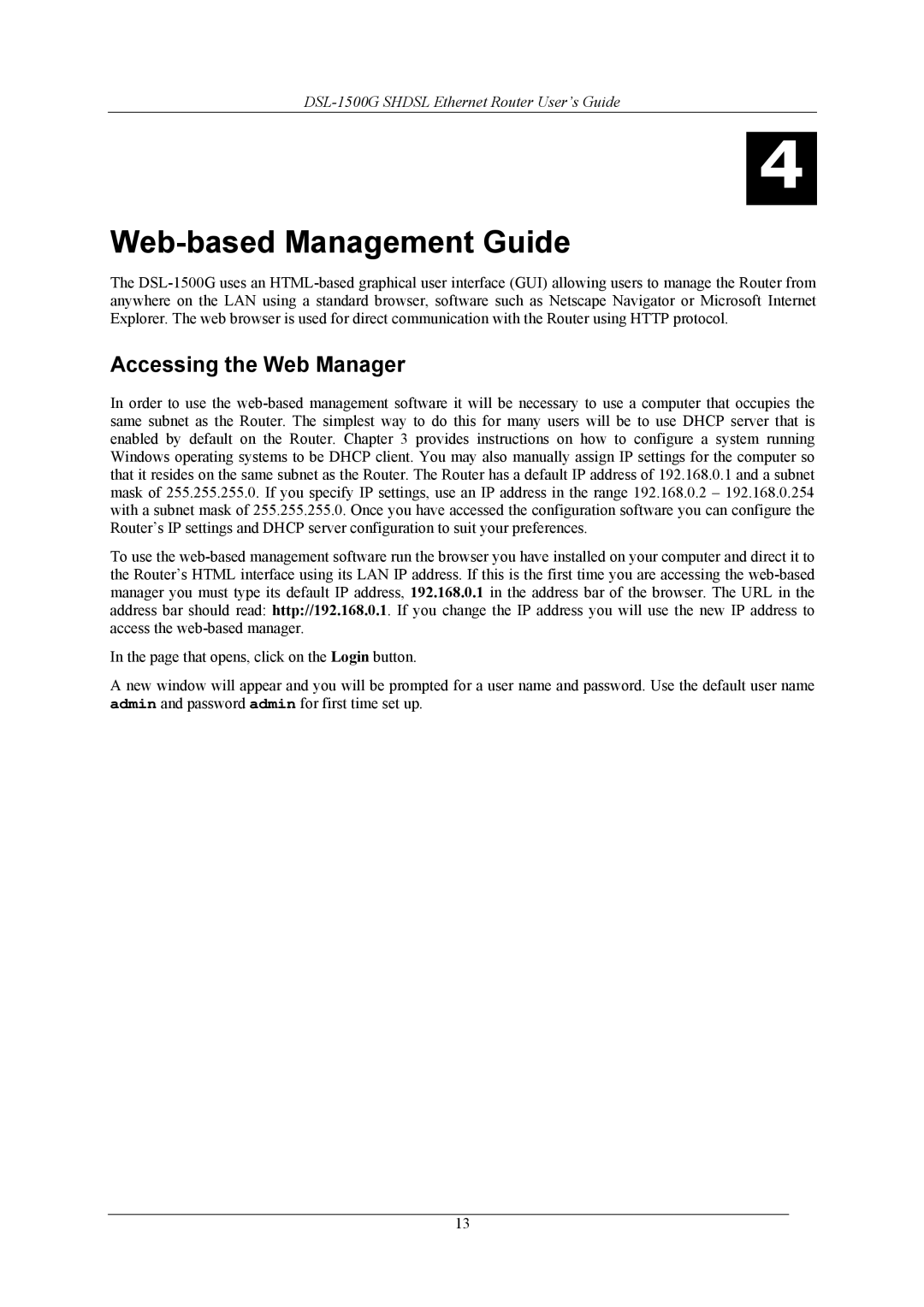DSL-1500G SHDSL Ethernet Router User’s Guide
4
Web-based Management Guide
The DSL-1500G uses an HTML-based graphical user interface (GUI) allowing users to manage the Router from anywhere on the LAN using a standard browser, software such as Netscape Navigator or Microsoft Internet Explorer. The web browser is used for direct communication with the Router using HTTP protocol.
Accessing the Web Manager
In order to use the web-based management software it will be necessary to use a computer that occupies the same subnet as the Router. The simplest way to do this for many users will be to use DHCP server that is enabled by default on the Router. Chapter 3 provides instructions on how to configure a system running Windows operating systems to be DHCP client. You may also manually assign IP settings for the computer so that it resides on the same subnet as the Router. The Router has a default IP address of 192.168.0.1 and a subnet mask of 255.255.255.0. If you specify IP settings, use an IP address in the range 192.168.0.2 – 192.168.0.254 with a subnet mask of 255.255.255.0. Once you have accessed the configuration software you can configure the Router’s IP settings and DHCP server configuration to suit your preferences.
To use the web-based management software run the browser you have installed on your computer and direct it to the Router’s HTML interface using its LAN IP address. If this is the first time you are accessing the web-based manager you must type its default IP address, 192.168.0.1 in the address bar of the browser. The URL in the address bar should read: http://192.168.0.1. If you change the IP address you will use the new IP address to access the web-based manager.
In the page that opens, click on the Login button.
A new window will appear and you will be prompted for a user name and password. Use the default user name admin and password admin for first time set up.
13