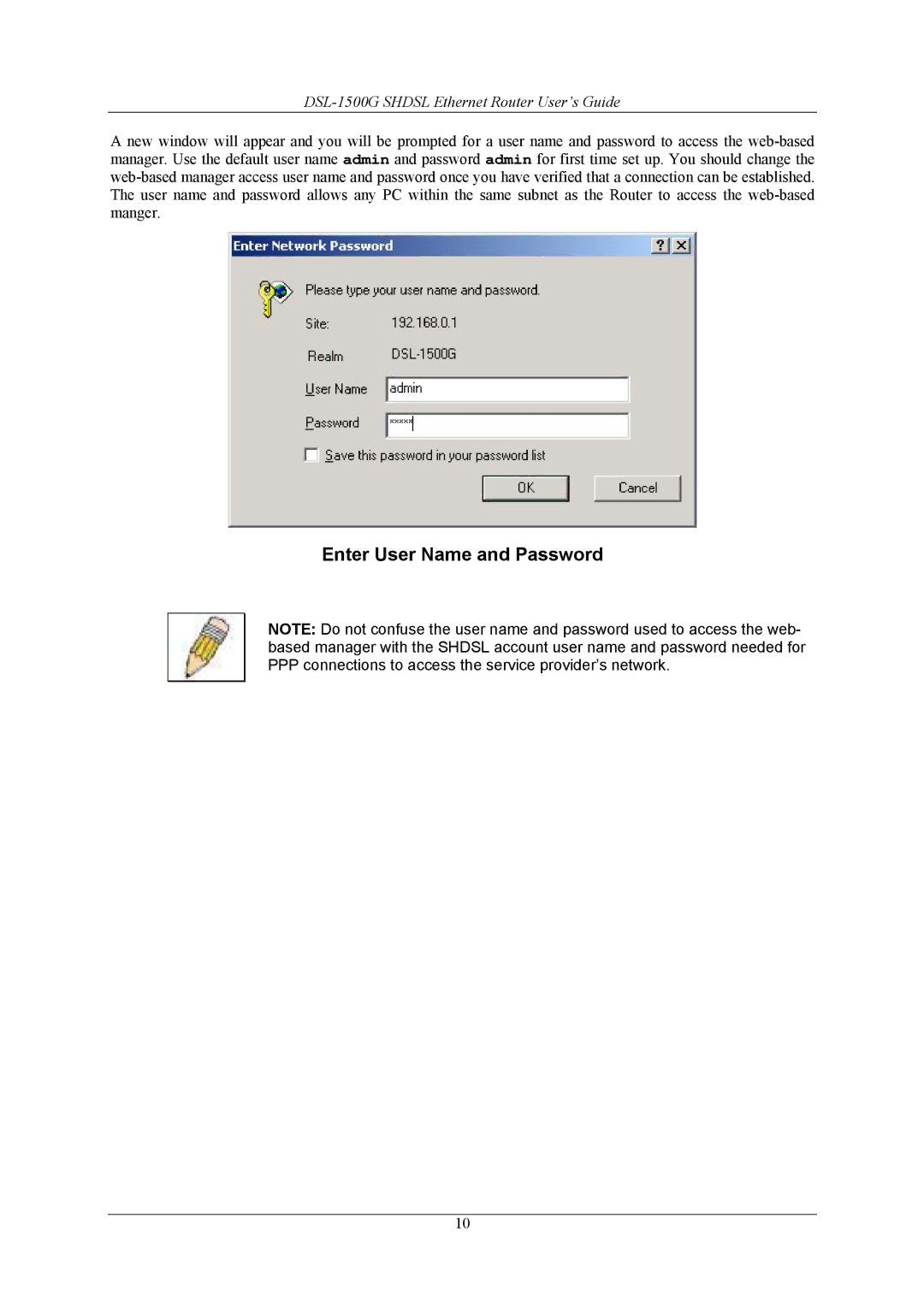DSL-1500G SHDSL Ethernet Router User’s Guide
A new window will appear and you will be prompted for a user name and password to access the web-based manager. Use the default user name admin and password admin for first time set up. You should change the web-based manager access user name and password once you have verified that a connection can be established. The user name and password allows any PC within the same subnet as the Router to access the web-based manger.
Enter User Name and Password
NOTE: Do not confuse the user name and password used to access the web- based manager with the SHDSL account user name and password needed for PPP connections to access the service provider’s network.
10