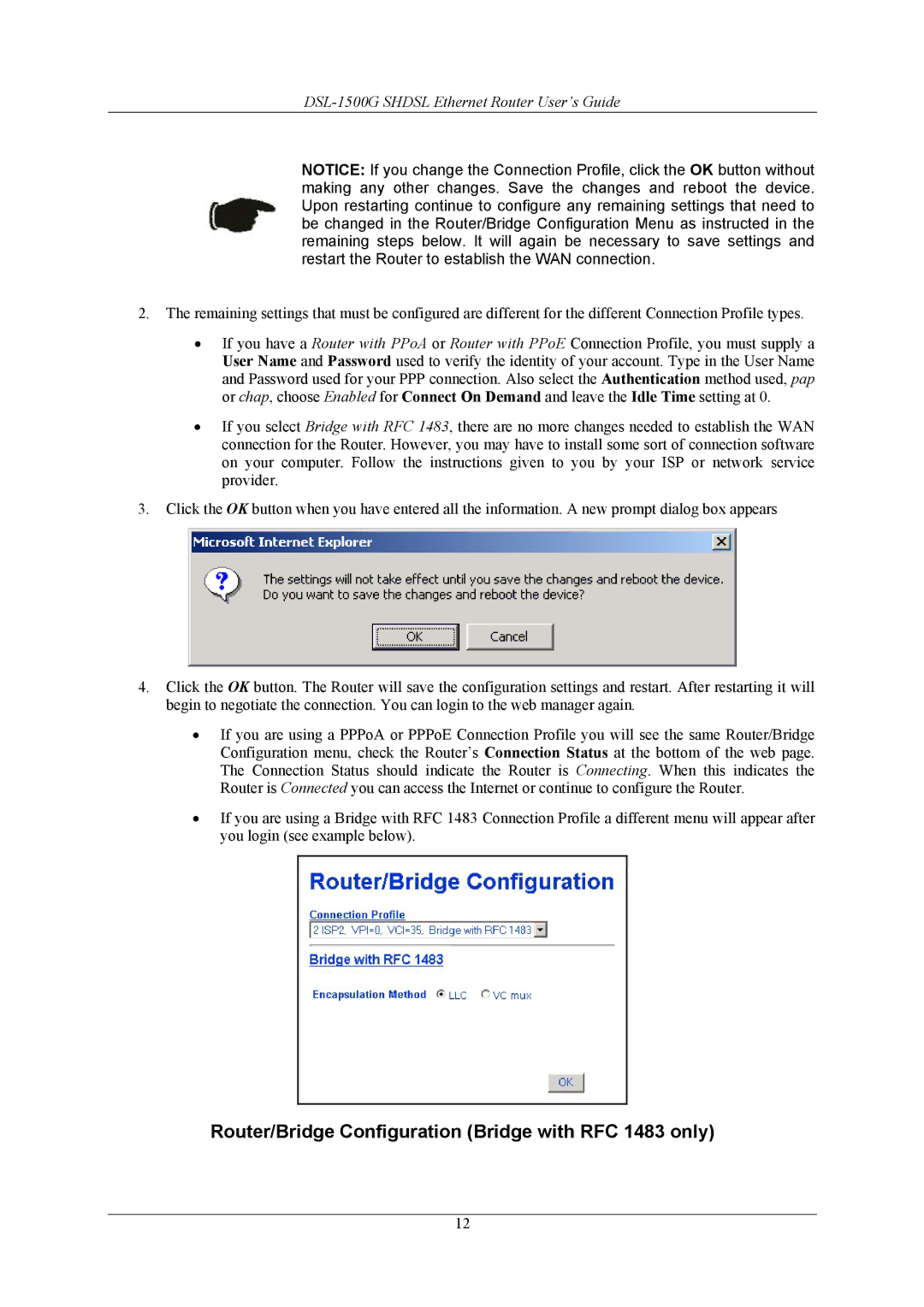NOTICE: If you change the Connection Profile, click the OK button without making any other changes. Save the changes and reboot the device. Upon restarting continue to configure any remaining settings that need to be changed in the Router/Bridge Configuration Menu as instructed in the remaining steps below. It will again be necessary to save settings and restart the Router to establish the WAN connection.
2.The remaining settings that must be configured are different for the different Connection Profile types.
•If you have a Router with PPoA or Router with PPoE Connection Profile, you must supply a User Name and Password used to verify the identity of your account. Type in the User Name and Password used for your PPP connection. Also select the Authentication method used, pap or chap, choose Enabled for Connect On Demand and leave the Idle Time setting at 0.
•If you select Bridge with RFC 1483, there are no more changes needed to establish the WAN connection for the Router. However, you may have to install some sort of connection software on your computer. Follow the instructions given to you by your ISP or network service provider.
3.Click the OK button when you have entered all the information. A new prompt dialog box appears
4.Click the OK button. The Router will save the configuration settings and restart. After restarting it will begin to negotiate the connection. You can login to the web manager again.
•If you are using a PPPoA or PPPoE Connection Profile you will see the same Router/Bridge Configuration menu, check the Router’s Connection Status at the bottom of the web page. The Connection Status should indicate the Router is Connecting. When this indicates the Router is Connected you can access the Internet or continue to configure the Router.
•If you are using a Bridge with RFC 1483 Connection Profile a different menu will appear after you login (see example below).
Router/Bridge Configuration (Bridge with RFC 1483 only)
12