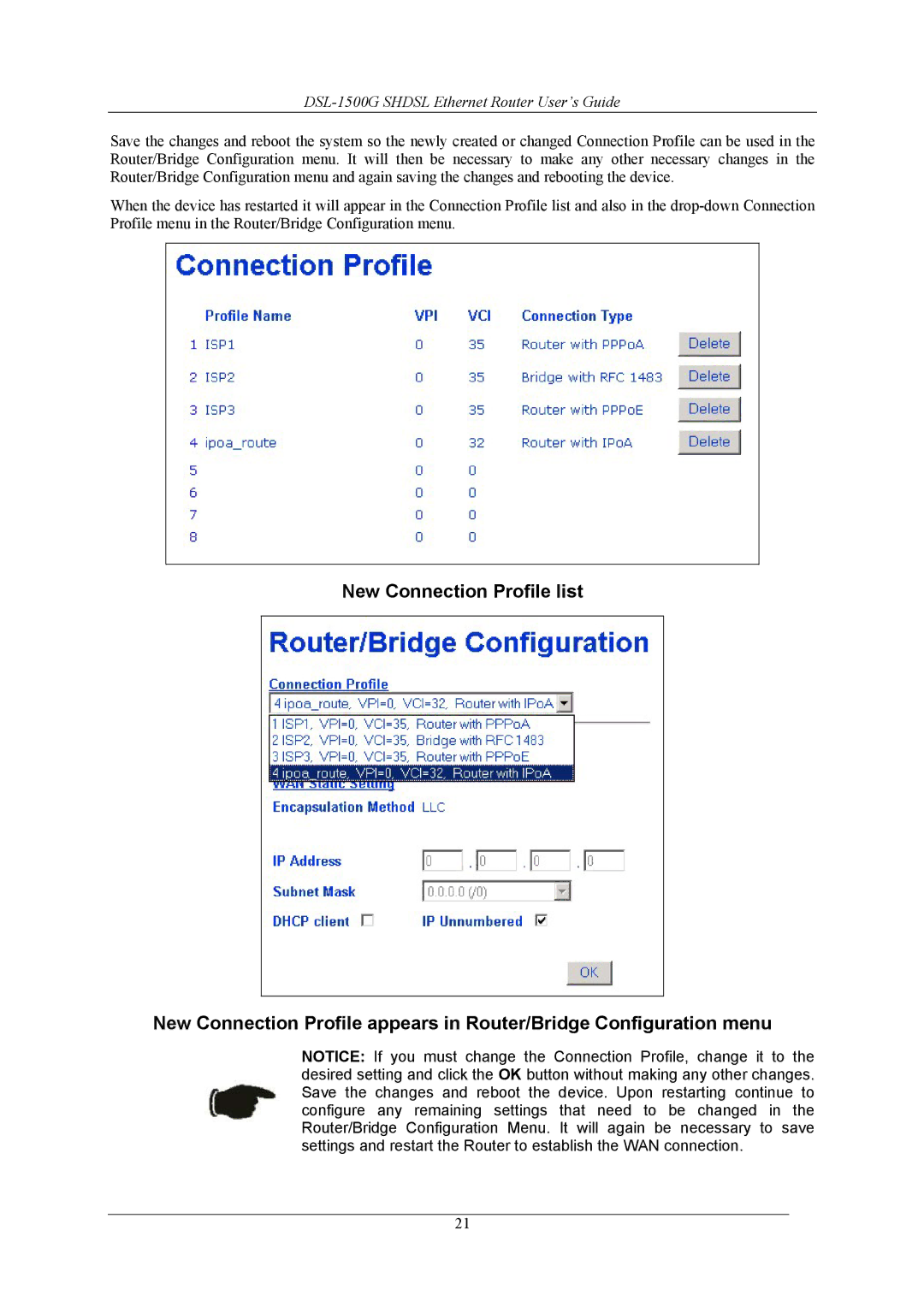DSL-1500G SHDSL Ethernet Router User’s Guide
Save the changes and reboot the system so the newly created or changed Connection Profile can be used in the Router/Bridge Configuration menu. It will then be necessary to make any other necessary changes in the Router/Bridge Configuration menu and again saving the changes and rebooting the device.
When the device has restarted it will appear in the Connection Profile list and also in the
New Connection Profile list
New Connection Profile appears in Router/Bridge Configuration menu
NOTICE: If you must change the Connection Profile, change it to the desired setting and click the OK button without making any other changes. Save the changes and reboot the device. Upon restarting continue to configure any remaining settings that need to be changed in the Router/Bridge Configuration Menu. It will again be necessary to save settings and restart the Router to establish the WAN connection.
21