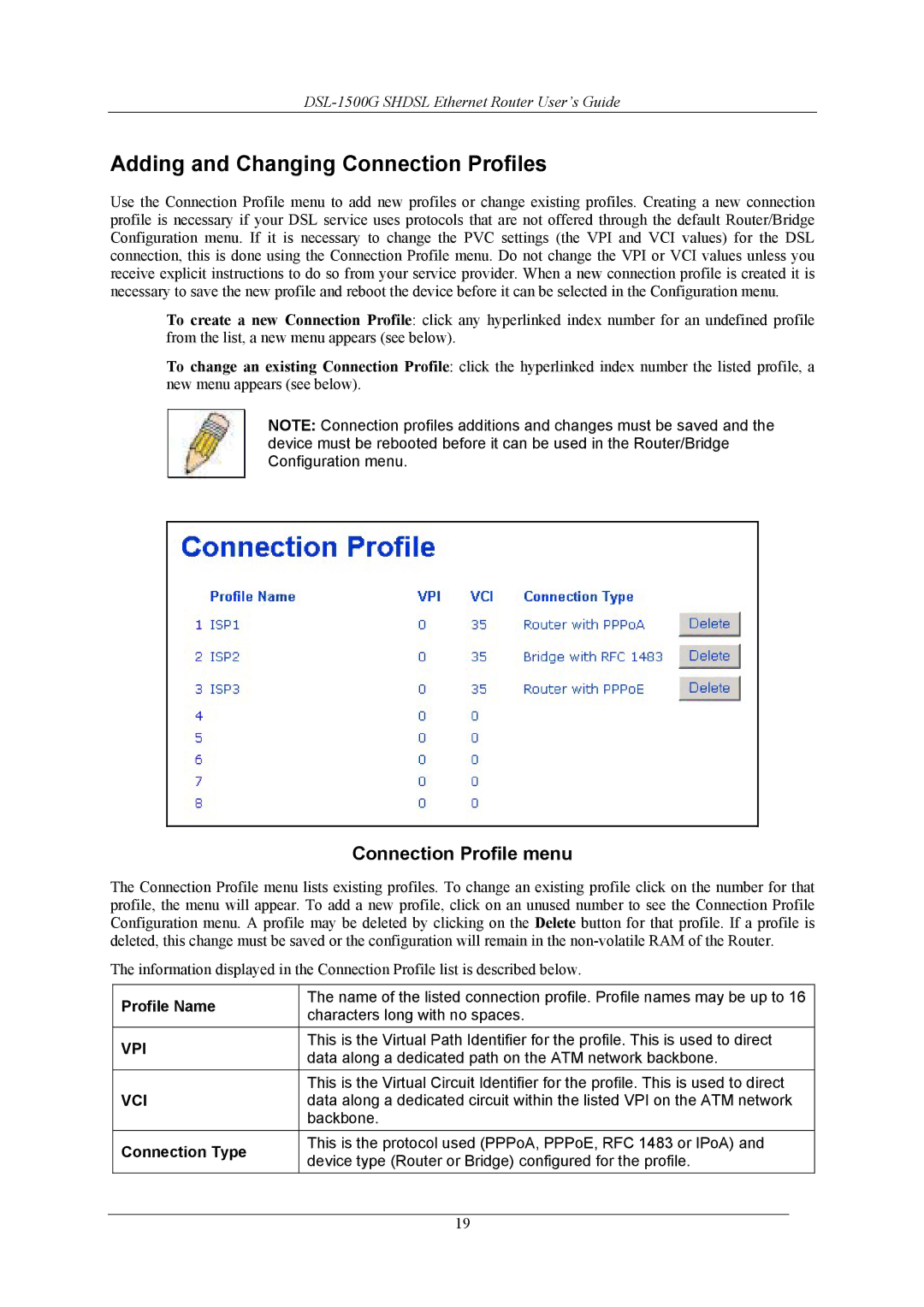Adding and Changing Connection Profiles
Use the Connection Profile menu to add new profiles or change existing profiles. Creating a new connection profile is necessary if your DSL service uses protocols that are not offered through the default Router/Bridge Configuration menu. If it is necessary to change the PVC settings (the VPI and VCI values) for the DSL connection, this is done using the Connection Profile menu. Do not change the VPI or VCI values unless you receive explicit instructions to do so from your service provider. When a new connection profile is created it is necessary to save the new profile and reboot the device before it can be selected in the Configuration menu.
To create a new Connection Profile: click any hyperlinked index number for an undefined profile from the list, a new menu appears (see below).
To change an existing Connection Profile: click the hyperlinked index number the listed profile, a new menu appears (see below).
NOTE: Connection profiles additions and changes must be saved and the device must be rebooted before it can be used in the Router/Bridge Configuration menu.
Connection Profile menu
The Connection Profile menu lists existing profiles. To change an existing profile click on the number for that profile, the menu will appear. To add a new profile, click on an unused number to see the Connection Profile Configuration menu. A profile may be deleted by clicking on the Delete button for that profile. If a profile is deleted, this change must be saved or the configuration will remain in the
The information displayed in the Connection Profile list is described below.
| Profile Name | The name of the listed connection profile. Profile names may be up to 16 | |
| characters long with no spaces. | ||
|
| ||
| VPI | This is the Virtual Path Identifier for the profile. This is used to direct | |
| data along a dedicated path on the ATM network backbone. | ||
|
| ||
|
| This is the Virtual Circuit Identifier for the profile. This is used to direct | |
| VCI | data along a dedicated circuit within the listed VPI on the ATM network | |
|
| backbone. | |
| Connection Type | This is the protocol used (PPPoA, PPPoE, RFC 1483 or IPoA) and | |
| device type (Router or Bridge) configured for the profile. | ||
|
| ||
|
|
|
|
|
| 19 |
|