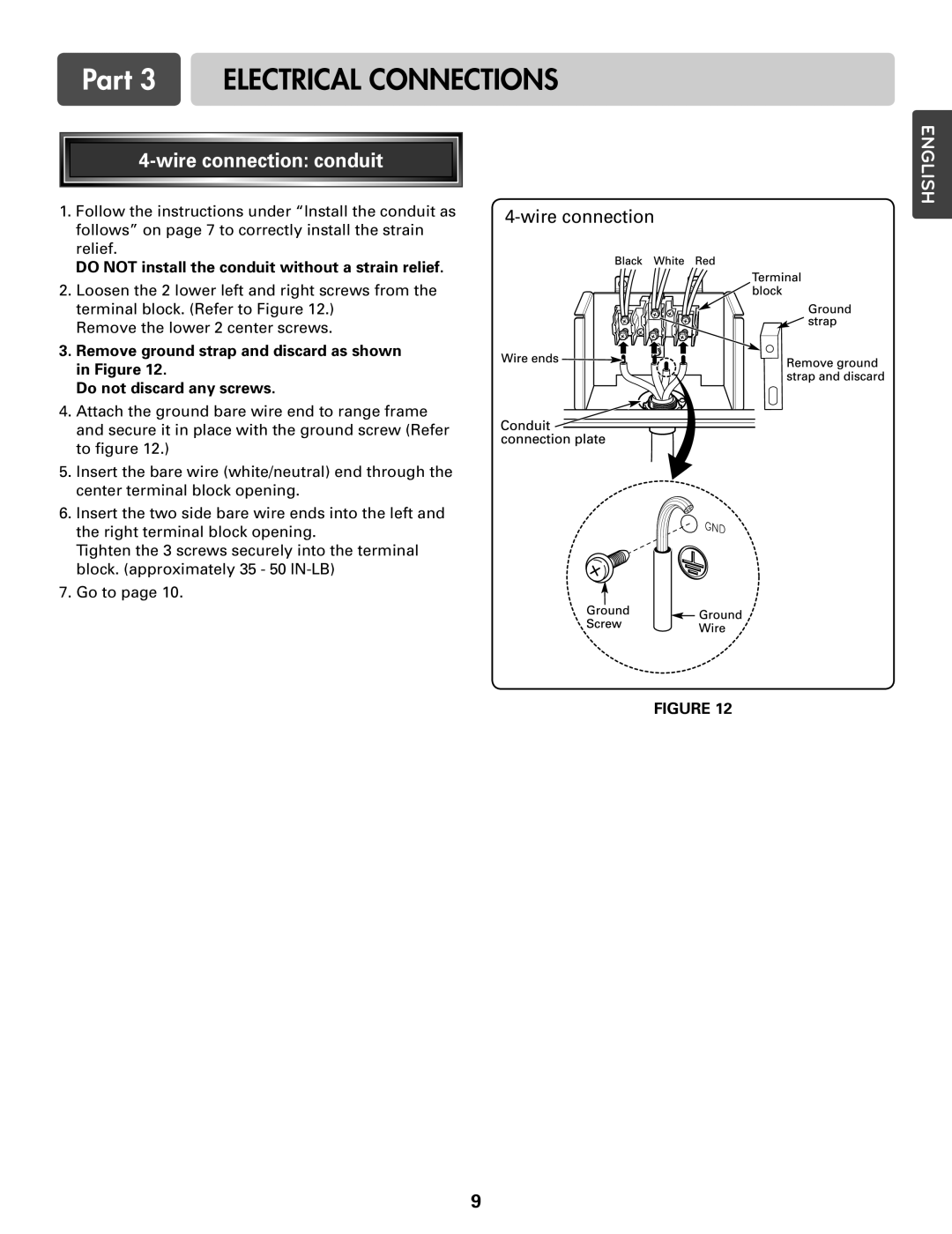LDE3019ST, LDE3017ST, LDE3017SW, LDE3017SB specifications
LG Electronics has long been a pioneer in producing innovative and high-quality appliances, and the LDE3017SB, LDE3017SW, LDE3017ST, and LDE3019ST are no exceptions. These advanced electric ranges are designed to provide users with an exceptional cooking experience, blending modern technology with sleek aesthetics.One of the standout features of these models is the True Convection technology. This feature ensures that heat circulates more evenly throughout the oven, resulting in perfectly cooked meals every time. Whether it's baking a pie or roasting a chicken, users can rest assured that their food will be cooked consistently, regardless of its position in the oven.
The Smart Oven technology incorporated in the LDE3017 and LDE3019 series allows for remote control and monitoring through a smartphone app. Users can preheat the oven, adjust cooking settings, and receive notifications when their dishes are ready, all from the convenience of their mobile device. This technology aligns perfectly with today’s fast-paced lifestyle, adding ease and efficiency to meal preparation.
In terms of design, these electric ranges are available in three finishes: black stainless steel (LDE3017SB), white (LDE3017SW), and stainless steel (LDE3017ST and LDE3019ST). This variety allows homeowners to find the perfect fit for their kitchen's decor. The modern, sleek look is complemented by intuitive touch controls that make operation straightforward and user-friendly.
Safety is another paramount aspect of LG's design. The models are equipped with features like the Control Lock, which prevents unintended use, making it an ideal choice for homes with children. Additionally, the even bake element ensures a safety net by maintaining consistent temperatures and preventing overheating.
Another noteworthy characteristic is the spacious oven capacity. With ample room to accommodate large baking trays and multiple dishes at once, these ranges are designed for families or those who enjoy hosting gatherings. Moreover, the glass touchscreen display adds a contemporary touch, allowing users to access cooking functions with ease.
Furthermore, the models feature a self-cleaning option, offering convenience and saving valuable time for the user. The oven's interior is designed for easy cleaning, making it simple to maintain its pristine condition.
In summary, the LG Electronics LDE3017SB, LDE3017SW, LDE3017ST, and LDE3019ST electric ranges stand out with their innovative features, user-friendly technology, and stylish design. They provide an ideal combination of functionality, safety, and aesthetics, making them a worthwhile investment for any kitchen. Whether for daily meal prep or special occasions, these ranges are equipped to meet the demands of modern cooking with ease.