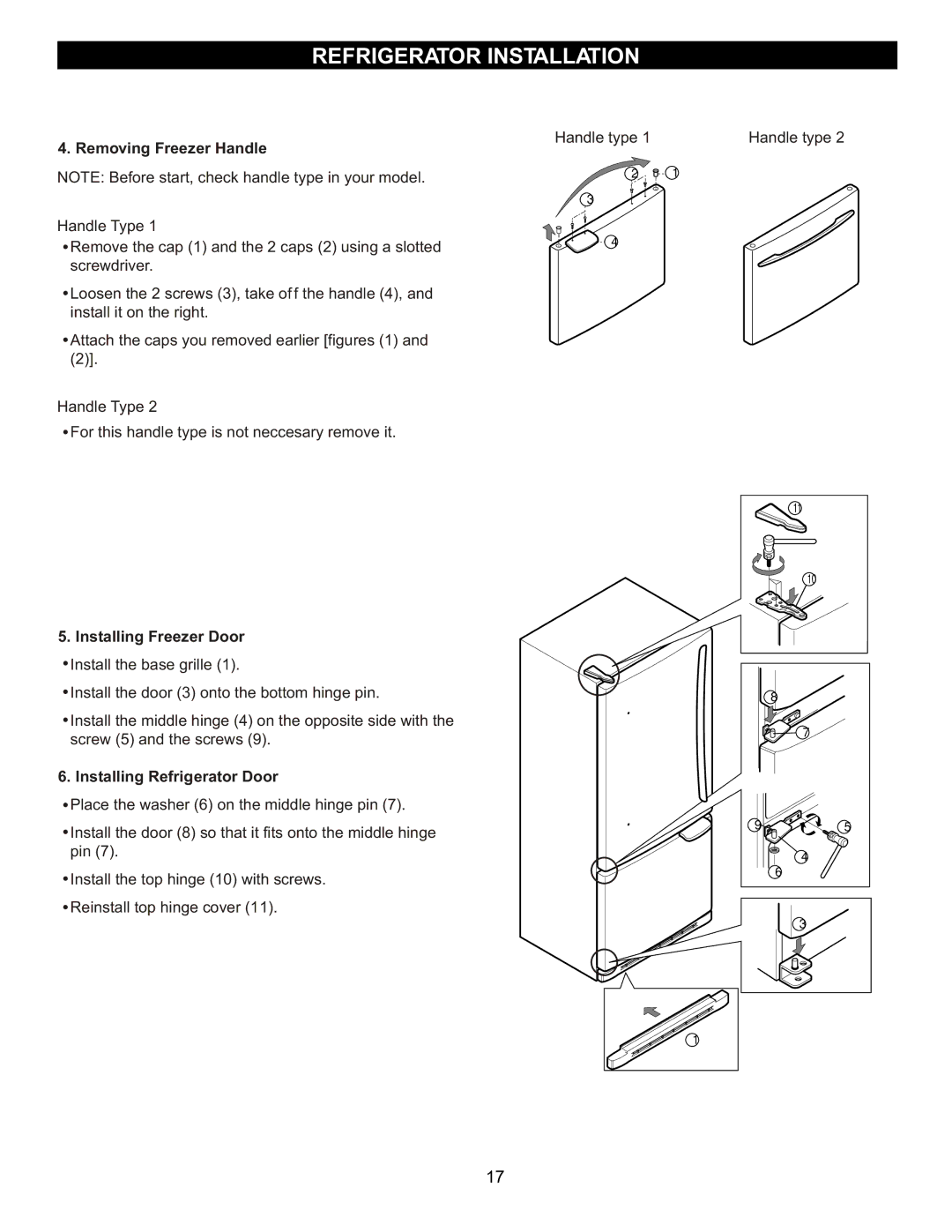LBC2251, LBN2251, LDN2273 specifications
LG Electronics has long been a leader in the home appliance market, continually innovating to enhance the everyday lives of consumers. Three notable refrigerator models that exemplify LG’s commitment to quality and technology are the LDN2273, LBN2251, and LBC2251. Each model boasts an array of features that cater to varying consumer needs while ensuring energy efficiency and modern aesthetics.The LG LDN2273 is designed with a sleek, modern exterior and offers a generous storage capacity. One of its standout features is the Smart Inverter Compressor, which not only optimizes cooling efficiency but also helps users save on energy bills. The model incorporates a Multi-Air Flow system that ensures even circulation of air throughout the refrigerator, maintaining a consistent temperature and prolonging the freshness of food items. Additionally, the moisture balance crisper helps preserve fruits and vegetables for longer by regulating humidity levels.
Next, the LG LBN2251 stands out due to its Dual Top and Bottom Freezer design, providing users with the flexibility of organizing their frozen goods efficiently. This refrigerator comes equipped with the Door-in-Door feature, which allows quick access to frequently used items without exposing the entire fridge to warm air, aiding in energy conservation. With an impressive capacity, it also features innovative LED lighting that illuminates the interior beautifully while consuming less energy.
Lastly, the LG LBC2251 features a French door design that offers easy access to both fresh and frozen products. This model includes the Smart Diagnosis technology, which allows users to troubleshoot problems quickly through a smartphone app, ensuring that potential issues can be resolved before they escalate. Moreover, the model is equipped with an energy-efficient linear compressor and a large capacity ice maker, which provides up to 8 pounds of ice daily, making it perfect for entertaining guests.
In summary, the LG LDN2273, LBN2251, and LBC2251 refrigerators bring together cutting-edge technology, energy efficiency, and stylish design. With features such as Smart Inverter compressors, innovative storage solutions, and user-friendly applications, these refrigerators are designed to meet the diverse needs of consumers while enhancing overall kitchen functionality. Whether you’re looking for efficiency, space optimization, or practicality, LG's offerings cater to a wide range of preferences and lifestyles.