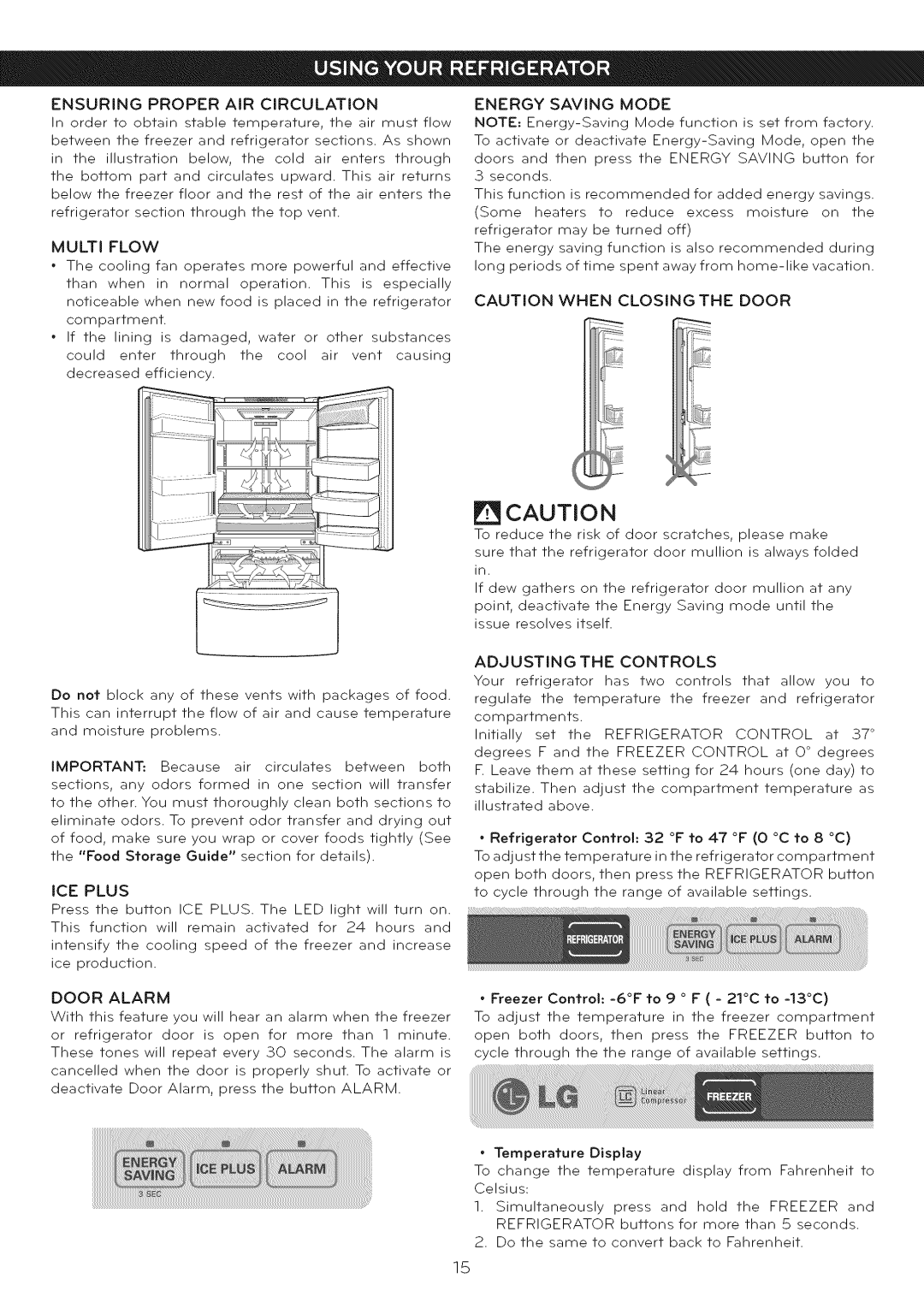ENSURING | PROPER |
| AIR | CIRCULATION |
|
| ENERGY SAVING | MODE |
|
|
|
|
| ||||||||||
In | order | to | obtain | stable | temperature, |
| the air | must | flow | NOTE: | Mode | function | is | set from | factory. | ||||||||
between | the freezer and | refrigerator | sections. | As shown | To activate | or deactivate |
| Mode, | open | the | |||||||||||||
in | the | illustration | below, | the | cold | air | enters | through | doors and then press the | ENERGY | SAVING button | for | |||||||||||
the | bottom | part and | circulates | upward. | This | air returns | 3 seconds. |
|
|
|
|
|
|
|
|
| |||||||
below the | freezer | floor | and | the | rest | of | the air | enters | the | This function | is | recommended | for added | energy | savings. | ||||||||
refrigerator | section | through | the | top | vent. |
|
| (Some | heaters | to | reduce | excess | moisture | on | the | ||||||||
|
|
|
|
|
|
|
|
|
|
|
|
| refrigerator | may | be | turned | off) |
|
|
|
| ||
MULTI | FLOW |
|
|
|
|
|
|
|
|
| The energy | saving function |
| is also recommended | during | ||||||||
°The cooling fan operates more powerful and effective long periods of time spent away from
than when in normal operation. This is especially
noticeable when new food is placed in the refrigerator CAUTION WHEN CLOSING THE DOOR
compartment.
•If the lining is damaged, water or other substances
could enter through the cool air vent causing decreased efficiency.
Do not block any of these vents with packages of food.
This can interrupt the flow of air and cause temperature
and moisture problems.
IMPORTANT: Because air circulates between both sections, any odors formed in one section will transfer to the other. You must thoroughly clean both sections to eliminate odors. To prevent odor transfer and drying out of food, make sure you wrap or cover foods tightly (See the "Food Storage Guide" section for details).
ICE PLUS
Press the button ICE PLUS. The LED light will turn on. This function will remain activated for 24 hours and
intensify the cooling speed of the freezer and increase ice production.
CAUTION
To reduce the risk of door scratches, please make sure that the refrigerator door mullion is always folded in.
If dew gathers on the refrigerator door mullion at any point, deactivate the Energy Saving mode until the issue resolves itself.
ADJUSTING THE CONTROLS
Your refrigerator has two controls that allow you to
regulate the temperature the freezer and refrigerator compartments.
Initially set the REFRIGERATOR CONTROL at 37 ° degrees F and the FREEZER CONTROL at 0 ° degrees R Leave them at these setting for 24 hours (one day) to
stabilize. Then adjust the compartment temperature as illustrated above.
•Refrigerator Control: 32 °F to 47 °F (0 °C to 8 °C)
To adjust the temperature in the refrigerator compartment open both doors, then press the REFRIGERATOR button to cycle through the range of available settings.
DOOR ALARM
With this feature you will hear an alarm when the freezer
or refrigerator door is open for more than 1 minute. These tones will repeat every 30 seconds. The alarm is cancelled when the door is properly shut. To activate or deactivate Door Alarm, press the button ALARM.
•Freezer Control:
To adjust the temperature in the freezer compartment open both doors, then press the FREEZER button to cycle through the the range of available settings.
• Temperature Display
To change the temperature display from Fahrenheit to Celsius:
1. Simultaneously press and hold the FREEZER and
REFRIGERATOR buttons for more than 5 seconds.
2. Do the same to convert back to Fahrenheit.
15