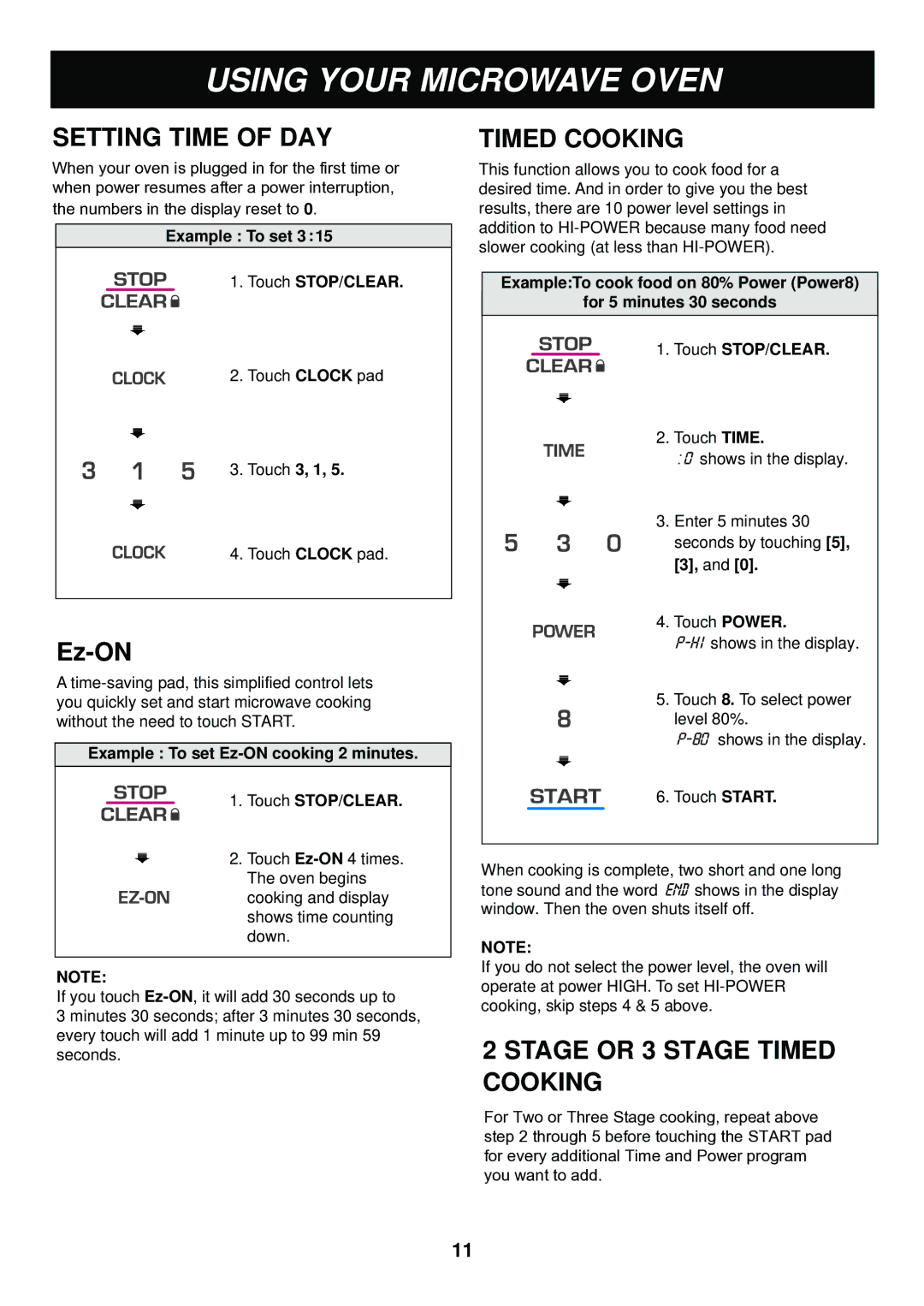LMA840W specifications
The LG Electronics LMA840W is a state-of-the-art appliance designed to enhance the modern kitchen experience with its sleek design and innovative technologies. This model sets a new standard in user-friendly features, energy efficiency, and functionality, making it a popular choice for homeowners and culinary enthusiasts alike.One of the standout features of the LMA840W is its generous capacity, which allows users to prepare meals for large families or gatherings without the hassle of running out of space. This smart appliance is equipped with a high-performance compressor that ensures optimal cooling performance, keeping food fresher for longer. With multi-air flow technology, cold air is distributed evenly throughout the refrigerator, preventing any warm spots and maintaining a consistent temperature.
Equipped with LG's Smart Diagnosis feature, the LMA840W enables users to troubleshoot issues in real-time with the help of the LG ThinQ app. This feature not only simplifies maintenance but also allows users to monitor their appliance remotely, making it easier to manage energy usage and ensure peak efficiency.
The LMA840W also boasts an intuitive touch control panel that makes it easy to adjust settings and access various functions. The energy-efficient LED lighting brightens the interior, providing clear visibility while consuming less power than traditional lighting options.
Additionally, the refrigerator includes a water and ice dispenser, offering convenient access to chilled water and ice cubes without opening the door. This not only saves energy but also maintains internal temperature stability. The water filtration system is designed to remove impurities, ensuring that every glass of water is clean and refreshing.
Another notable characteristic is the adjustable shelving, which allows users to customize the interior space according to their needs. This flexible design facilitates the storage of both small and large items, optimizing the use of available space.
The LG Electronics LMA840W is also designed with a sleek, modern exterior that can seamlessly fit into various kitchen styles. Its fingerprint-resistant finish ensures that the appliance maintains its elegant look with minimal maintenance.
In summary, the LG Electronics LMA840W is a premium refrigerator combining top-notch features, advanced technologies, and user-friendly characteristics. It not only enhances the kitchen's functionality but also contributes to a more eco-friendly household with its energy-efficient design. With this appliance, LG continues to uphold its reputation as a leader in home electronics and appliances.