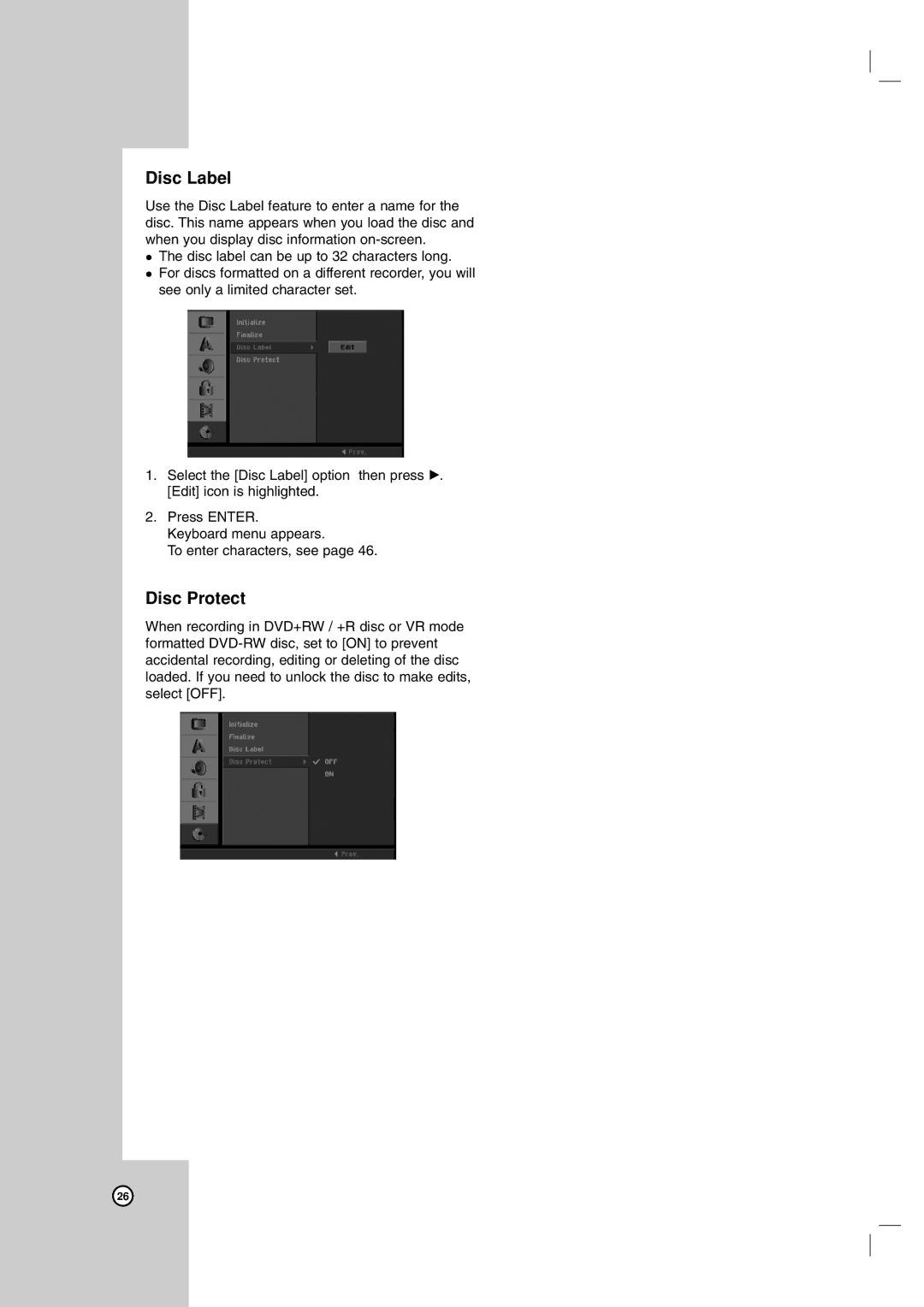Disc Label
Use the Disc Label feature to enter a name for the disc. This name appears when you load the disc and when you display disc information
The disc label can be up to 32 characters long. For discs formatted on a different recorder, you will see only a limited character set.
1.Select the [Disc Label] option then press B. [Edit] icon is highlighted.
2.Press ENTER. Keyboard menu appears.
To enter characters, see page 46.
Disc Protect
When recording in DVD+RW / +R disc or VR mode formatted
26