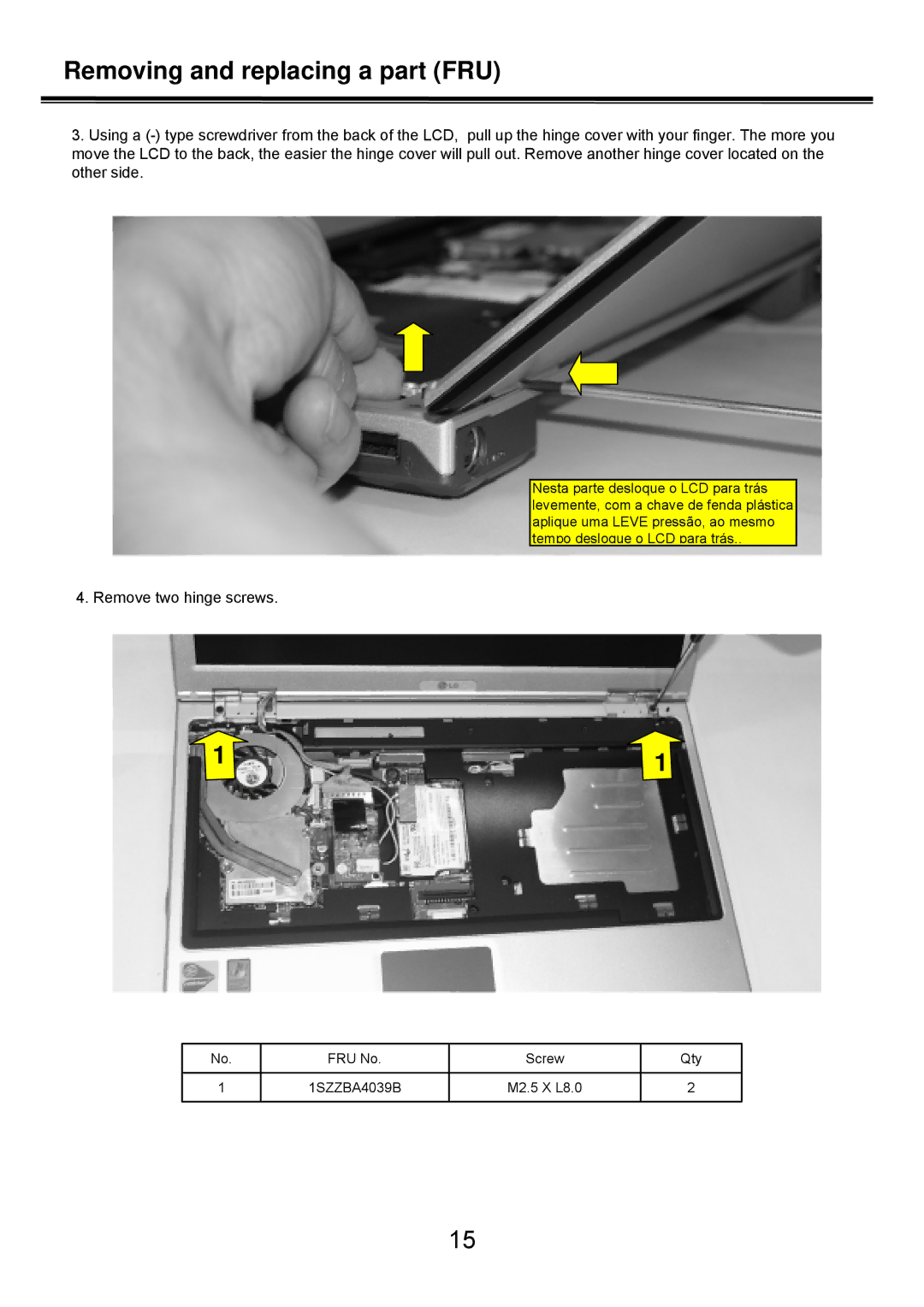Removing and replacing a part (FRU)
3.Using a
Nesta parte desloque o LCD para trás levemente, com a chave de fenda plástica aplique uma LEVE pressão, ao mesmo tempo desloque o LCD para trás..
4. Remove two hinge screws.
1 | 1 |
No. | FRU No. | Screw | Qty |
|
|
|
|
1 | 1SZZBA4039B | M2.5 X L8.0 | 2 |
|
|
|
|
15