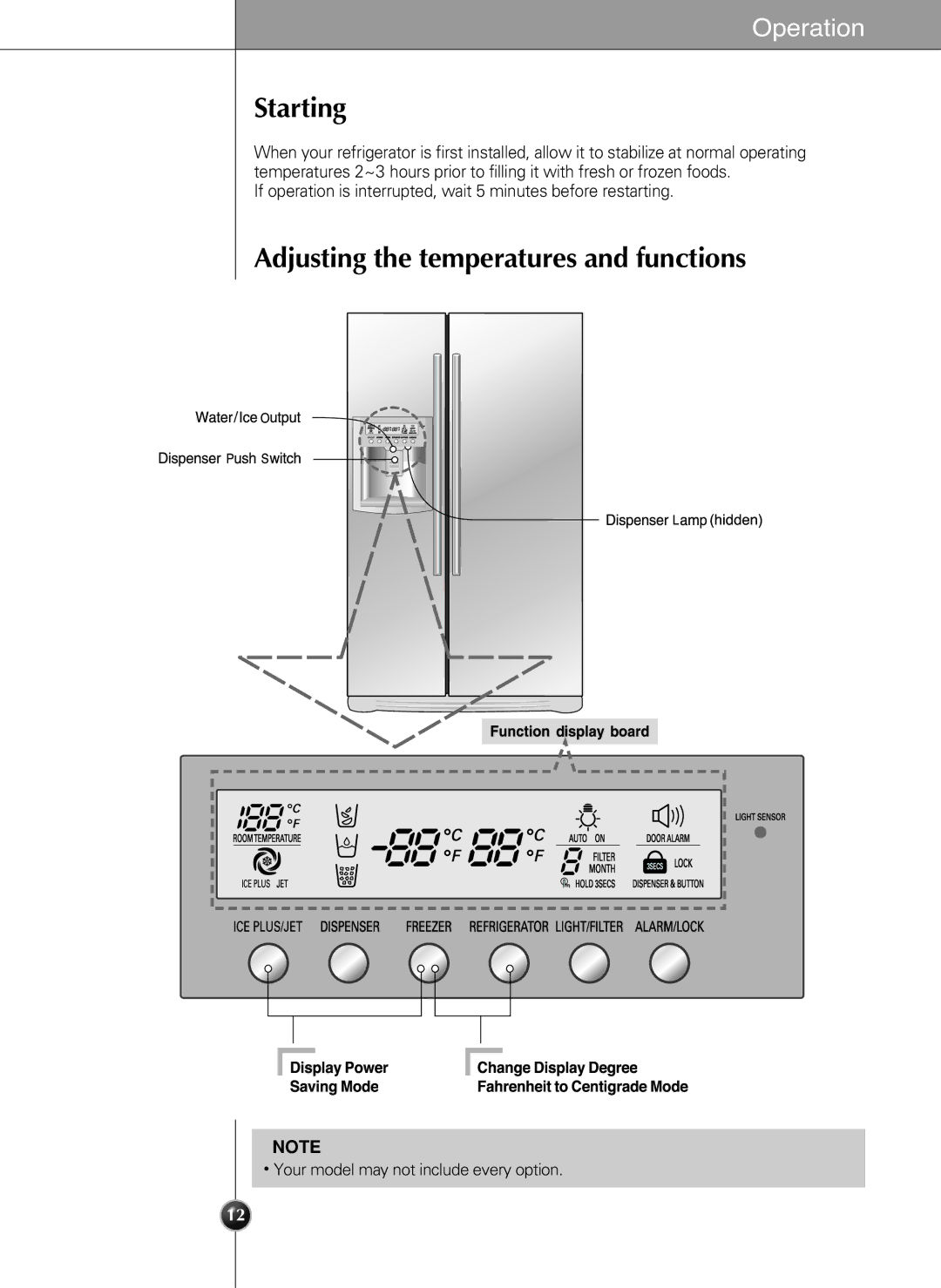LSC 27960ST, LSC 27950SB, LSC 27950SW, LSC 27950ST specifications
LG Electronics has carved a niche in the appliance market with its innovative refrigerators, and the LSC 27950ST, LSC 27950SW, LSC 27950SB, and LSC 27960ST models exemplify their commitment to quality, efficiency, and cutting-edge technology. These models are designed to meet the diverse needs of modern households while ensuring convenience and style.Starting with the design, all four models showcase a sleek, stainless steel finish that not only enhances the aesthetic appeal of any kitchen but is also resistant to fingerprints and smudges, making maintenance a breeze. They are available in various colors—stainless steel, white, and black stainless—to cater to different consumer preferences.
One of the standout features of these LG refrigerators is their spacious and flexible storage options. With a sizable capacity of up to 27 cubic feet, these models offer ample room for groceries. They incorporate adjustable shelves, door bins, and a full-width pantry drawer that allows users to customize their storage to accommodate tall bottles and larger items efficiently.
These refrigerators are equipped with LG's Smart Cooling System, which helps maintain optimal humidity and temperature levels, ensuring food stays fresher for longer. The innovative Linear Compressor technology not only delivers efficient and quiet operation but also comes with a 10-year warranty, emphasizing durability and reliability.
In terms of energy efficiency, the LSC 27950 and LSC 27960 series are ENERGY STAR certified, reflecting LG's commitment to sustainability while helping families reduce their energy bills. Additionally, these models include the Smart Diagnosis feature, allowing users to troubleshoot issues using a smartphone app, simplifying maintenance and repairs.
A notable feature of these refrigerators is the Smart wi-fi capability, enabling users to connect and control their appliances remotely. This technology allows for setting temperatures, receiving notifications, and even diagnosing problems without the need for a service call.
Overall, LG's LSC 27950ST, LSC 27950SW, LSC 27950SB, and LSC 27960ST models stand out due to their combination of style, advanced features, and user-friendly technology, making them ideal choices for families seeking functionality and elegance in their kitchen.