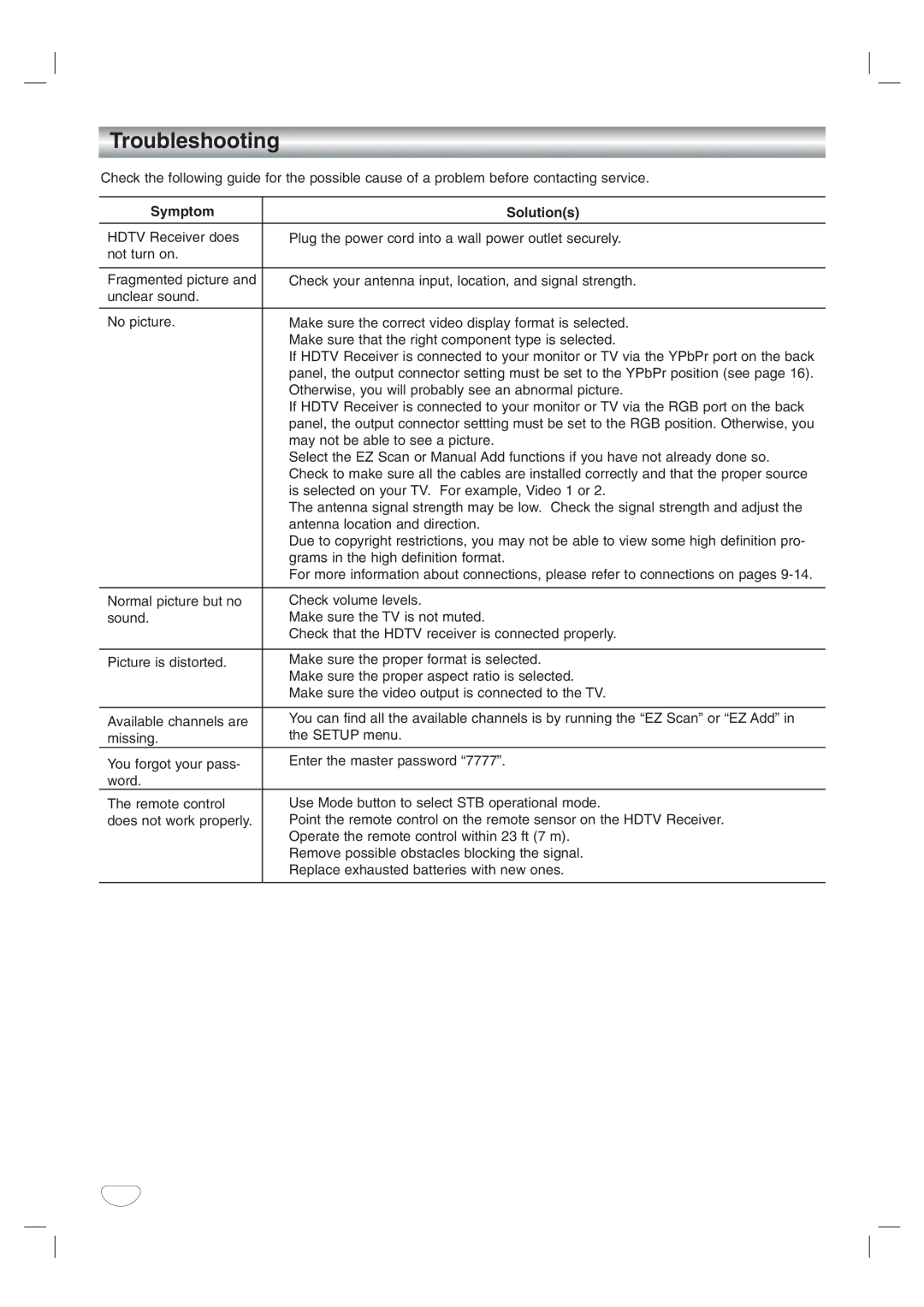LST-3100A specifications
The LG Electronics LST-3100A is a cutting-edge digital set-top box that has gained popularity for its advanced features and user-friendly design. This device is engineered to enhance the viewing experience by delivering high-definition content and seamless connectivity to a range of devices.One of the standout features of the LST-3100A is its capability to receive digital terrestrial television signals. This means users can access a wide array of local and national channels without the need for a cable subscription, making it an economical choice for those looking to cut costs while still enjoying quality programming. The device supports multiple video formats, ensuring compatibility with most televisions available in the market today.
The LST-3100A is equipped with HDMI output, allowing for a simple and high-quality connection to modern TVs. With its resolution capabilities reaching up to 1080p, viewers can expect crisp and clear picture quality, enhancing their overall entertainment experience. Additionally, the set-top box features built-in upscaling technology, which enhances lower-resolution content for viewing on HD screens.
Another informed feature is the user-friendly interface. The device is designed to provide easy navigation through channels and settings, making it accessible for users of all ages. The remote control is intuitively designed, featuring quick access buttons for popular functions such as channel browsing and volume control.
The LST-3100A also provides an Electronic Program Guide (EPG), enabling users to effortlessly browse upcoming programs and set reminders for their favorite shows. With the ability to pause and rewind live television, viewers no longer need to worry about missing crucial moments in live broadcasts.
Furthermore, the LG Electronics LST-3100A is designed with energy efficiency in mind. It operates on minimal power consumption, which not only reduces electricity bills but also minimizes environmental impact.
In terms of connectivity, the device includes USB ports, allowing users to connect external storage devices easily. This feature supports media playback from USB sticks, so users can enjoy their recorded shows or stored media without hassle.
In conclusion, the LG Electronics LST-3100A is a versatile and innovative digital set-top box that combines superior technology with user-friendly features. Its high-definition output, advanced connectivity options, and intuitive interface make it a compelling choice for anyone looking to elevate their home entertainment experience.