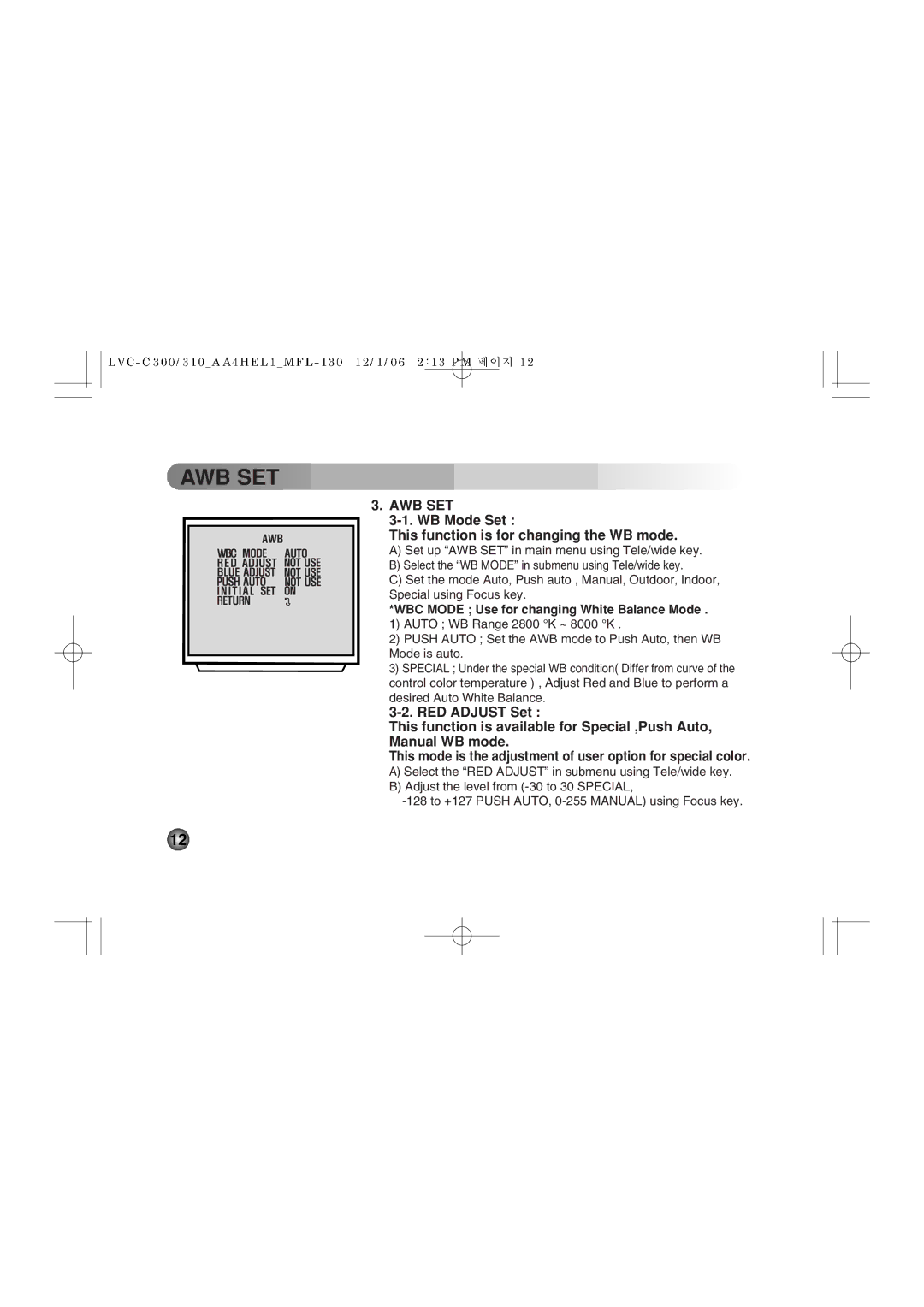AWB SET
3.AWB SET
3-1. WB Mode Set :
This function is for changing the WB mode.
A) Set up “AWB SET” in main menu using Tele/wide key.
B) Select the “WB MODE” in submenu using Tele/wide key.
C) Set the mode Auto, Push auto , Manual, Outdoor, Indoor,
Special using Focus key.
*WBC MODE ; Use for changing White Balance Mode .
1)AUTO ; WB Range 2800 °K ~ 8000 °K .
2)PUSH AUTO ; Set the AWB mode to Push Auto, then WB Mode is auto.
3) SPECIAL ; Under the special WB condition( Differ from curve of the control color temperature ) , Adjust Red and Blue to perform a desired Auto White Balance.
This function is available for Special ,Push Auto, Manual WB mode.
This mode is the adjustment of user option for special color.
A)Select the “RED ADJUST” in submenu using Tele/wide key.
B)Adjust the level from
12