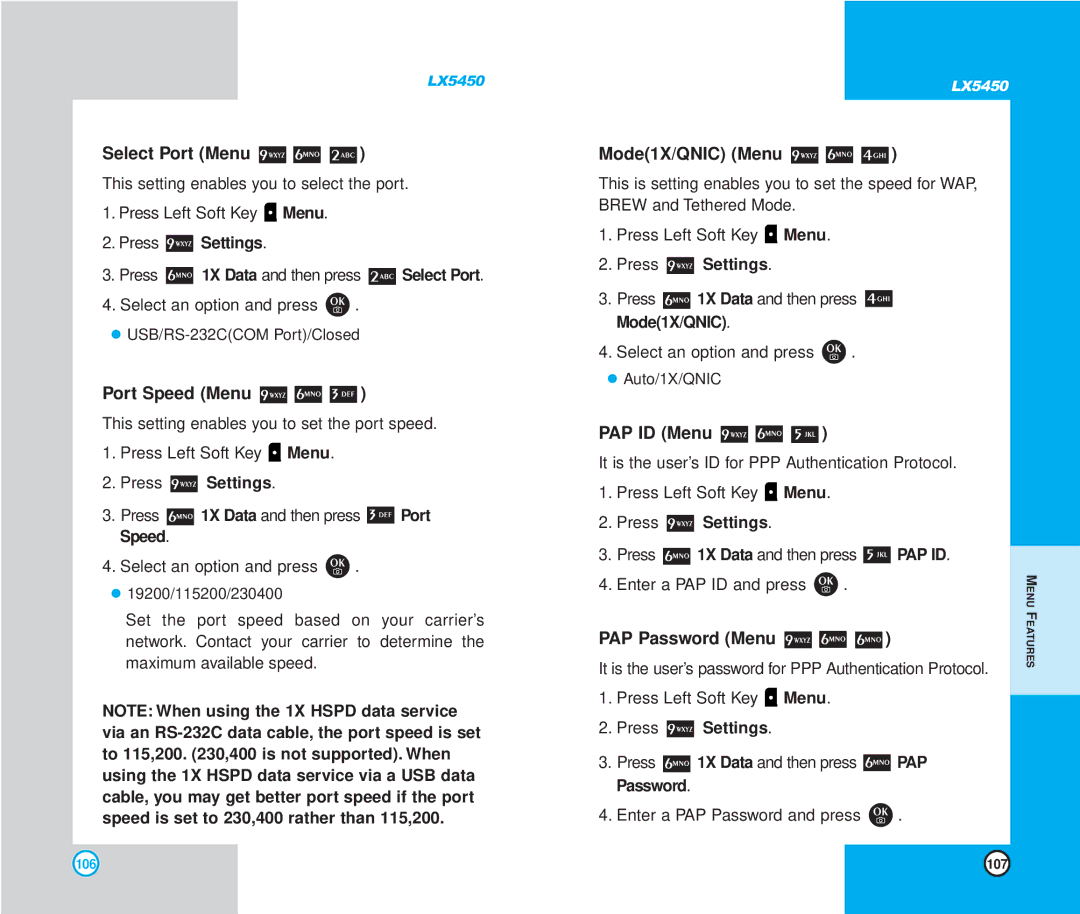LX5450 | LX5450 |
|
Select Port (Menu | ) | Mode(1X/QNIC) (Menu | ) |
This setting enables you to select the port.
1.Press Left Soft Key ![]() Menu.
Menu.
2.Press ![]() Settings.
Settings.
3.Press ![]() 1X Data and then press
1X Data and then press ![]() Select Port.
Select Port.
4.Select an option and press ![]() .
.
Port Speed (Menu 

 )
)
This is setting enables you to set the speed for WAP, BREW and Tethered Mode.
1.Press Left Soft Key ![]() Menu.
Menu.
2.Press ![]() Settings.
Settings.
3.Press ![]() 1X Data and then press Mode(1X/QNIC).
1X Data and then press Mode(1X/QNIC).
4.Select an option and press ![]() . Auto/1X/QNIC
. Auto/1X/QNIC
This setting enables you to set the port speed.
1.Press Left Soft Key ![]() Menu.
Menu.
2.Press ![]() Settings.
Settings.
3.Press ![]() 1X Data and then press
1X Data and then press ![]() Port Speed.
Port Speed.
4.Select an option and press ![]() . 19200/115200/230400
. 19200/115200/230400
Set the port speed based on your carrier’s network. Contact your carrier to determine the maximum available speed.
NOTE: When using the 1X HSPD data service via an
PAP ID (Menu 

 )
)
It is the user’s ID for PPP Authentication Protocol.
1.Press Left Soft Key ![]() Menu.
Menu.
2.Press ![]() Settings.
Settings.
3.Press ![]() 1X Data and then press
1X Data and then press ![]() PAP ID.
PAP ID.
4.Enter a PAP ID and press ![]() .
.
PAP Password (Menu 

 )
)
It is the user’s password for PPP Authentication Protocol.
1.Press Left Soft Key ![]() Menu.
Menu.
2.Press ![]() Settings.
Settings.
3.Press ![]() 1X Data and then press
1X Data and then press ![]() PAP Password.
PAP Password.
4.Enter a PAP Password and press ![]() .
.
MENU FEATURES
106 | 107 |