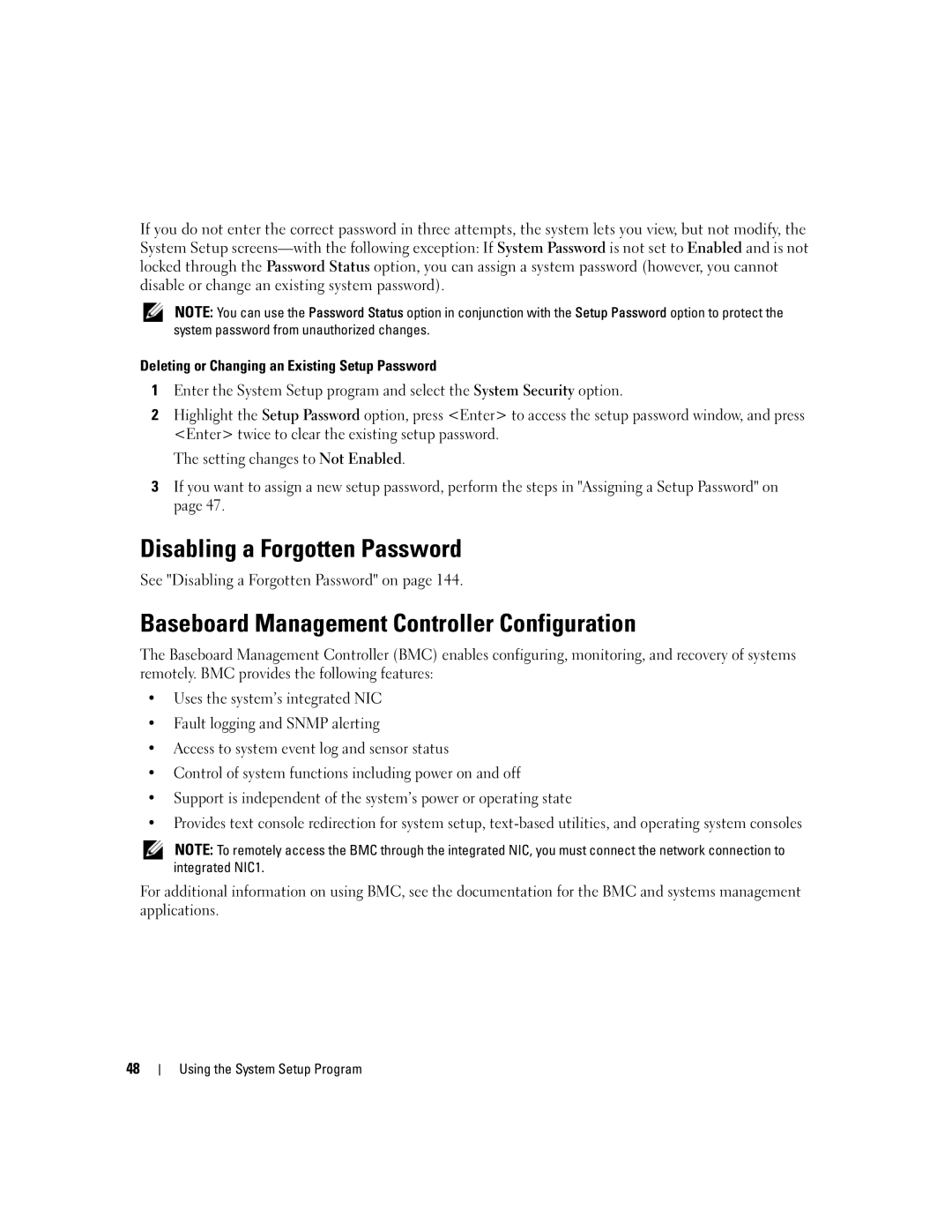If you do not enter the correct password in three attempts, the system lets you view, but not modify, the System Setup
NOTE: You can use the Password Status option in conjunction with the Setup Password option to protect the system password from unauthorized changes.
Deleting or Changing an Existing Setup Password
1Enter the System Setup program and select the System Security option.
2Highlight the Setup Password option, press <Enter> to access the setup password window, and press <Enter> twice to clear the existing setup password.
The setting changes to Not Enabled.
3If you want to assign a new setup password, perform the steps in "Assigning a Setup Password" on page 47.
Disabling a Forgotten Password
See "Disabling a Forgotten Password" on page 144.
Baseboard Management Controller Configuration
The Baseboard Management Controller (BMC) enables configuring, monitoring, and recovery of systems remotely. BMC provides the following features:
•Uses the system’s integrated NIC
•Fault logging and SNMP alerting
•Access to system event log and sensor status
•Control of system functions including power on and off
•Support is independent of the system’s power or operating state
•Provides text console redirection for system setup,
NOTE: To remotely access the BMC through the integrated NIC, you must connect the network connection to integrated NIC1.
For additional information on using BMC, see the documentation for the BMC and systems management applications.
48