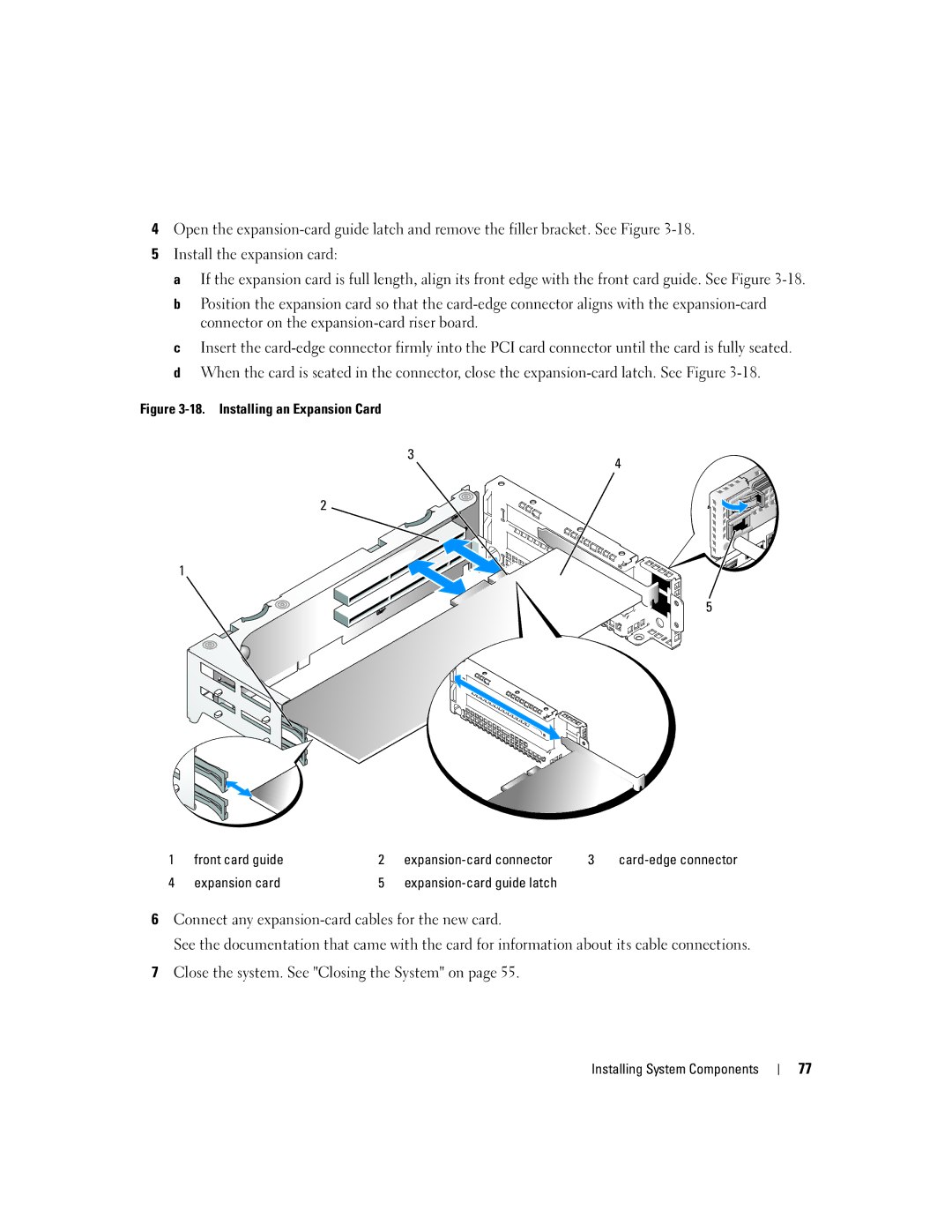4Open the
5Install the expansion card:
a If the expansion card is full length, align its front edge with the front card guide. See Figure
b Position the expansion card so that the
c Insert the
Figure 3-18. Installing an Expansion Card
3
2 ![]()
1
4
5
1 | front card guide | 2 |
| 3 | |
4 | expansion card | 5 |
|
|
6Connect any
See the documentation that came with the card for information about its cable connections.
7Close the system. See "Closing the System" on page 55.
Installing System Components
77