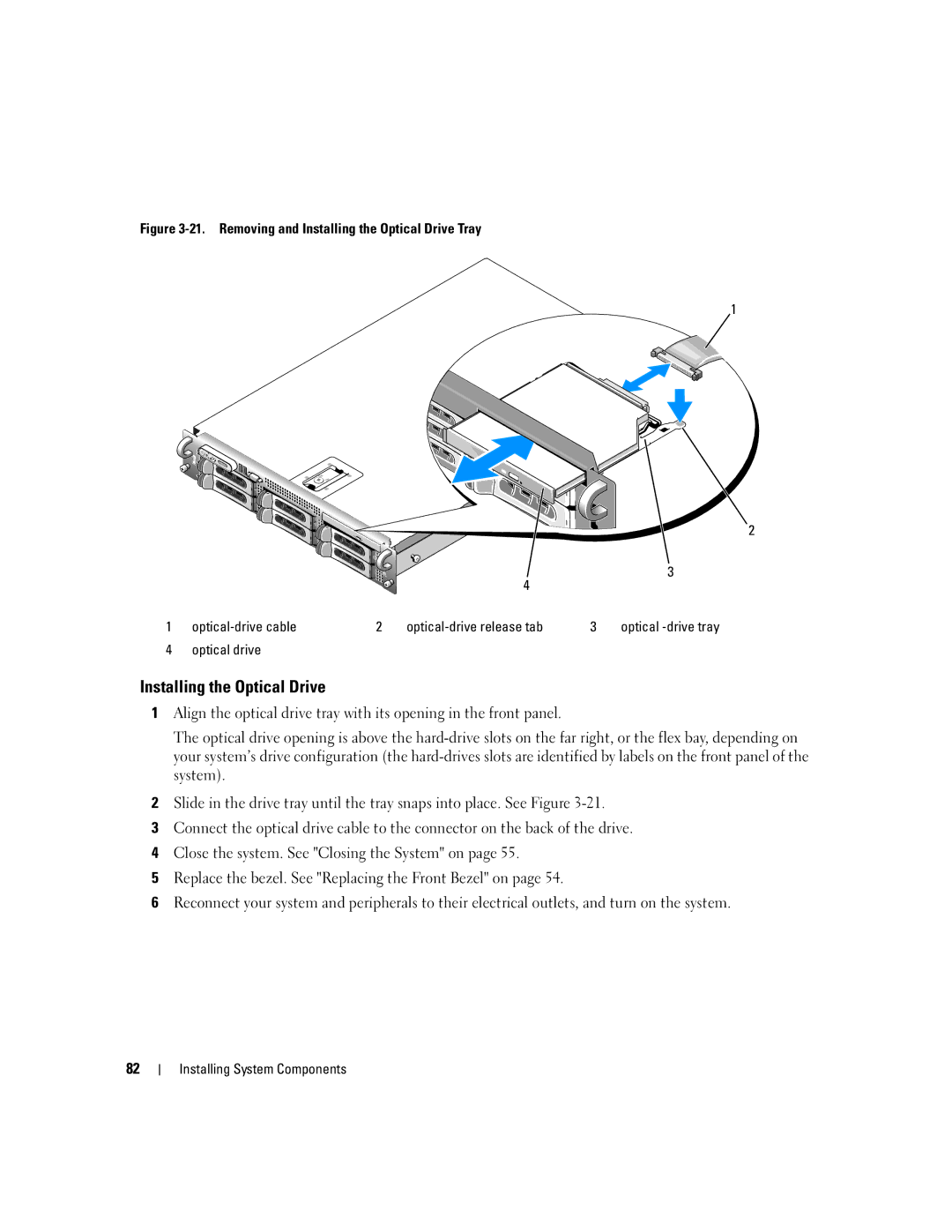Figure 3-21. Removing and Installing the Optical Drive Tray
![]() 1
1
2
|
|
|
|
| 3 |
|
|
| 4 |
|
|
1 |
| 2 |
| 3 | optical |
4 | optical drive |
|
|
|
|
Installing the Optical Drive
1Align the optical drive tray with its opening in the front panel.
The optical drive opening is above the
2Slide in the drive tray until the tray snaps into place. See Figure
3Connect the optical drive cable to the connector on the back of the drive.
4Close the system. See "Closing the System" on page 55.
5Replace the bezel. See "Replacing the Front Bezel" on page 54.
6Reconnect your system and peripherals to their electrical outlets, and turn on the system.
82