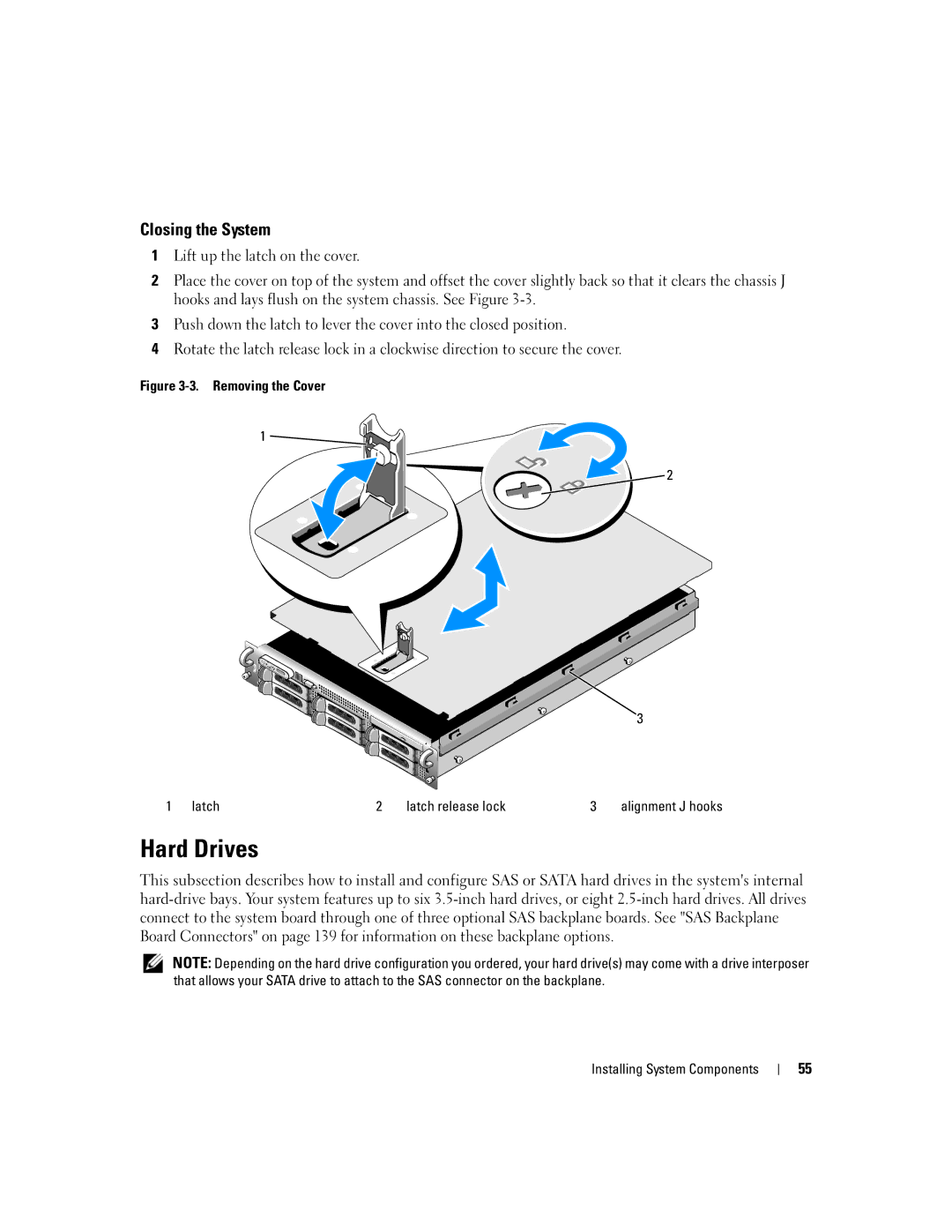Closing the System
1Lift up the latch on the cover.
2Place the cover on top of the system and offset the cover slightly back so that it clears the chassis J hooks and lays flush on the system chassis. See Figure
3Push down the latch to lever the cover into the closed position.
4Rotate the latch release lock in a clockwise direction to secure the cover.
Figure 3-3. Removing the Cover
1 ![]()
![]()
![]() 2
2
![]() 3
3
1 latch | 2 | latch release lock | 3 | alignment J hooks |
Hard Drives
This subsection describes how to install and configure SAS or SATA hard drives in the system's internal
NOTE: Depending on the hard drive configuration you ordered, your hard drive(s) may come with a drive interposer that allows your SATA drive to attach to the SAS connector on the backplane.
Installing System Components
55