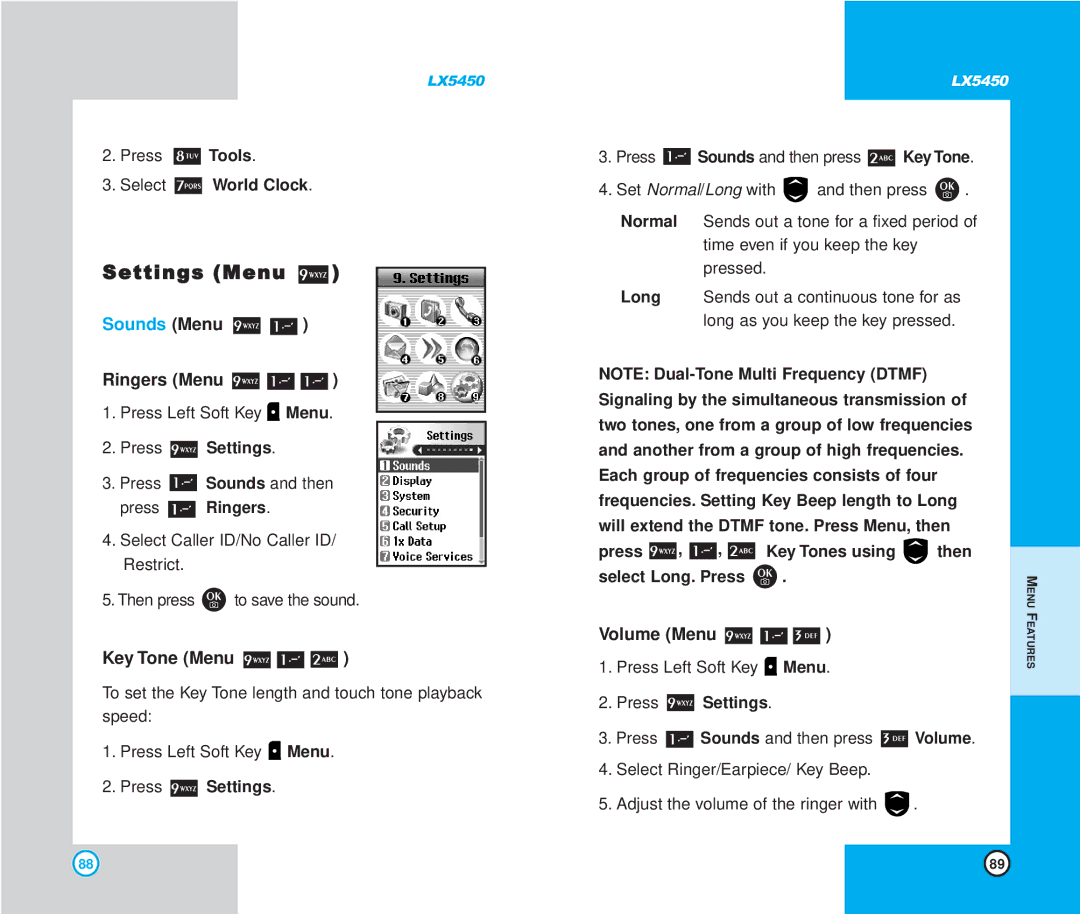LX5450
2.Press ![]() Tools.
Tools.
3.Select ![]() World Clock.
World Clock.
Settings (Menu  )
)
Sounds (Menu 
 )
)
Ringers (Menu 

 )
)
1.Press Left Soft Key ![]() Menu.
Menu.
2.Press ![]() Settings.
Settings.
3.Press ![]() Sounds and then
Sounds and then
press ![]() Ringers.
Ringers.
4.Select Caller ID/No Caller ID/ Restrict.
5.Then press ![]() to save the sound.
to save the sound.
Key Tone (Menu 

 )
)
To set the Key Tone length and touch tone playback speed:
1.Press Left Soft Key ![]() Menu.
Menu.
2.Press ![]() Settings.
Settings.
LX5450
3.Press ![]() Sounds and then press
Sounds and then press ![]() Key Tone.
Key Tone.
4.Set Normal/Long with ![]() and then press
and then press ![]() .
.
Normal Sends out a tone for a fixed period of time even if you keep the key pressed.
Long Sends out a continuous tone for as long as you keep the key pressed.
NOTE:
press ![]() ,
, ![]() ,
, ![]() Key Tones using
Key Tones using ![]() then
then
select Long. Press ![]() .
.
Volume (Menu 

 )
)
1.Press Left Soft Key ![]() Menu.
Menu.
2.Press ![]() Settings.
Settings.
3.Press ![]() Sounds and then press
Sounds and then press ![]() Volume.
Volume.
4.Select Ringer/Earpiece/ Key Beep.
5.Adjust the volume of the ringer with ![]() .
.
MENU FEATURES
88 | 89 |