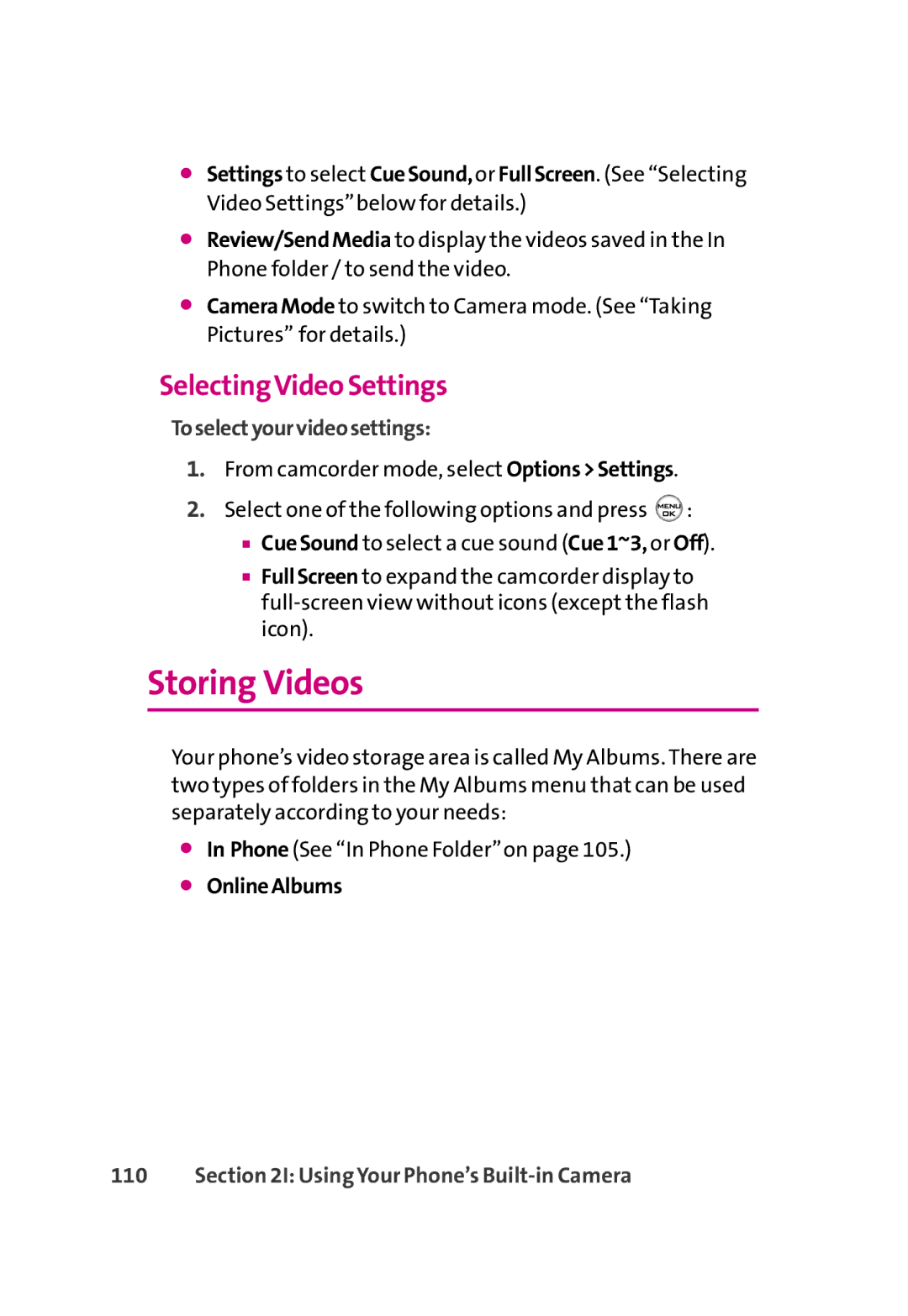⬤Settings to select CueSound,or FullScreen. (See “Selecting Video Settings”below for details.)
⬤Review/SendMedia to display the videos saved in the In Phone folder / to send the video.
⬤CameraMode to switch to Camera mode. (See “Taking Pictures” for details.)
SelectingVideo Settings
Toselectyourvideosettings:
1.From camcorder mode, select Options>Settings.
2.Select one of the following options and press ![]() :
:
■CueSound to select a cue sound (Cue1~3, or Off).
■FullScreen to expand the camcorder display to
Storing Videos
Your phone’s video storage area is called My Albums. There are two types of folders in the My Albums menu that can be used separately according to your needs:
⬤In Phone (See “In Phone Folder”on page 105.)