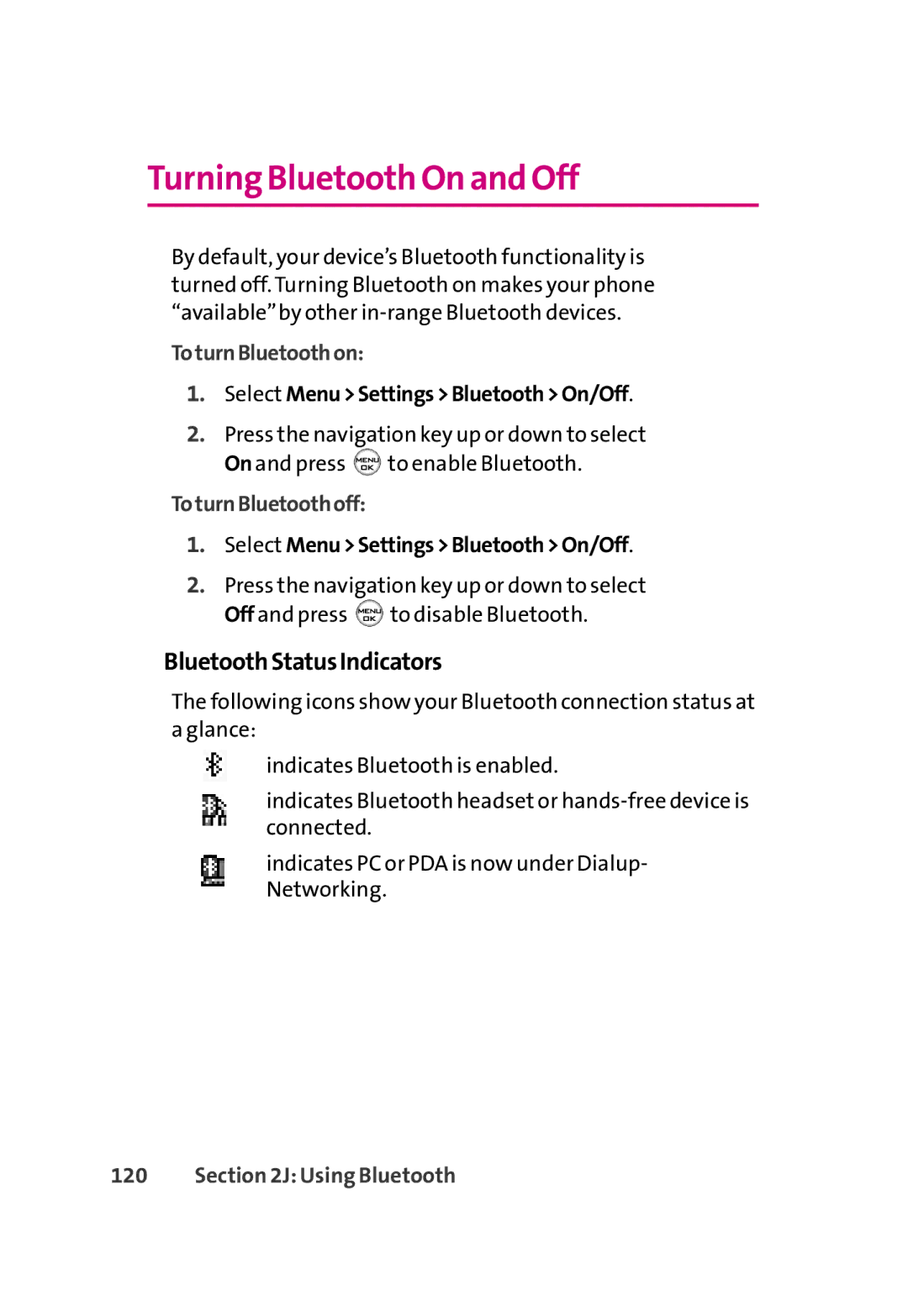Turning Bluetooth On and Off
By default, your device’s Bluetooth functionality is turned off. Turning Bluetooth on makes your phone “available”by other
ToturnBluetoothon:
1.Select Menu>Settings>Bluetooth>On/Off.
2.Press the navigation key up or down to select On and press ![]() to enable Bluetooth.
to enable Bluetooth.
ToturnBluetoothoff:
1.Select Menu>Settings>Bluetooth>On/Off.
2.Press the navigation key up or down to select Off and press ![]() to disable Bluetooth.
to disable Bluetooth.
BluetoothStatusIndicators
The following icons show your Bluetooth connection status at a glance:
indicates Bluetooth is enabled.
indicates Bluetooth headset or
indicates PC or PDA is now under Dialup- Networking.