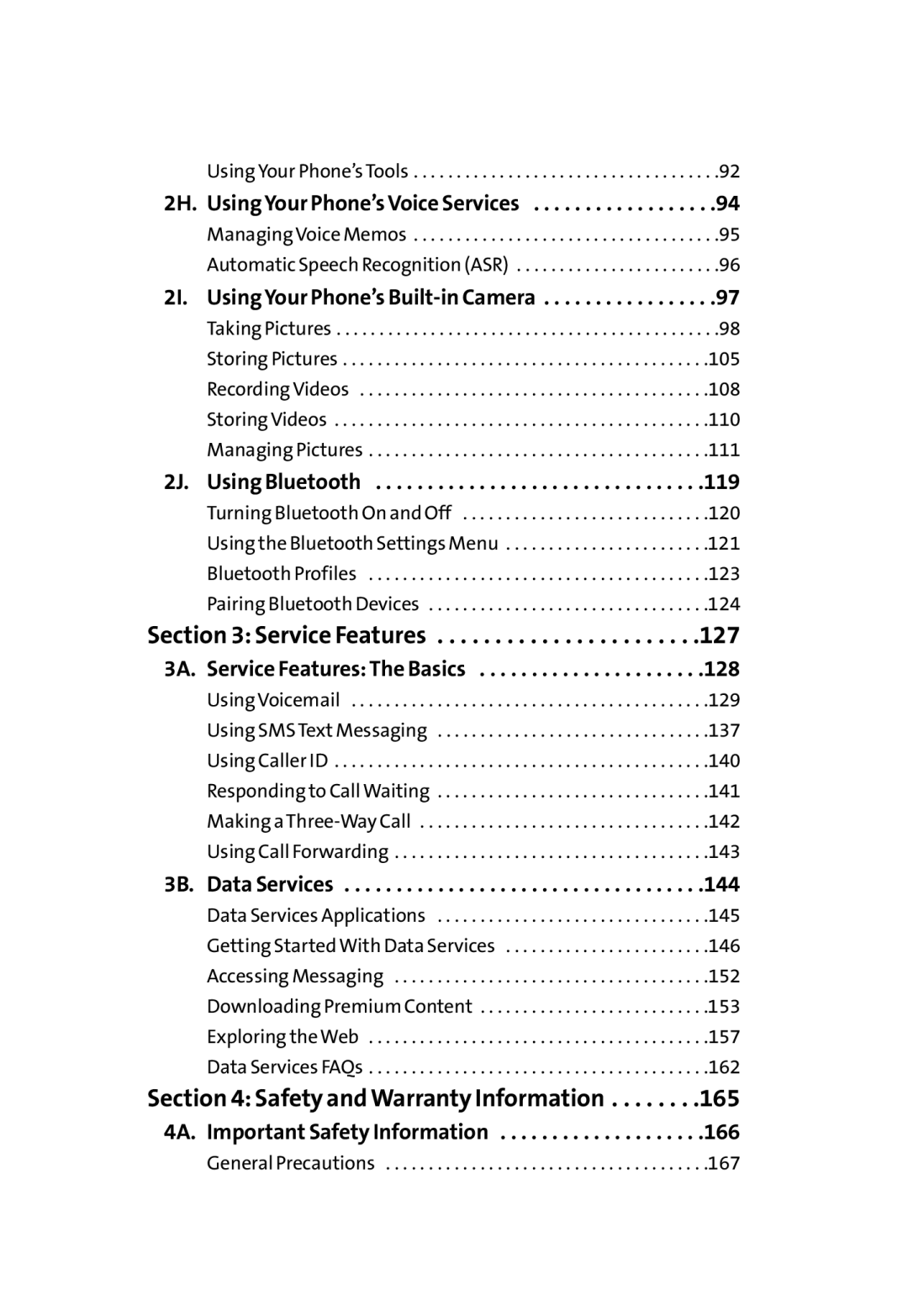Using Your Phone’sTools . . . . . . . . . . . . . . . . . . . . . . . . . . . . . . . . . . . .92
2H. Using Your Phone’s Voice Services | .94 |
ManagingVoice Memos . . . . . . . . . . . . . . . . . . . . . . . . . . . . . . . . . . . .95 Automatic Speech Recognition (ASR) . . . . . . . . . . . . . . . . . . . . . . . .96
2I. Using Your Phone’s Built-in Camera . . . . . . . . . . . . . . . . .97
Taking Pictures . . . . . . . . . . . . . . . . . . . . . . . . . . . . . . . . . . . . . . . . . . . . .98
Storing Pictures . . . . . . . . . . . . . . . . . . . . . . . . . . . . . . . . . . . . . . . . . . .105
RecordingVideos . . . . . . . . . . . . . . . . . . . . . . . . . . . . . . . . . . . . . . . . .108
StoringVideos . . . . . . . . . . . . . . . . . . . . . . . . . . . . . . . . . . . . . . . . . . . .110
Managing Pictures . . . . . . . . . . . . . . . . . . . . . . . . . . . . . . . . . . . . . . . .111
2J. Using Bluetooth . . . . . . . . . . . . . . . . . . . . . . . . . . . . . . . .119
Turning Bluetooth On and Off | .120 |
Using the Bluetooth Settings Menu | .121 |
Bluetooth Profiles | .123 |
Pairing Bluetooth Devices | .124 |
Section 3: Service Features . . . . . . . . . . . . . . . . . . . . . . .127
3A. | Service Features: The Basics | .128 |
| UsingVoicemail | . .129 |
| Using SMS Text Messaging | . .137 |
| Using Caller ID | . .140 |
| Responding to Call Waiting | . .141 |
| Making | . .142 |
| Using Call Forwarding | . .143 |
3B. | Data Services | .144 |
| Data Services Applications | . .145 |
| Getting Started With Data Services | . .146 |
| Accessing Messaging | . .152 |
| Downloading Premium Content | . .153 |
| Exploring the Web | . .157 |
| Data Services FAQs | . .162 |
Section 4: Safety and Warranty Information . . . . . . . .165
4A. Important Safety Information . . . . . . . . . . . . . . . . . . . .166
General Precautions . . . . . . . . . . . . . . . . . . . . . . . . . . . . . . . . . . . . . .167