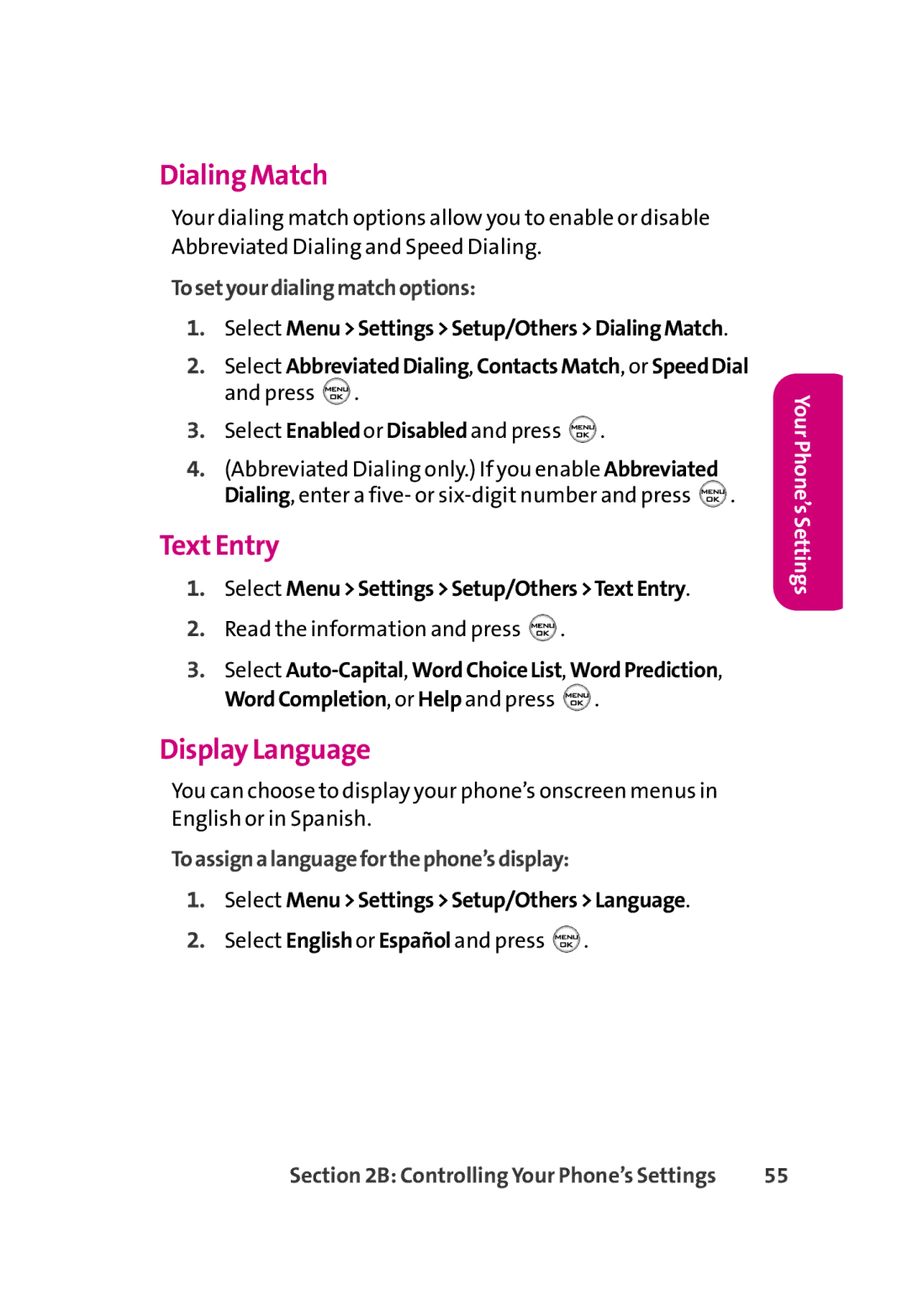Dialing Match
Your dialing match options allow you to enable or disable Abbreviated Dialing and Speed Dialing.
Tosetyourdialingmatchoptions:
1.Select Menu>Settings>Setup/Others>DialingMatch.
2.Select AbbreviatedDialing, ContactsMatch, or SpeedDial and press ![]() .
.
3.Select Enabledor Disabled and press  .
.
4.(Abbreviated Dialing only.) If you enable Abbreviated Dialing, enter a five- or ![]() .
.
TextEntry
1.Select Menu>Settings>Setup/Others>TextEntry.
2.Read the information and press ![]() .
.
3.Select ![]() .
.
Display Language
You can choose to display your phone’s onscreen menus in English or in Spanish.
Toassignalanguageforthephone’sdisplay:
1.Select Menu>Settings>Setup/Others>Language.
2.Select Englishor Español and press ![]() .
.
Your Phone’s Settings
Section 2B: Controlling Your Phone’s Settings | 55 |