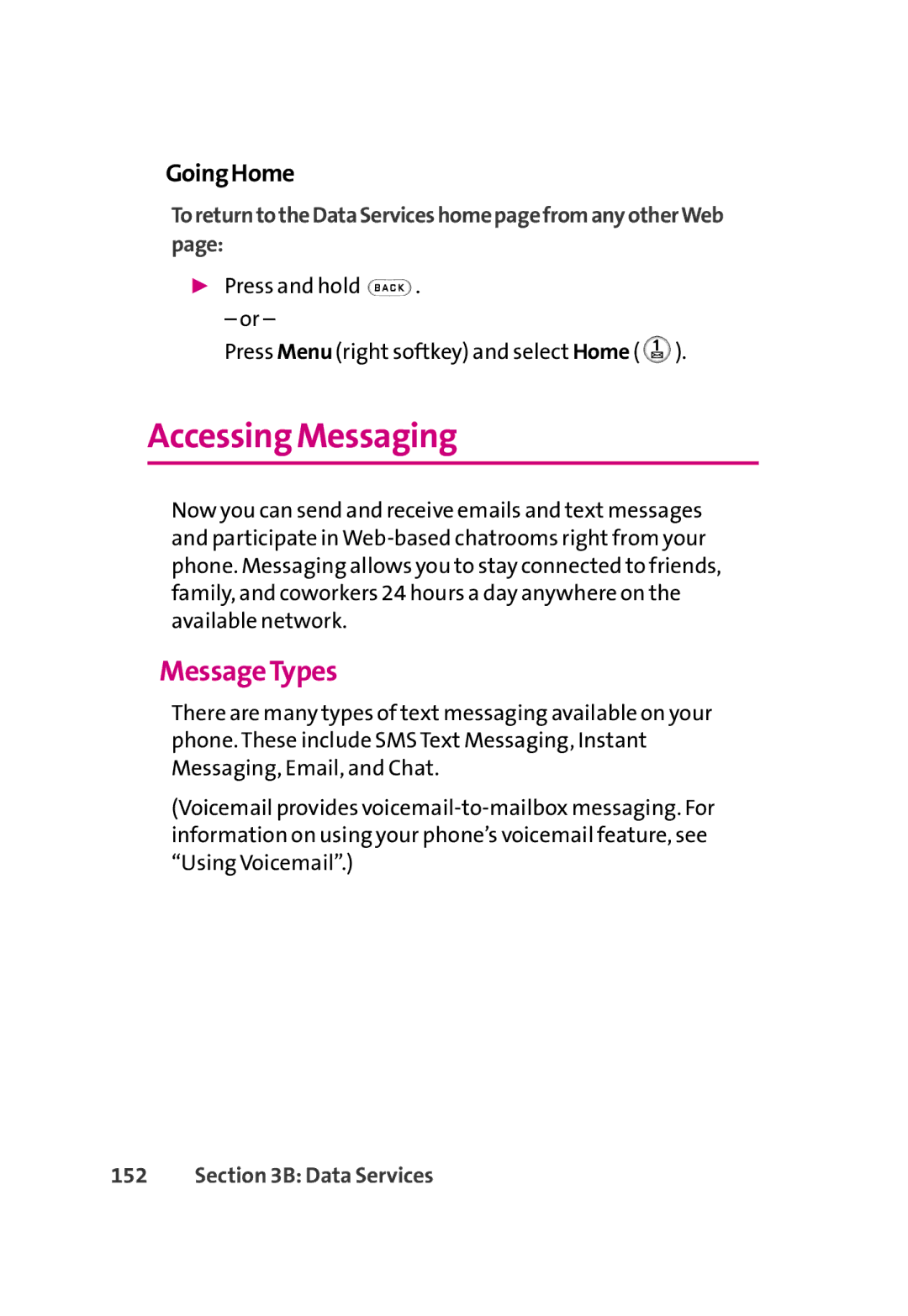GoingHome
ToreturntotheDataServiceshomepagefromanyotherWeb page:
▶Press and hold ![]() .
.
– or –
Press Menu (right softkey) and select Home ( ![]() ).
).
Accessing Messaging
Now you can send and receive emails and text messages and participate in
MessageTypes
There are many types of text messaging available on your phone. These include SMS Text Messaging, Instant Messaging, Email, and Chat.
(Voicemail provides