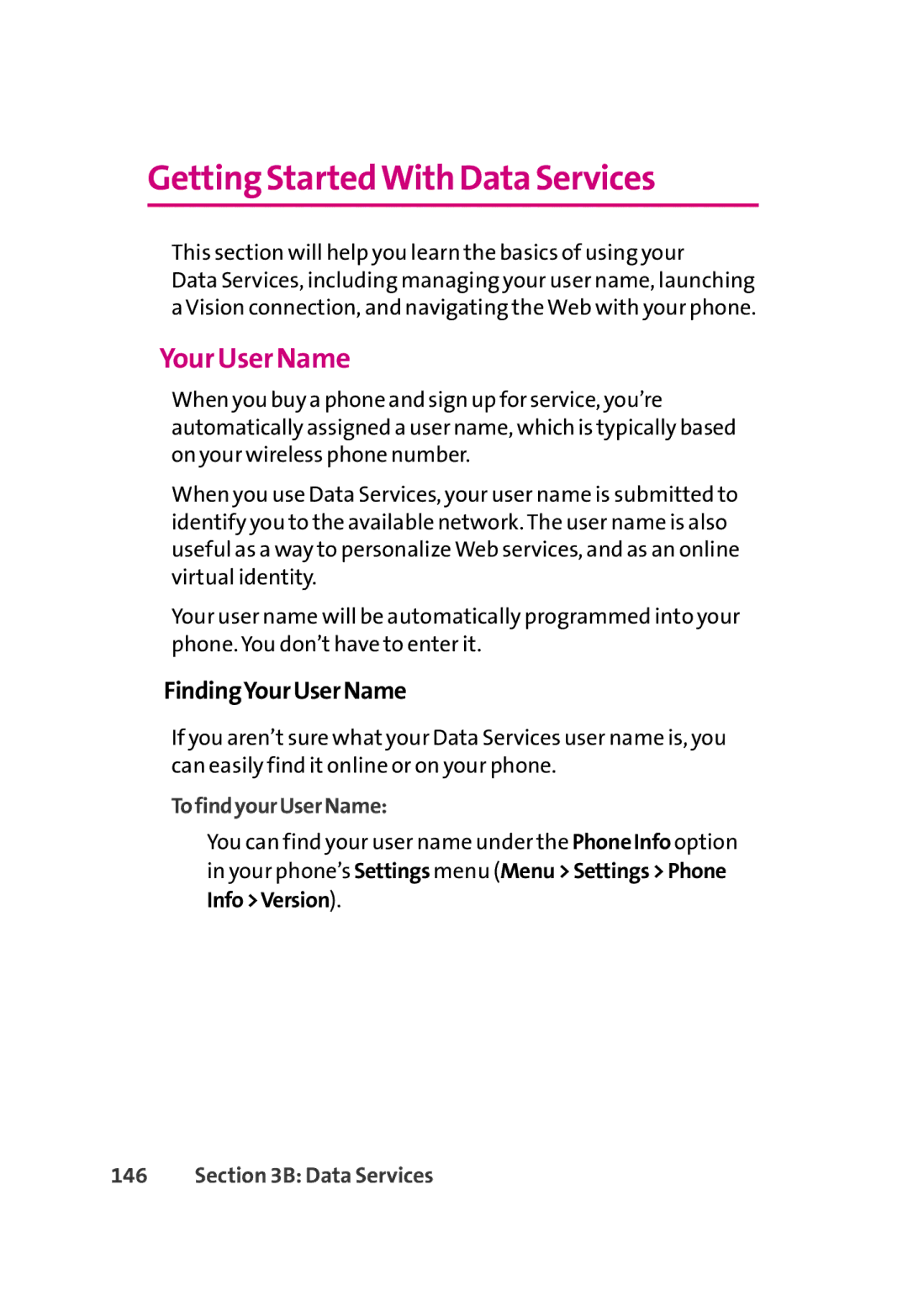Getting StartedWith Data Services
This section will help you learn the basics of using your
Data Services, including managing your user name, launching a Vision connection, and navigating the Web with your phone.
Your User Name
When you buy a phone and sign up for service, you’re automatically assigned a user name, which is typically based on your wireless phone number.
When you use Data Services, your user name is submitted to identify you to the available network. The user name is also useful as a way to personalize Web services, and as an online virtual identity.
Your user name will be automatically programmed into your phone. You don’t have to enter it.
FindingYourUserName
If you aren’t sure what your Data Services user name is, you can easily find it online or on your phone.
TofindyourUserName:
⬤You can find your user name under the PhoneInfo option in your phone’s Settings menu (Menu>Settings>Phone Info>Version).