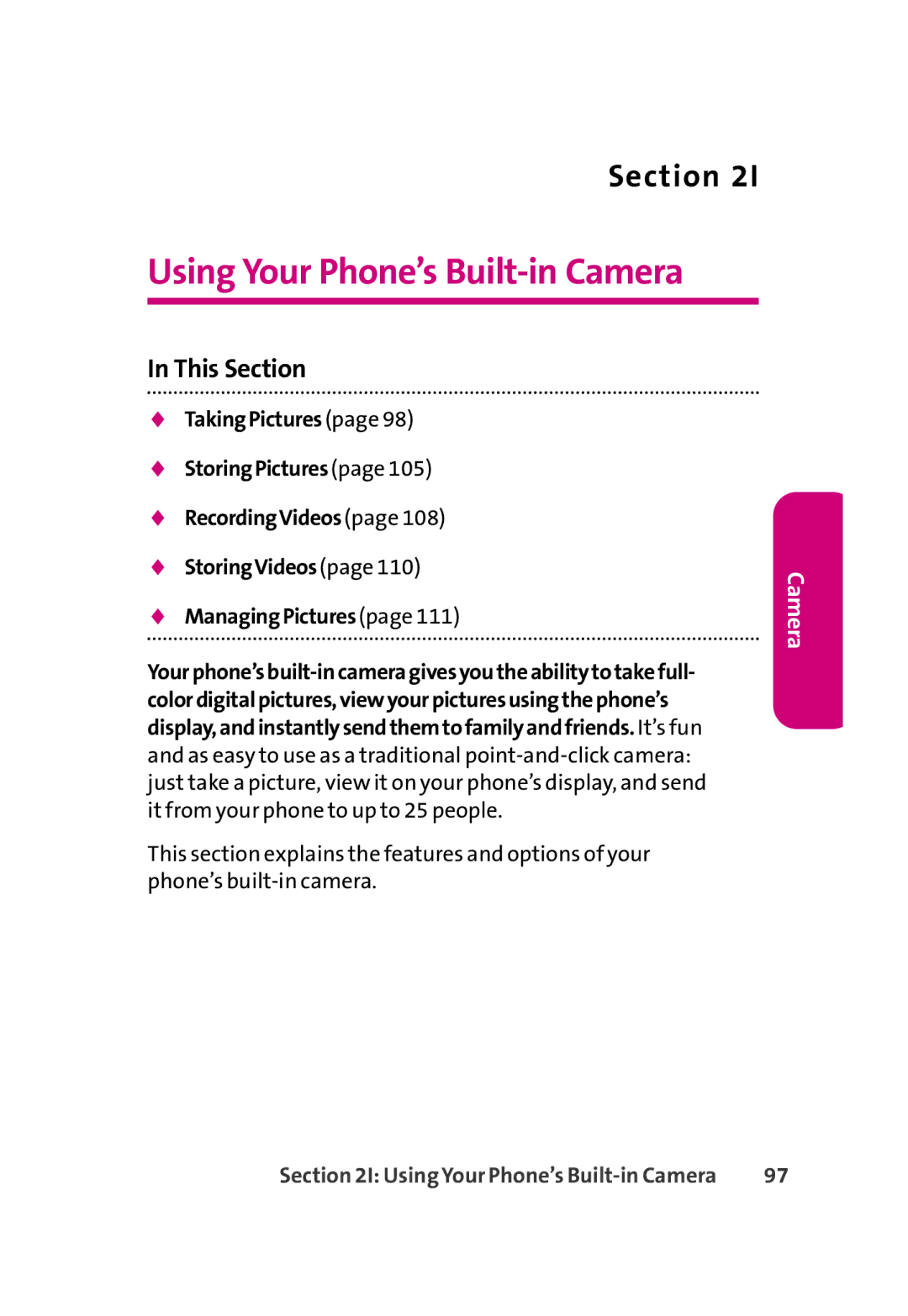Section 2I
Using Your Phone’s Built-in Camera
In This Section
♦TakingPictures(page 98)
♦StoringPictures(page 105)
♦RecordingVideos(page 108)
♦StoringVideos(page 110)
♦ManagingPictures(page 111)
This section explains the features and options of your phone’s
Camera
Section 2I: Using Your Phone’s | 97 |