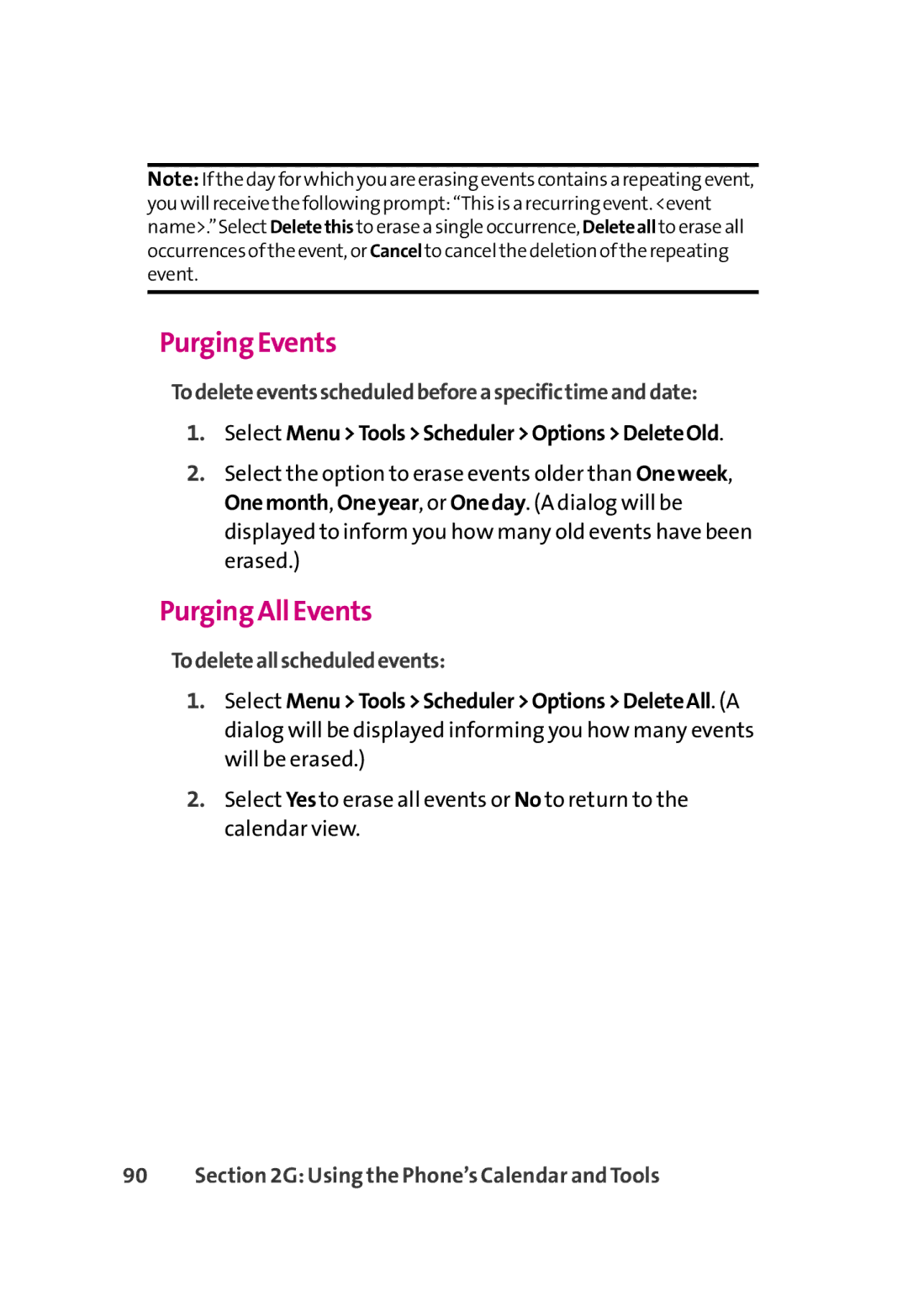Note: If the day for which you are erasing events contains a repeating event,
you will receive the following prompt: “This is a recurring event. <event name>.”Select Deletethis to erase a single occurrence, Deleteall to erase all occurrences of the event, or Cancel to cancel the deletion of the repeating event.
Purging Events
Todeleteeventsscheduledbeforeaspecifictimeanddate:
1.Select Menu>Tools>Scheduler>Options>DeleteOld.
2.Select the option to erase events older than Oneweek, Onemonth, Oneyear, or Oneday. (A dialog will be displayed to inform you how many old events have been erased.)
Purging All Events
Todeleteallscheduledevents:
1.Select Menu>Tools>Scheduler>Options>DeleteAll. (A dialog will be displayed informing you how many events will be erased.)
2.Select Yesto erase all events or No to return to the calendar view.