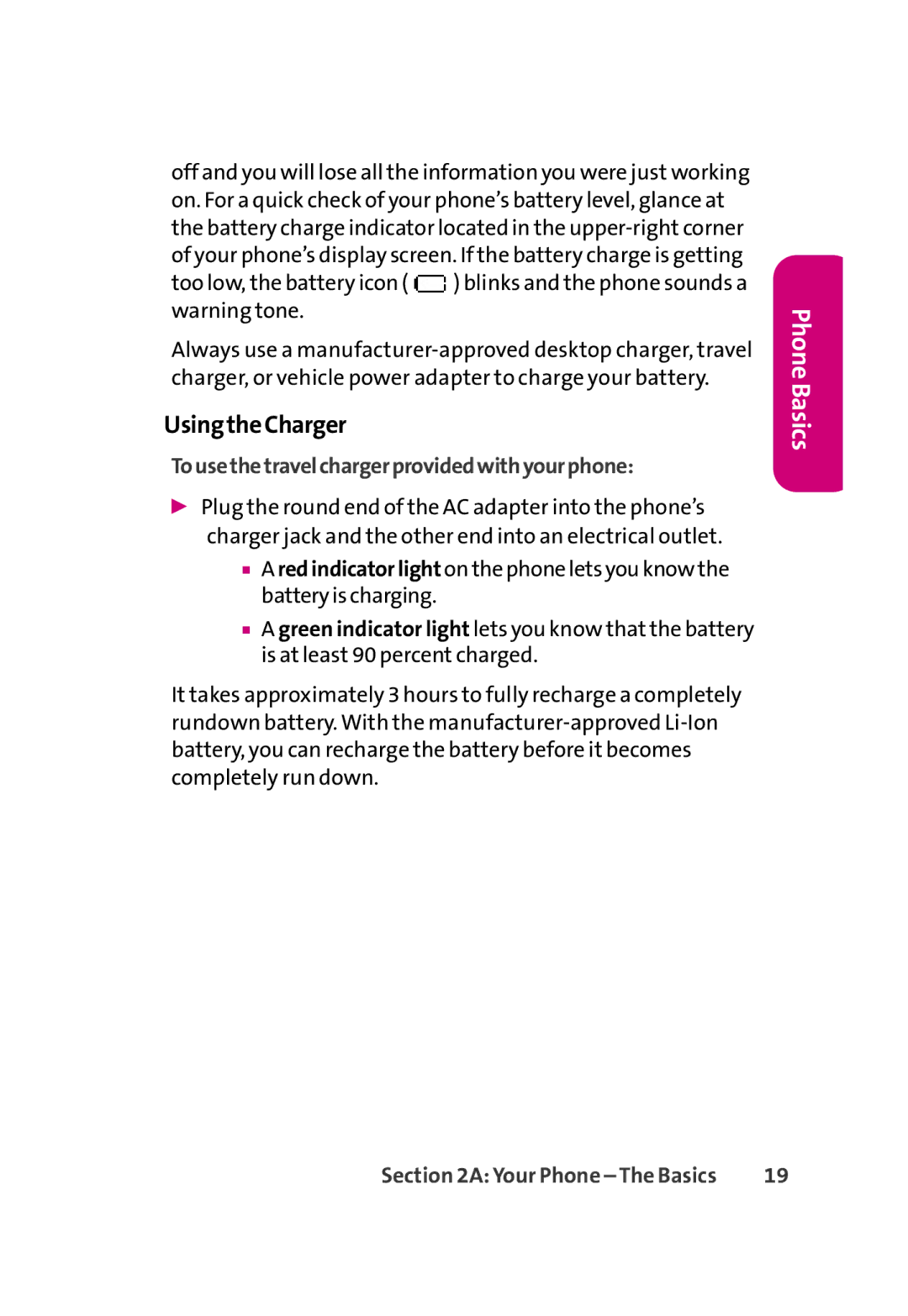off and you will lose all the information you were just working on. For a quick check of your phone’s battery level, glance at the battery charge indicator located in the
too low, the battery icon ( ![]() ) blinks and the phone sounds a warning tone.
) blinks and the phone sounds a warning tone.
Always use a
UsingtheCharger
Tousethetravelchargerprovidedwithyourphone:
▶Plug the round end of the AC adapter into the phone’s charger jack and the other end into an electrical outlet.
■A red indicator light on the phone lets you know the battery is charging.
■A green indicator light lets you know that the battery is at least 90 percent charged.
It takes approximately 3hours to fully recharge a completely rundown battery. With the
Phone Basics
Section 2A: Your Phone – The Basics | 19 |