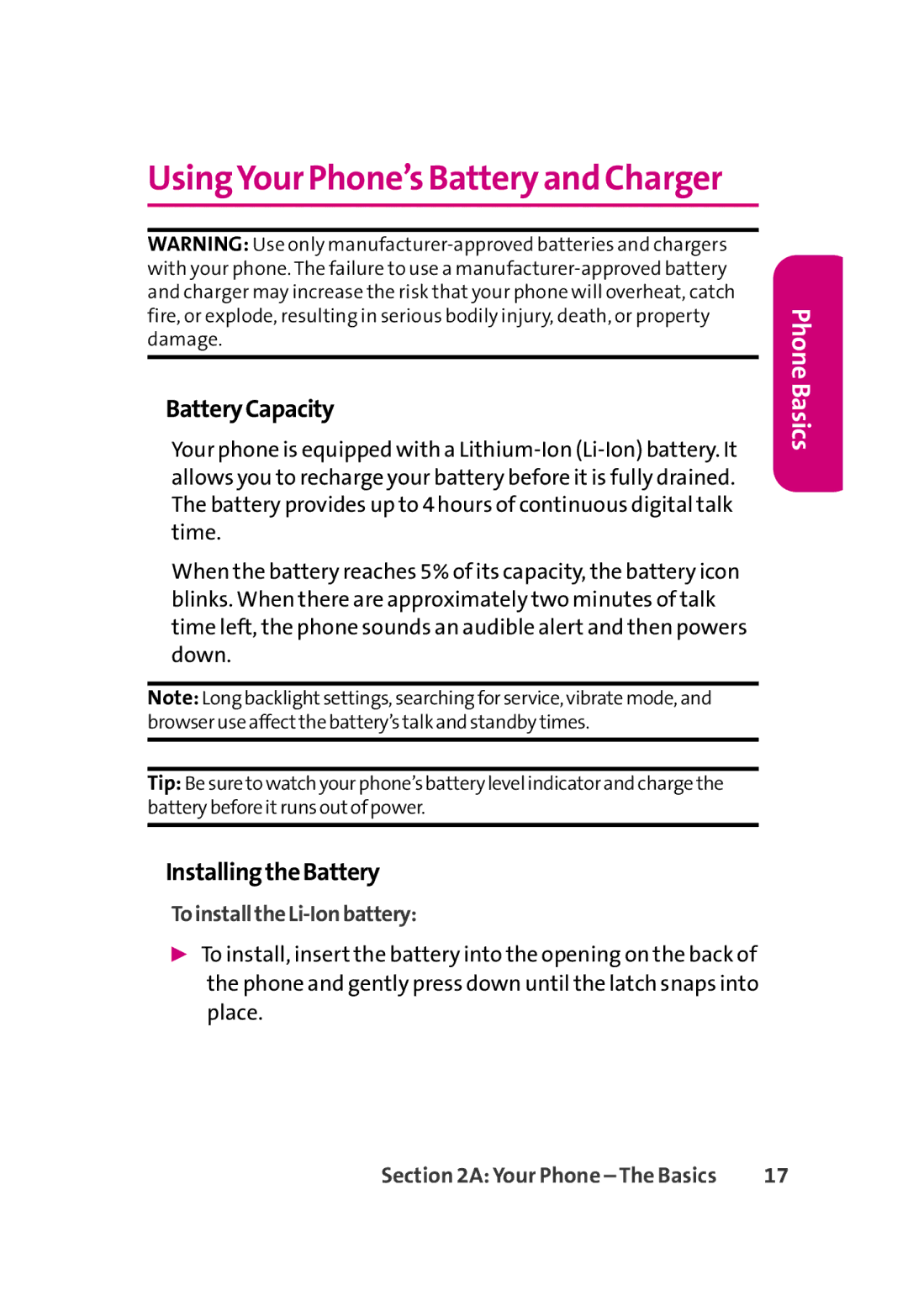UsingYour Phone’s Batteryand Charger
WARNING: Use only
BatteryCapacity
Your phone is equipped with a
When the battery reaches 5% of its capacity, the battery icon blinks. When there are approximately two minutes of talk time left, the phone sounds an audible alert and then powers down.
Note: Long backlightsettings, searching for service, vibrate mode, and browser use affectthe battery’s talk and standby times.
Tip: Be sure to watch your phone’s battery level indicator and charge the battery before itruns outof power.
InstallingtheBattery
ToinstalltheLi-Ionbattery:
▶To install, insert the battery into the opening on the back of the phone and gently press down until the latch snaps into place.
Phone Basics
Section 2A: Your Phone – The Basics | 17 |