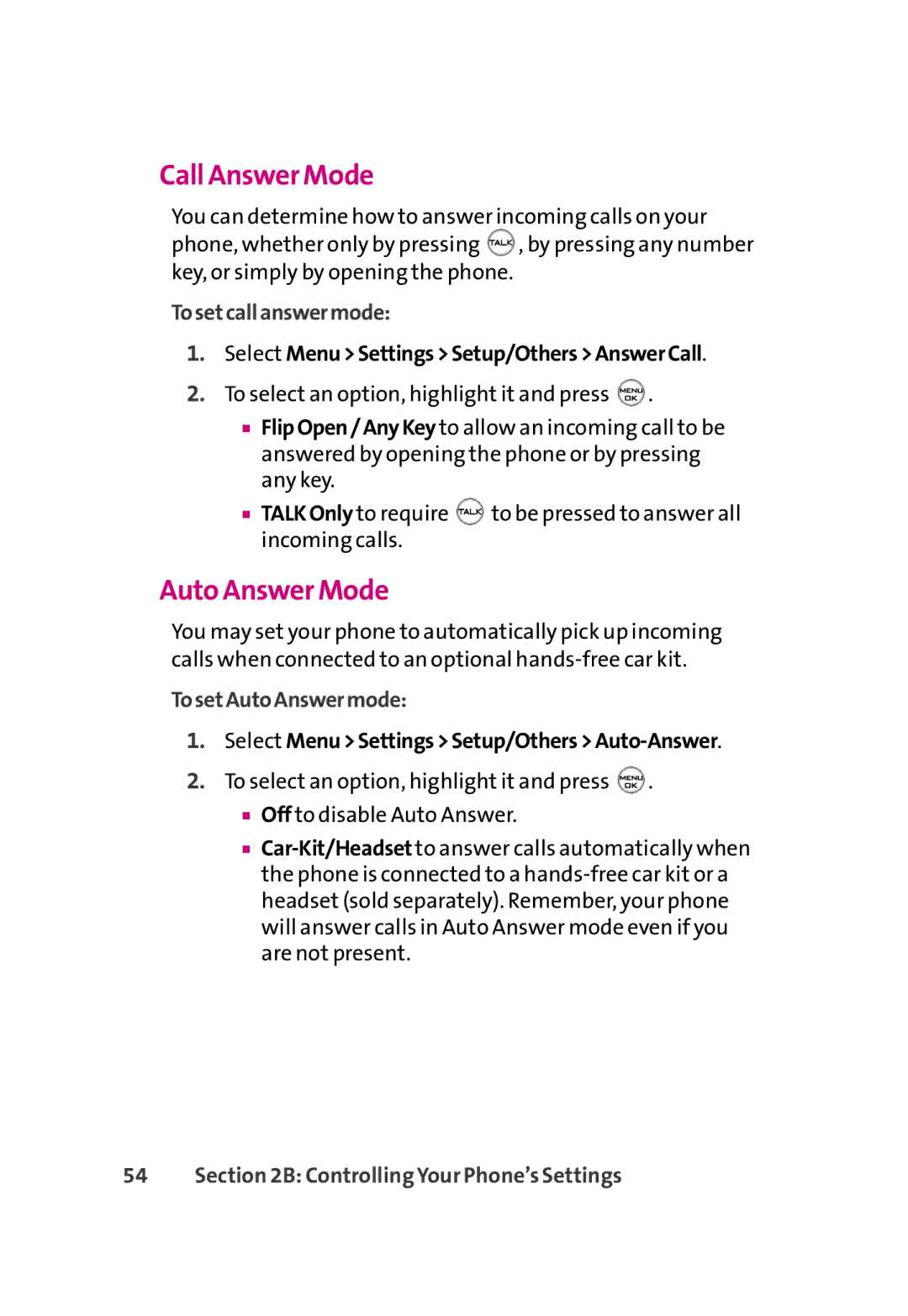Call Answer Mode
You can determine how to answer incoming calls on your phone, whether only by pressing ![]() , by pressing any number key, or simply by opening the phone.
, by pressing any number key, or simply by opening the phone.
Tosetcallanswermode:
1.Select Menu>Settings>Setup/Others>AnswerCall.
2.To select an option, highlight it and press ![]() .
.
■FlipOpen/AnyKey to allow an incoming call to be answered by opening the phone or by pressing any key.
■TALKOnly to require ![]() to be pressed to answer all incoming calls.
to be pressed to answer all incoming calls.
Auto Answer Mode
You may set your phone to automatically pick up incoming calls when connected to an optional
TosetAutoAnswermode:
1.Select Menu>Settings>Setup/Others>Auto-Answer.
2.To select an option, highlight it and press ![]() .
.
■Off to disable Auto Answer.
■