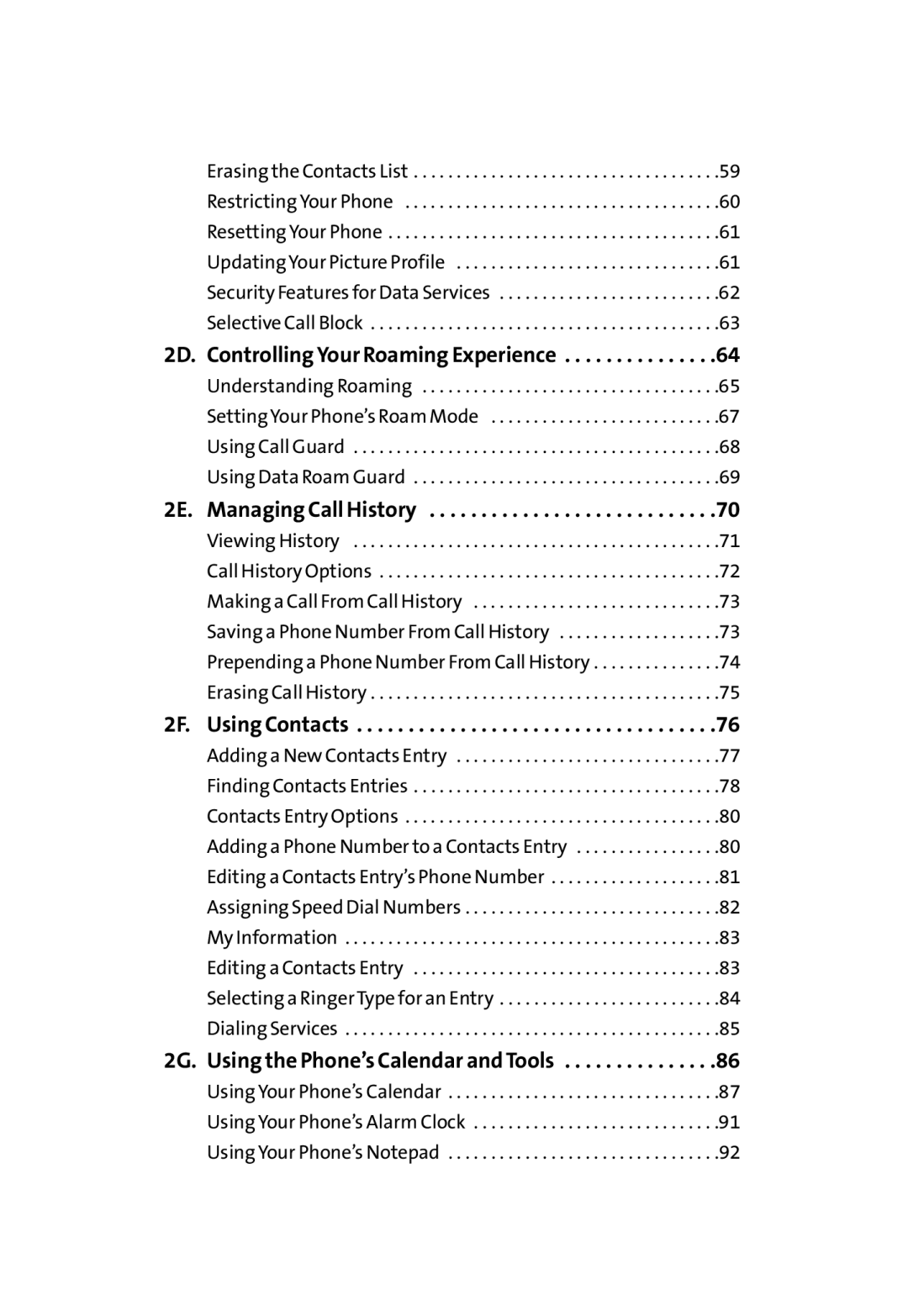| Erasing the Contacts List | .59 |
| Restricting Your Phone | .60 |
| Resetting Your Phone | .61 |
| Updating Your Picture Profile | .61 |
| Security Features for Data Services | .62 |
| Selective Call Block | .63 |
2D. | Controlling Your Roaming Experience | 64 |
| Understanding Roaming | .65 |
| Setting Your Phone’s Roam Mode | .67 |
| Using Call Guard | .68 |
| Using Data Roam Guard | .69 |
2E. | Managing Call History | 70 |
| Viewing History | .71 |
| Call History Options | .72 |
| Making a Call From Call History | .73 |
| Saving a Phone Number From Call History | 73 |
| Prepending a Phone Number From Call History | 74 |
| Erasing Call History | .75 |
2F. | Using Contacts | 76 |
| Adding a New Contacts Entry | .77 |
| Finding Contacts Entries | .78 |
| Contacts Entry Options | .80 |
| Adding a Phone Number to a Contacts Entry | 80 |
| Editing a Contacts Entry’s Phone Number | 81 |
| Assigning Speed Dial Numbers | .82 |
| My Information | .83 |
| Editing a Contacts Entry | .83 |
| Selecting a RingerType for an Entry | .84 |
| Dialing Services | .85 |
2G. | Using the Phone’s Calendar and Tools | 86 |
Using Your Phone’s Calendar . . . . . . . . . . . . . . . . . . . . . . . . . . . . . . . .87
Using Your Phone’s Alarm Clock . . . . . . . . . . . . . . . . . . . . . . . . . . . . .91
Using Your Phone’s Notepad . . . . . . . . . . . . . . . . . . . . . . . . . . . . . . . .92