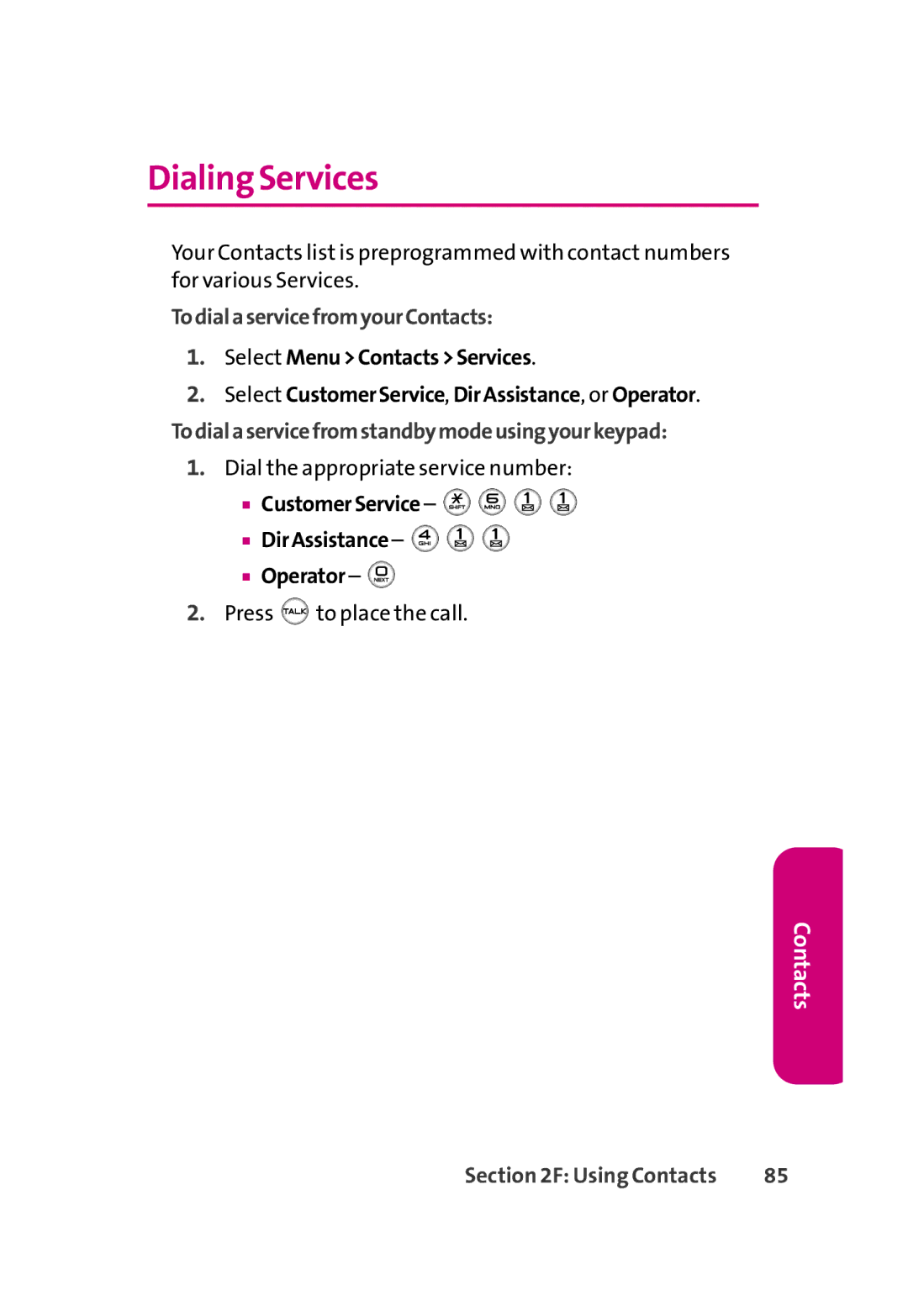Dialing Services
Your Contacts list is preprogrammed with contact numbers for various Services.
TodialaservicefromyourContacts:
1.Select Menu>Contacts>Services.
2.Select CustomerService, DirAssistance, or Operator.
Todialaservicefromstandbymodeusingyourkeypad:
1.Dial the appropriate service number:
■CustomerService – 



■DirAssistance – 


■Operator – 
2.Press ![]() to place the call.
to place the call.
Contacts
Section 2F: Using Contacts | 85 |