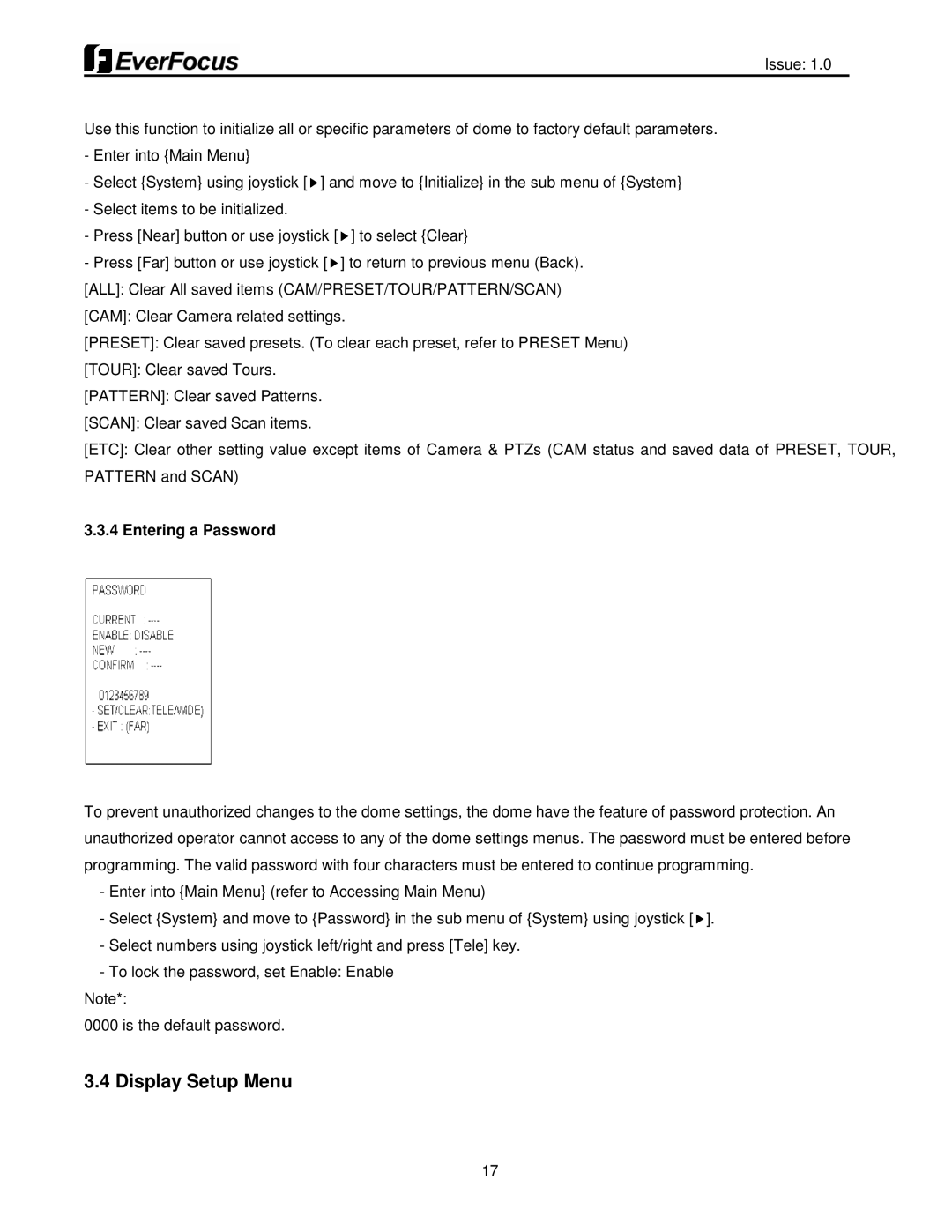Issue: 1.0
Use this function to initialize all or specific parameters of dome to factory default parameters. - Enter into {Main Menu}
- Select {System} using joystick [ ] and move to {Initialize} in the sub menu of {System}
[ALL]: Clear All saved items (CAM/PRESET/TOUR/PATTERN/SCAN)▶ ▶▶
- Select items to be initialized. |
|
- Press [Near] button or use joystick [ | ] to select {Clear} |
- Press [Far] button or use joystick [ | ] to return to previous menu (Back). |
[CAM]: Clear Camera related settings.
[PRESET]: Clear saved presets. (To clear each preset, refer to PRESET Menu)
[TOUR]: Clear saved Tours.
[PATTERN]: Clear saved Patterns.
[SCAN]: Clear saved Scan items.
[ETC]: Clear other setting value except items of Camera & PTZs (CAM status and saved data of PRESET, TOUR, PATTERN and SCAN)
3.3.4 Entering a Password
To prevent unauthorized changes to the dome settings, the dome have the feature of password protection. An unauthorized operator cannot access to any of the dome settings menus. The password must be entered before programming. The valid password with four characters must be entered to continue programming.
- Enter into {Main Menu} (refer to Accessing Main Menu)
- Select {System} and move to {Password} in the sub menu of {System} using joystick [ ].
- Select numbers using joystick left/right and press [Tele] key. | ▶ |
| |
- To lock the password, set Enable: Enable |
|
Note*: |
|
0000 is the default password. |
|
3.4 Display Setup Menu |
|
17 |
|