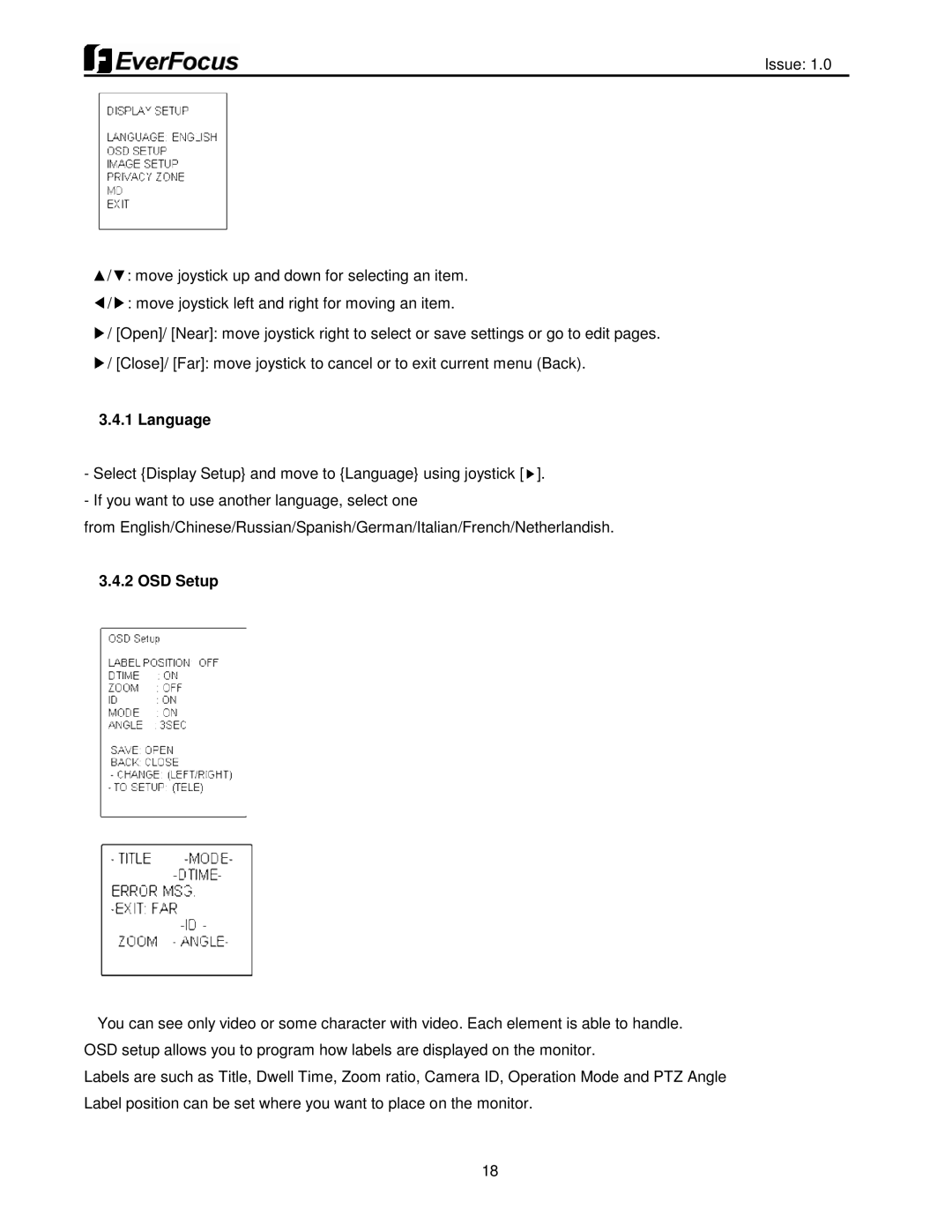Issue: 1.0
▲/▼: move joystick up and down for selecting an item.
/: move joystick left and right for moving an item.
/ [Open]/ [Near]: move joystick right to select or save settings or go to edit pages.
▶/ [Close]/ [Far]: move joystick to cancel or to exit current menu (Back).
3.4.1 Language
- Select {Display Setup} and move to {Language} using joystick [ ]. | |
◀ ▶ | ▶ |
- If you want to use another language, select one | |
| |
from English/Chinese/Russian/Spanish/German/Italian/French/Netherlandish.
You can see only video or some character with video. Each element is able to handle. OSD setup allows you to program how labels are displayed on the monitor.
Labels are such as Title, Dwell Time, Zoom ratio, Camera ID, Operation Mode and PTZ Angle Label position can be set where you want to place on the monitor.
18