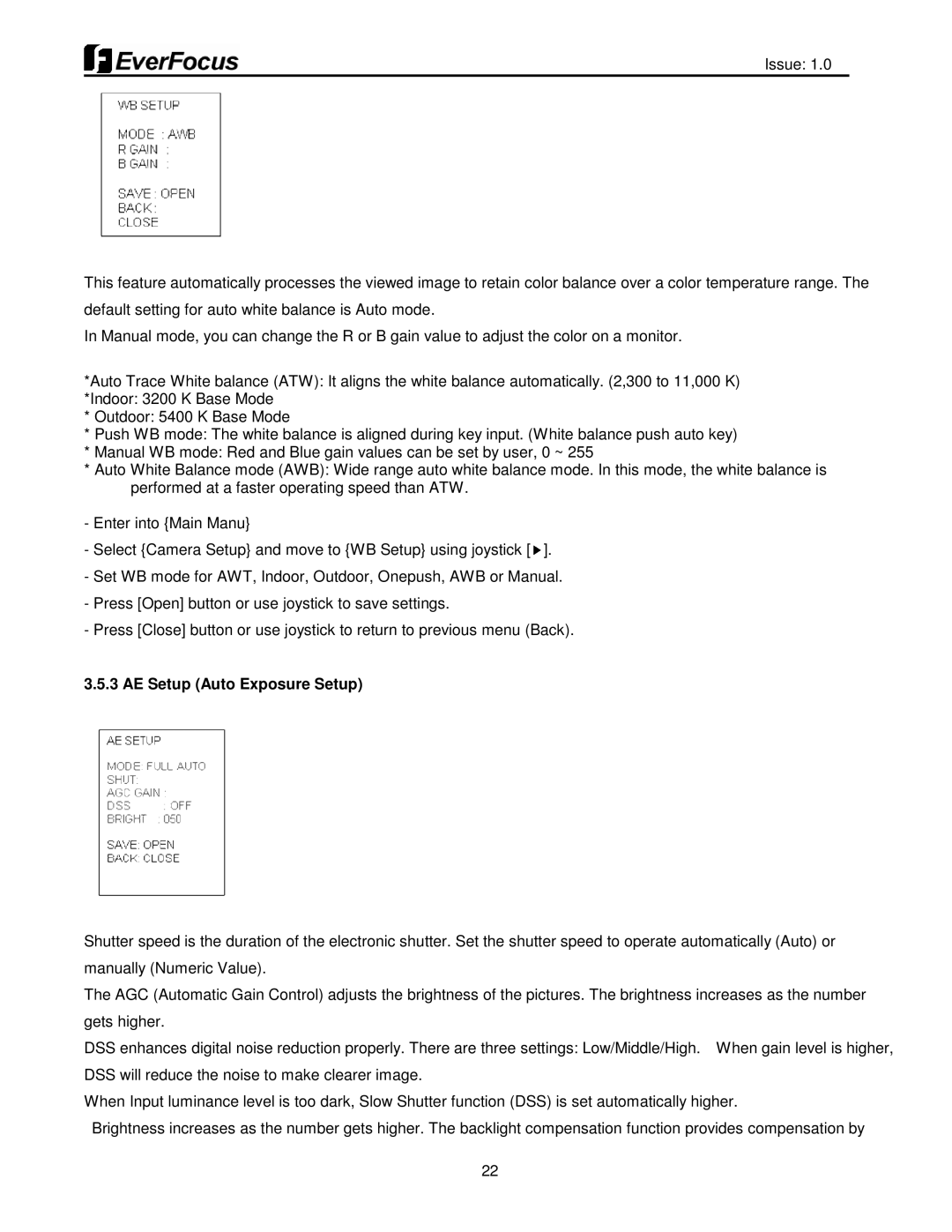Issue: 1.0
This feature automatically processes the viewed image to retain color balance over a color temperature range. The
default setting for auto white balance is Auto mode.
In Manual mode, you can change the R or B gain value to adjust the color on a monitor.
*Auto Trace White balance (ATW): It aligns the white balance automatically. (2,300 to 11,000 K)
*Indoor: 3200 K Base Mode
*Outdoor: 5400 K Base Mode
*Push WB mode: The white balance is aligned during key input. (White balance push auto key)
*Manual WB mode: Red and Blue gain values can be set by user, 0 ~ 255
*Auto White Balance mode (AWB): Wide range auto white balance mode. In this mode, the white balance is performed at a faster operating speed than ATW.
- Enter into {Main Manu}
- Select {Camera Setup} and move to {WB Setup} using joystick [ ]. - Set WB mode for AWT, Indoor, Outdoor, Onepush, AWB or Manual▶ .
- Press [Close] button or use joystick to return to previous menu (Back).
Shutter speed is the duration of the electronic shutter. Set the shutter speed to operate automatically (Auto) or
manually (Numeric Value).
The AGC (Automatic Gain Control) adjusts the brightness of the pictures. The brightness increases as the number
gets higher.
DSS enhances digital noise reduction properly. There are three settings: Low/Middle/High. When gain level is higher,
DSS will reduce the noise to make clearer image.
When Input luminance level is too dark, Slow Shutter function (DSS) is set automatically higher.
Brightness increases as the number gets higher. The backlight compensation function provides compensation by
22