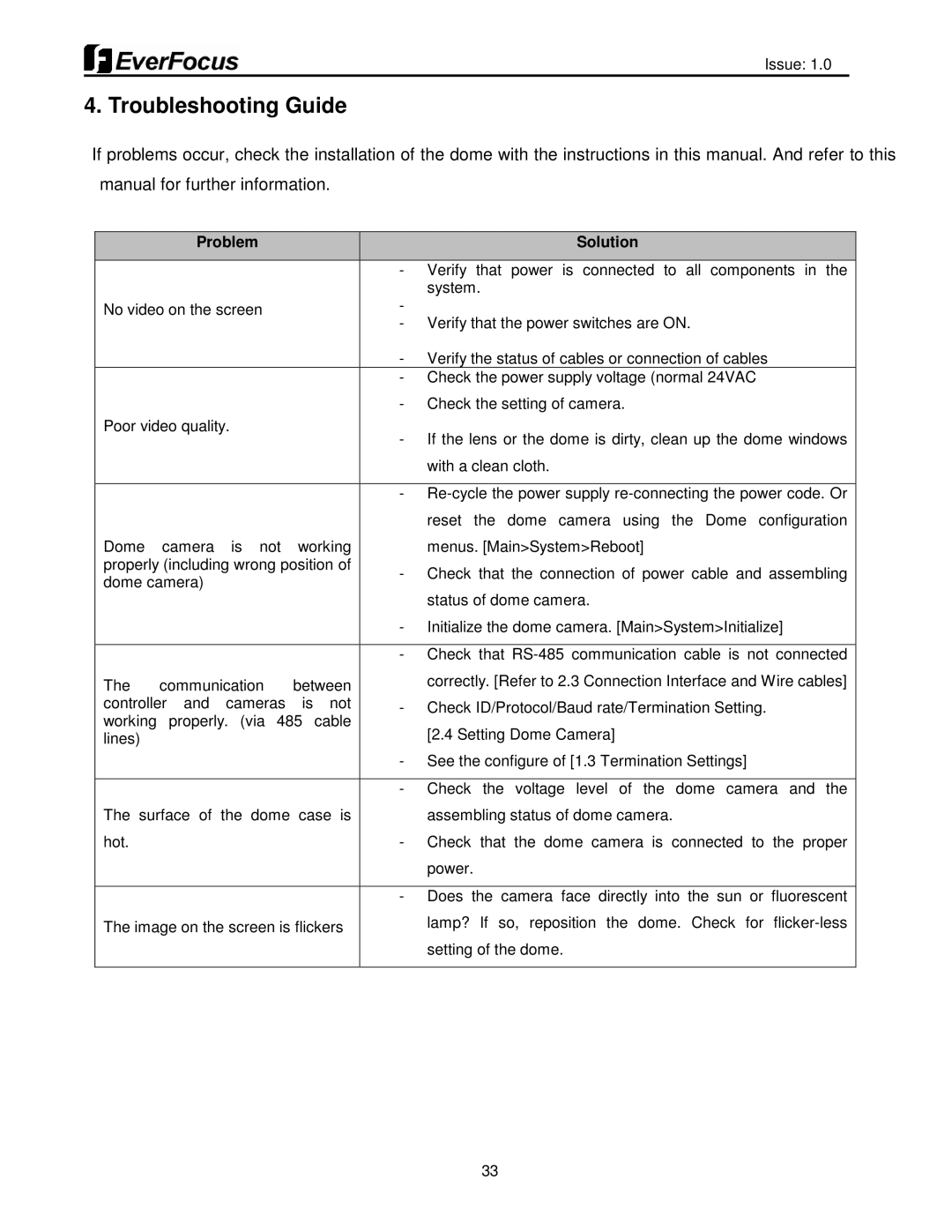Issue: 1.0
4. Troubleshooting Guide
If problems occur, check the installation of the dome with the instructions in this manual. And refer to this
manual for further information.
|
| Problem |
|
|
|
| Solution |
|
|
|
|
|
|
| |
|
|
|
|
| - Verify | that power is connected to all components in the | |
|
|
|
|
|
| system. | |
No video on the screen |
|
| - |
|
| ||
|
| - Verify that the power switches are ON. | |||||
|
|
|
|
| |||
|
|
|
|
| - Verify the status of cables or connection of cables | ||
|
|
|
|
| - Check the power supply voltage (normal 24VAC | ||
|
|
|
|
| - Check the setting of camera. | ||
Poor video quality. |
|
| - If the lens or the dome is dirty, clean up the dome windows | ||||
|
|
|
|
| |||
|
|
|
|
|
| with a clean cloth. | |
|
|
|
|
|
| ||
|
|
|
|
| - | ||
|
|
|
|
|
| reset the dome camera using the Dome configuration | |
Dome camera is not working |
| menus. [Main>System>Reboot] | |||||
properly (including wrong position of | - Check that the connection of power cable and assembling | ||||||
dome camera) |
|
| |||||
|
|
|
|
| |||
|
|
|
|
|
| status of dome camera. | |
|
|
|
|
| - Initialize the dome camera. [Main>System>Initialize] | ||
|
|
|
|
|
| ||
|
|
|
|
| - Check that | ||
The | communication | between |
| correctly. [Refer to 2.3 Connection Interface and Wire cables] | |||
|
|
| |||||
controller | and cameras is | not | - | Check ID/Protocol/Baud rate/Termination Setting. | |||
working |
| properly. (via | 485 | cable | |||
|
| [2.4 Setting Dome Camera] | |||||
lines) |
|
|
|
|
| ||
|
|
|
|
|
|
| |
|
|
|
|
| - See the configure of [1.3 Termination Settings] | ||
|
|
|
|
|
|
| |
|
|
|
|
| - | Check the voltage level of the dome camera and the | |
The surface of the dome case is |
| assembling status of dome camera. | |||||
hot. |
|
|
|
| - | Check that the dome camera is connected to the proper | |
|
|
|
|
|
| power. | |
|
|
|
|
|
|
| |
|
|
|
|
| - Does | the camera face directly into the sun or fluorescent | |
The image on the screen is flickers |
| lamp? | If so, reposition the dome. Check for | ||||
|
|
| |||||
|
|
|
|
|
| setting of the dome. | |
|
|
|
|
|
|
|
|
33