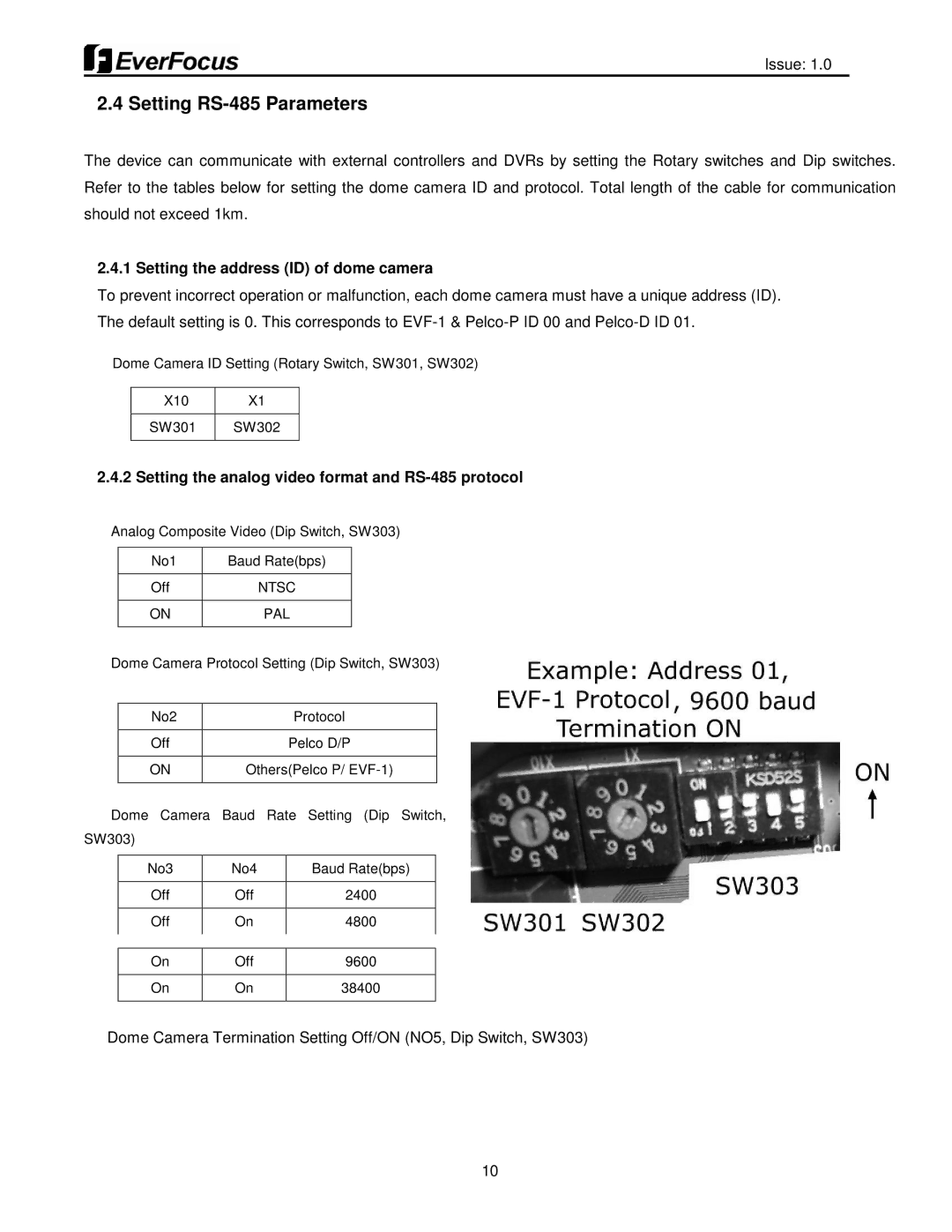Issue: 1.0
2.4 Setting RS-485 Parameters
The device can communicate with external controllers and DVRs by setting the Rotary switches and Dip switches. Refer to the tables below for setting the dome camera ID and protocol. Total length of the cable for communication should not exceed 1km.
2.4.1 Setting the address (ID) of dome camera
To prevent incorrect operation or malfunction, each dome camera must have a unique address (ID). The default setting is 0. This corresponds to
Dome Camera ID Setting (Rotary Switch, SW301, SW302)
X10
SW301
X1
SW302
2.4.2 Setting the analog video format and RS-485 protocol
Analog Composite Video (Dip Switch, SW303)
No1 | Baud Rate(bps) |
|
|
Off | NTSC |
|
|
ON | PAL |
|
|
Dome Camera Protocol Setting (Dip Switch, SW303)
No2 | Protocol |
|
|
Off | Pelco D/P |
|
|
ON | Others(Pelco P/ |
|
|
Dome Camera Baud Rate Setting (Dip Switch, SW303)
No3
Off
Off
On
On
No4
Off
On
Off
On
Baud Rate(bps)
2400
4800
9600
38400
Dome Camera Termination Setting Off/ON (NO5, Dip Switch, SW303)
10