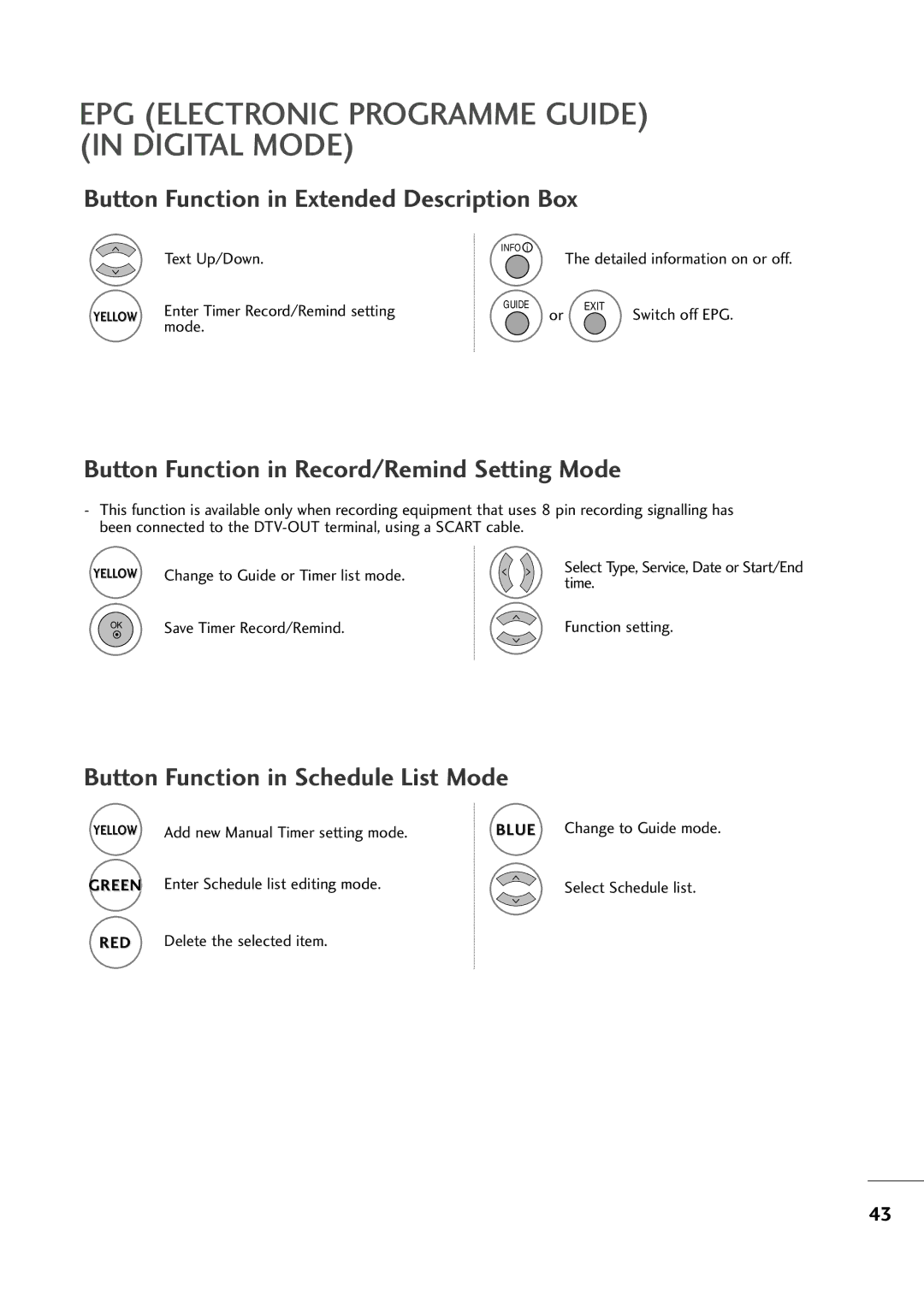EPG (ELECTRONIC PROGRAMME GUIDE) (IN DIGITAL MODE)
Button Function in Extended Description Box
| Text Up/Down. | INFO i |
| The detailed information on or off. | |
|
|
| |||
YELLOW | Enter Timer Record/Remind setting | GUIDE | or | EXIT | Switch off EPG. |
|
| ||||
| mode. |
|
|
|
|
Button Function in Record/Remind Setting Mode
-This function is available only when recording equipment that uses 8 pin recording signalling has been connected to the
YELLOW | Change to Guide or Timer list mode. |
Select Type, Service, Date or Start/End time.
OK | Save Timer Record/Remind. | Function setting. |
|
|
Button Function in Schedule List Mode
YELLOW | Add new Manual Timer setting mode. | BLUE | Change to Guide mode. |
GREEN | Enter Schedule list editing mode. |
| Select Schedule list. |
RED | Delete the selected item. |
|
|
43