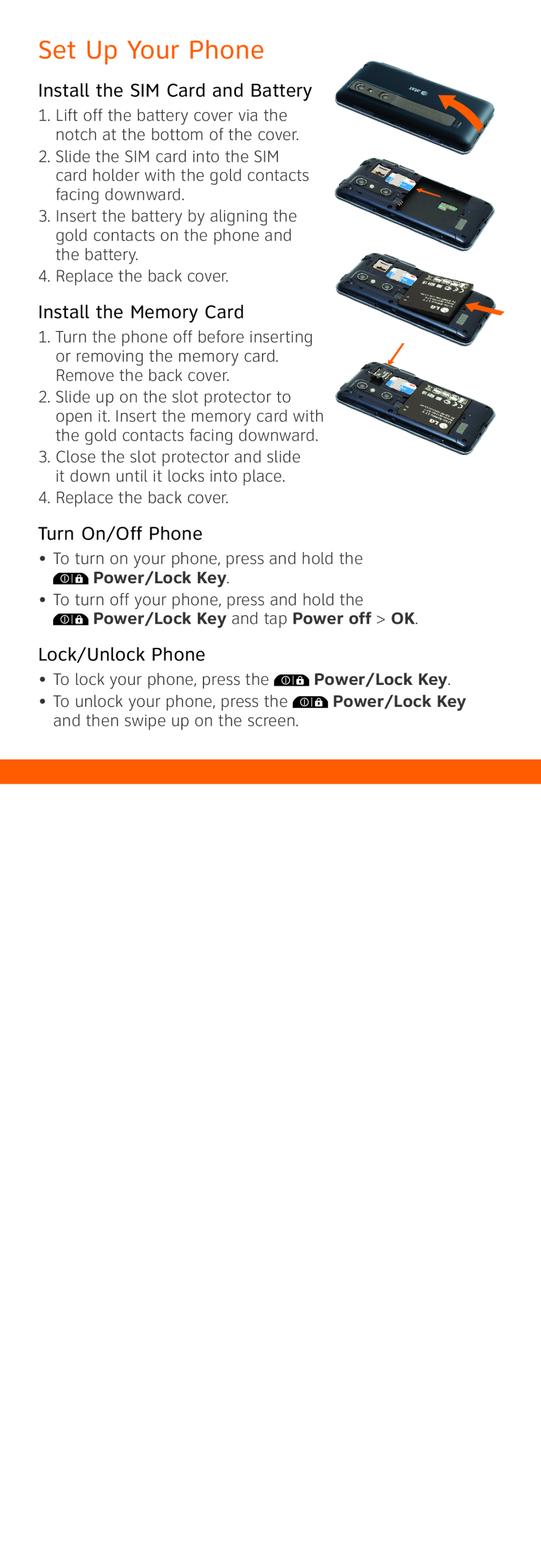Set Up Your Phone
Install the SIM Card and Battery
1.Lift off the battery cover via the notch at the bottom of the cover.
2.Slide the SIM card into the SIM card holder with the gold contacts
facing downward.
3.Insert the battery by aligning the gold contacts on the phone and the battery.
4.Replace the back cover.
Install the Memory Card
1. Turn the phone off before inserting or removing the memory card. Remove the back cover.
2.Slide up on the slot protector to open it. Insert the memory card with the gold contacts facing downward.
3.Close the slot protector and slide it down until it locks into place.
4.Replace the back cover.
Turn On/Off Phone
•To turn on your phone, press and hold the ![]() Power/Lock Key.
Power/Lock Key.
•To turn off your phone, press and hold the ![]() Power/Lock Key and tap Power off > OK.
Power/Lock Key and tap Power off > OK.
Lock/Unlock Phone
•To lock your phone, press the ![]() Power/Lock Key.
Power/Lock Key.
•To unlock your phone, press the ![]() Power/Lock Key and then swipe up on the screen.
Power/Lock Key and then swipe up on the screen.