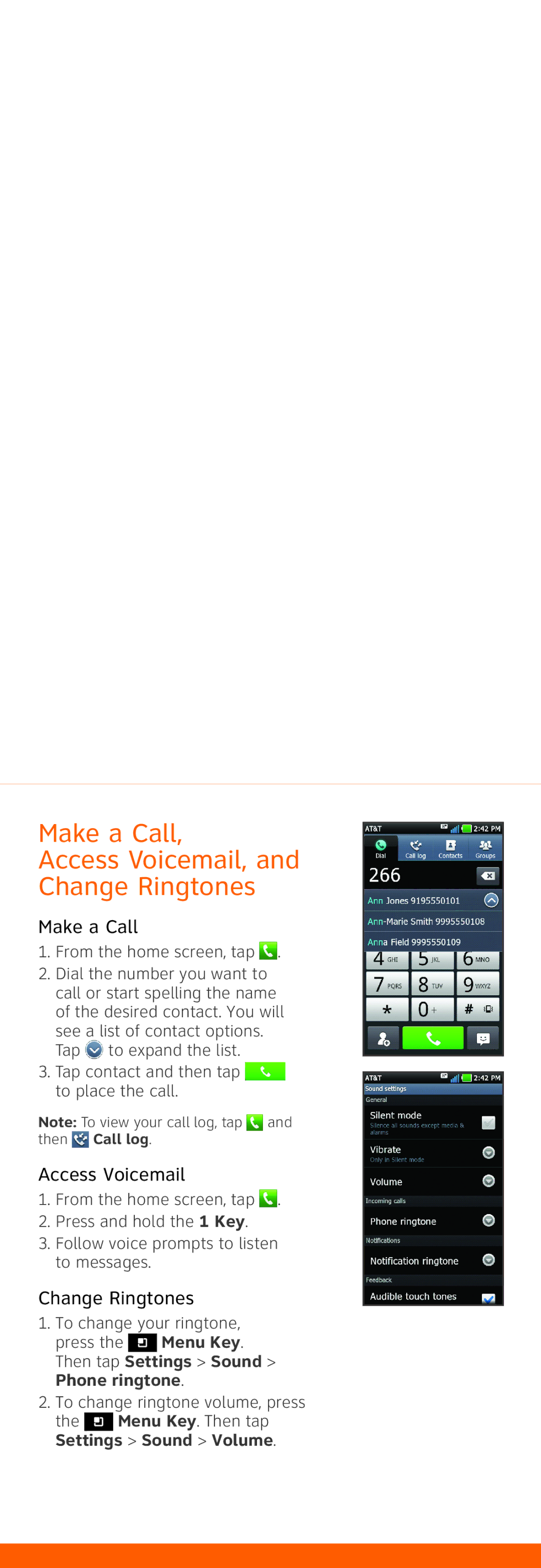Make a Call,
Access Voicemail, and
Change Ringtones
Make a Call
1.From the home screen, tap  .
.
2.Dial the number you want to call or start spelling the name of the desired contact. You will see a list of contact options. Tap ![]() to expand the list.
to expand the list.
3.Tap contact and then tap ![]() to place the call.
to place the call.
Note: To view your call log, tap ![]() and then
and then ![]() Call log.
Call log.
Access Voicemail
1.From the home screen, tap ![]() .
.
2.Press and hold the 1 Key.
3.Follow voice prompts to listen to messages.
Change Ringtones
1.To change your ringtone, press the ![]() Menu Key. Then tap Settings > Sound > Phone ringtone.
Menu Key. Then tap Settings > Sound > Phone ringtone.
2.To change ringtone volume, press the ![]() Menu Key. Then tap Settings > Sound > Volume.
Menu Key. Then tap Settings > Sound > Volume.