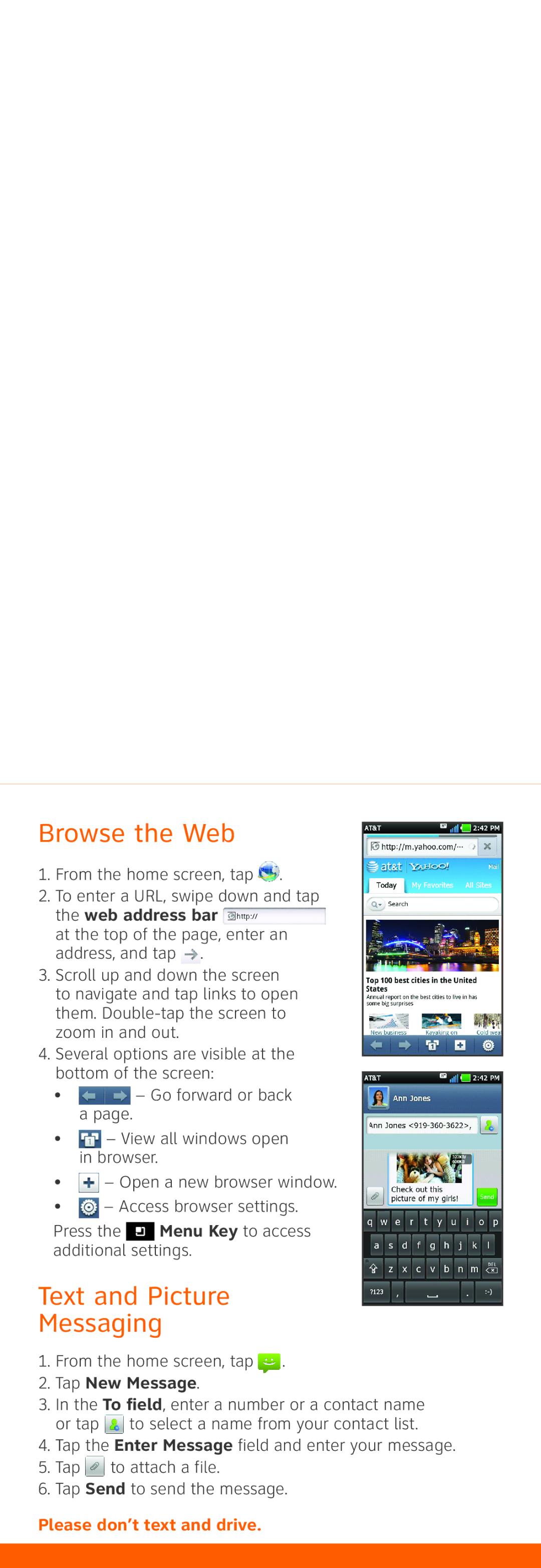Browse the Web
1.From the home screen, tap ![]() .
.
2.To enter a URL, swipe down and tap the web address bar ![]() at the top of the page, enter an address, and tap
at the top of the page, enter an address, and tap ![]() .
.
3.Scroll up and down the screen to navigate and tap links to open them.
4.Several options are visible at the bottom of the screen:
• | – Go forward or back |
a page.
• ![]() – View all windows open in browser.
– View all windows open in browser.
• ![]() – Open a new browser window.
– Open a new browser window.
• ![]() – Access browser settings.
– Access browser settings.
Press the ![]() Menu Key to access additional settings.
Menu Key to access additional settings.
Text and Picture
Messaging
1. From the home screen, tap .
2.Tap New Message.
3.In the To field, enter a number or a contact name or tap ![]() to select a name from your contact list.
to select a name from your contact list.
4.Tap the Enter Message field and enter your message.
5.Tap ![]() to attach a file.
to attach a file.
6.Tap Send to send the message.
Please don’t text and drive.