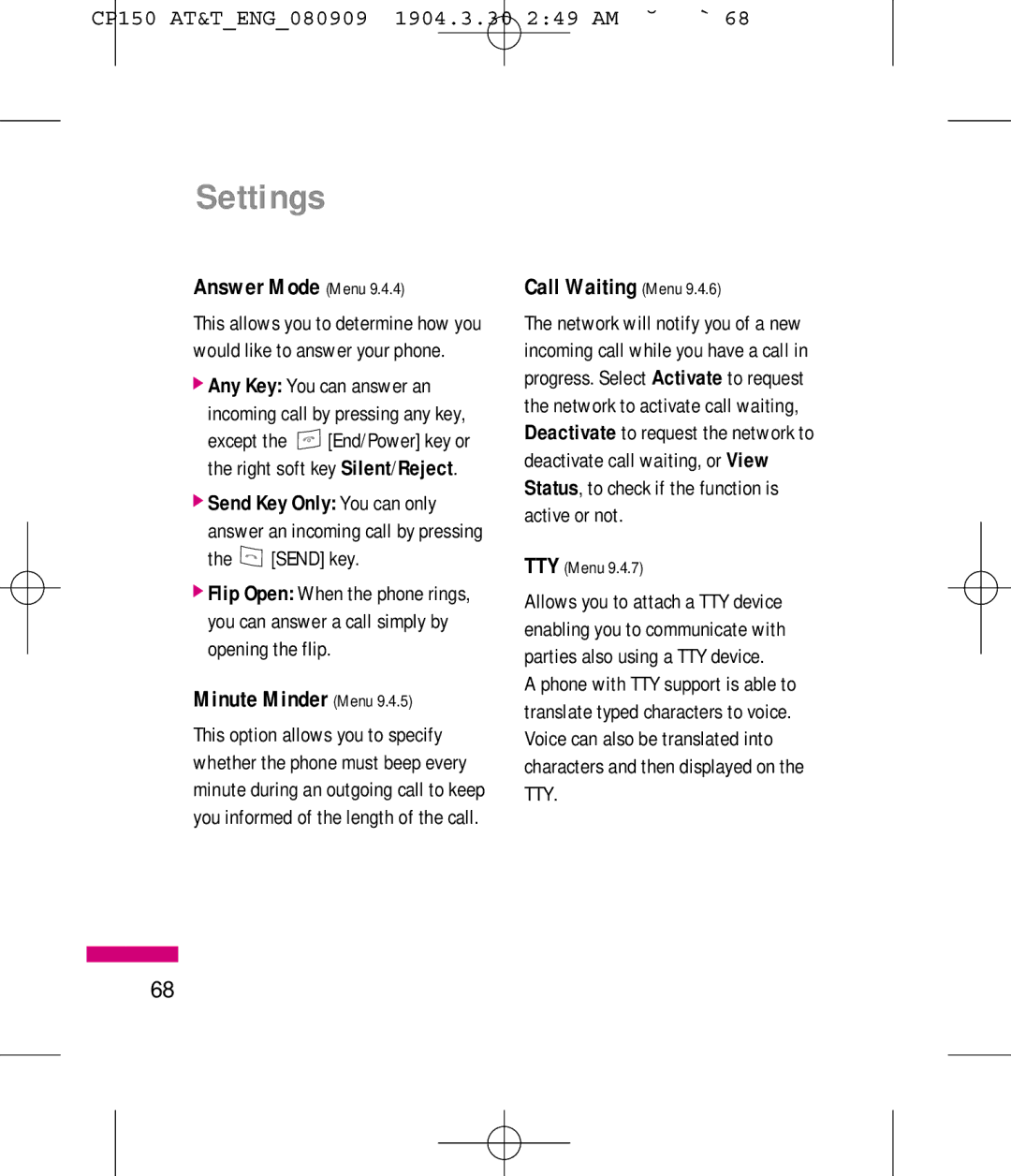CP150 User Guide
Usuario del Guía CP150
Limited Warranty Statement
Tel -800-793-8896 or Fax James Record Road Huntsville, AL
What LG will do
CP150 User Guide
Table of Contents
Table of Contents
Table of Contents
Safety Guidelines
Before You Start
Safety Instructions
Important Information
Do not use a hand-held phone while driving
For Your Safety
Safety Information
Store the battery in a place out of reach of children
Do not disassemble the phone
FCC RF Exposure Information
Body-worn Operation
FCC Part 15 Class B Compliance
Adapter Charger Cautions
Battery Disposal
Phone Components
Your Phone
Left soft key/Right soft key
Your Phone’s Features
Your Phone
Holding down the key
Speakerphone
LED
Status
Function
Icon Description
Display Information
On-Screen Icons
Area Description First line Displays various
Getting Started
Installing the SIM
To use the travel charger provided with your phone
Charging the Battery
Getting Started
Turning Your Phone On and Off
If the battery fails to charge completely
To turn your phone off, hold down
Access Codes
Security code 4 digits
Making a Call
General Functions
Entering Text
Adjusting the Volume
General Functions
Answering a Call
Changing the Text Input Mode
T9 Mode
Mode Numbers Mode
Symbol Mode
Press , until the word Cook is displayed
Using the ABC Mode
Letters continuously
Lower Case
Using the Symbol Mode
Using the 123 Numbers Mode
T9 dictionary
Menu Options
Selecting Functions and Options
Press the left soft key to
Answering an Incoming Call
In-Call Menu
During a Call
Making a Second Call
Muting the Microphone
Using the Speakerphone
In-Call Menu
Conference Calls
Ending a Conference Call
Setting Up a Conference Call
Adding Calls to Conference Call
Private Call in a Conference Call
MEdia Net
Menu Tree
Messaging
Recent Calls
My Stuff
Menu Tree
MEdia Mall
Tools
Settings
Sign
Offline Menu
Offline Conversations
Settings
IM Information
Saved Conversations
Online Menu To 1 conversation
When cursor is located on a Conversations List
When the cursor is located on a Conversation
Blocked List This allows you to view the blocked list
When the cursor is located on a Contact List
Menu options available in the Conversation screen
When the cursor is located on a Contact
Delete Buddy This deletes the selected Contact
Mode
Insert
Messaging
New Message
Save to Drafts Saves the selected message as a draft
Messaging
View Attachment Shows the attached file
Successfully
Press the left soft key Reply
Inbox
Drafts
Delete All You can delete all messages
Edit Allows you to edit the selected message
Outbox
Voicemail
Sent
New Use this to create a new template
Templates
Text Templates Menu
Multimedia Templates Menu
Preview You can preview multimedia messages you have created
Multimedia Message Menu
Message Settings
Text Message Menu
Advertisement Commercial message
Service Message Menu
Download Options
Recent Calls
Received Calls Menu
Recent Calls
Data Counter
Dialed Calls Menu
MEdia Net Home
MEdia Net
Enter URL
MEdia Net
Bookmarks
Saved Pages
Accounts Menu
Browser Settings
Rendering Mode Menu
Delete Allows you to delete the account
Delete Cookies Remove all cookies
Cache Settings Menu
Cookie Settings Menu
Java Script Menu
Shop Multimedia
MEdia Mall
Shop Tones
Shop Graphics
For changing the day, month, and year
Alarm Clock
Tools
Calendar
New Schedule You can create a new schedule
Using the Calculator
Tools
Calculator
New task You can create a new task
Tip Calculator
World Clock
Tasks
Unit Converter
This feature allows you to convert units of measurement
Stop Watch
Audio & Ringtones
My Stuff
Game
Record Voice
Delete All You can delete all files
My Stuff
Other Files
New Folder You can create a new folder
Caller Groups
Address Book
Contact List
New Contact
Delete All Contacts Menu
Service Dial Number Menu
Address Book
Speed Dial List
My Business Card
View Options
My Numbers
Shows and plays ringtones
Settings
Power On/Off Tones Menu
Increasing Ringtone Menu
Shop Graphics Menu
Settings
Backlight Timer Menu
Display
Call
Date & Time
All Voice Calls Diverts voice calls unconditionally
Signal. Press End/Power key to stop the call attempts
Send My Number Menu
Auto Redial Menu
Minute Minder Menu
Answer Mode Menu
Lock Handset Menu
Security
Send Dtmf Tones Menu
Hearing Aid Menu
FDN On/Off
PIN Code Request Menu
Fixed Dial Number Menu
Following options are available
Network Profiles Menu
Power Save
Connection
Change Codes Menu
SmartChip Menu
Flight Mode
Check Memory
Handset Information Menu
Reset Settings
Press the down navigation key
Why does the LCD not turn on?
Why does the phone heat up?
International standards bodies Ncrp Report 86 Icnirp
Safety Guidelines
TIA Safety Information
Exposure to Radio Frequency Signal
Safety Guidelines
Health Care Facilities
Pacemakers
Hearing Aids
Other Medical Devices
Blasting Areas
Vehicles
Posted Facilities
Aircraft
For Vehicles Equipped with an
Safety Information
Air Bag
Fire, explosion or other hazard
Keep the battery’s metal contacts clean
Charger and Adapter Safety
Battery Information and Care
Fire
Explosion, Shock, and Fire Hazards
General Notice
Do not paint your phone
Do wireless phones pose a health hazard?
FDA Consumer Update
Environmental Protection Agency
Occupational Safety and Health Administration
National Telecommunications and Information Administration
What kinds of phones are the subject of this update?
What are the results of the research done already?
Safety Guidelines
Safety Guidelines
Safety Guidelines
If there is a risk from these products
What about children using wireless phones?
Where can I find additional information?
Dial function without taking your attention off the road
Driver Safety Tips
When operating a car, driving is your first responsibility
Responsibility is to pay attention to the road
Consumer Information on SAR Specific Absorption Rate
Safety Guidelines
Safety Guidelines
Glossary
SIM Subscriber Identification Module
SDN Service Dial Number
SMS Short Message Service
Glossary
35, 37
Index
102
Index
Index
104
40, 45
54, 59
35, 36, 37
106
CP150 AT&TENG080909 1904.3.30 249 AM ˘
CP150 AT&TENG080909 1904.3.30 249 AM ˘
CP150 AT&TENG080909 1904.3.30 249 AM ˘
CP150 AT&TENG080909 1904.3.30 249 AM ˘
Informe Sobre LA Garantia Limitada
Consumibles como sería el caso de los fusibles
LO QUE Hará LG
CP150 Guía del usuario
Funciones generales
Contenido
Nuevo mensaje
Selección de funciones y
Llam. recientes
Menú en llamada
Datos Web Llamada de datos Datos totales
Mode de visualización
Contenido
Todas llamadas
Configuraciones
Común Reservado SmartChip
Indicaciones de
Solicitud de código PIN Marcación Fija Cambiar códigos
Perfil de red Conexión Gprs
Instrucciones de seguridad
Por su seguridad
Información importante
Antes de comenzar
¡Importante! Lea por favor la
Información de seguridad
No desarme el teléfono
Por su seguridad
Precaución
Sujeta a las dos condiciones Siguientes11
Funcionamiento en el cuerpo
No la incinere
Precauciones con la batería
Eliminación de las baterías
No la desarme
Tecla Send Teclas alfanuméricas Tecla de vibrar
Su teléfono
Componentes del teléfono
Audífono
La tecla
Su teléfono
Las características de su teléfono
Audífono permite escuchar a quien llama
LED
Icono Descripción
Información en la pantalla
Iconos en la pantalla
Gráficos
Indica que se ha ajustado el TTY y está activo
Indica el altavoz se ha activado
Instalación de la tarjeta SIM
Para empezar
Nota
Para empezar
Para usar el cargador de viaje incluido con su teléfono
Cargar la batería
Techa suave izquierda
Para encender y apagar el teléfono
Mantenga presionada la tecla
PWR/END hasta que aparezca la imágen de desactivación
Códigos de acceso
Hacer una llamada con la tecla Send
Funciones generales
Hacer una llamada
Terminar una llamada
Modo de vibración rápido
Ajuste del volumen
Funciones generales
Contestar una llamada
Modo 123 modo de números
Introducir texto
Modo T9
Modo ABC
Oprima la tecla de navegación de abajo para escribir
Cambio de modo de entrada de texto
Uso del Modo T9
Cara
Use las teclas del teclado para introducir su texto
Uso del Modo ABC
Para borrar letras, mantenga
Borrar para borrar las letras continuamente
Uso del Modo 123 de números
Uso del Modo símbolos
Diccionario T9
Selección de funciones y opciones
Contestar una llamada entrante
Menú en llamada
Alternar entre dos llamadas
Durante una llamada
Rechazar una llamada entrante
Menú en llamada
Silenciar el micrófono
Utilización del altavoz
Agregarle llamadas
Configuración de una llamada de conferencia
Hacer una segunda llamada
Llamadas de conferencia
Terminar una llamada de conferencia
Poner en espera una llamada de conferencia
Añadir llamadas a la llamada de conferencia
Llamadas recientes
Configuraciones de mensaje
Árbol de menús
Mensajes
Contactos
Herramientas
Mi carpeta
Árbol de menús
Configuraciones
Iniciar sesión
Menú fuera de línea
Mediante el Menú principal
Auto-Registro
Configuraciones
Información de IM
Convers Guard
Menú en línea Conversación uno a uno
Cuando el cursor está situado en una Conversación
Salir Esto comienza el proceso de fin de sesión
Cuando el cursor está situado en una lista de contactos
Cuando el cursor está situado en un Contacto
Lista bloqueada Permite ver la lista de bloqueados
Enviar IM Permite enviar el mensaje escrito
Opciones de menú disponibles en la pantalla Conversación
Nota
Sonidos Puede insertar varios tonos de timbre
Mensajes
Nuevo mensaje
Insertar
Ver adjuntos muestra el archivo adjunto
Mensajes
Borrar todo Permite borrar todos los mensajes
Buzón de entrada
Puede ver los mensajes guardados como borradores
Borradores
Buzón de salida
Las opciones disponibles son las siguientes
Están disponibles las siguientes opciones
Enviados
Editar Permite editar el mensaje seleccionado
Oprima la tecla suave izquierda Ver
Buzón de voz
Plantilla
Plantilla de texto Menú
Plantilla multimedia Menú
Configuraciones
Incluye las opciones siguientes
Mensaje de texto Menú
Mensaje multimedia Menú
Opciones de descarga
Servicio de mensajes Menú
Llamadas perdidas Menú
Llam. recientes
Llamadas realizadas Menú
Llamadas recibidas Menú
Contador de datos
Llam. recientes
Todas llamadas
Duracíon de llamadas
Datos totales Menú
Llamada de datos Menú
Tecla Descripción
Menús del navegador
Uso del menú del navegador
Uso de las teclas del navegación
Inicio de Media Net Menú
Favoritos
Páginas guardadas Menú
Introducir URL
Editar Le permite cambiar la información la red
Mode de visualización Menú
Páginas recientes
Cuentas Menú
Ajustes de cookies Menú
Ajustar caché Menú
Mostrar imagen Menú
Java script Menú
Comprar multimedia Menú
Comprar tonos
Comprar gráficos
Calendario
Alarma
Nota Ingrese el nombre de la alarma
Nuevo evento Crea un nuevo evento
Herramientas
Bloco de notas
Para cambiar el día, mes y año
Uso de la calculadora
Calculadora
Calculadora de propina
Reloj mundial
Tarea nueva Crea una nueva tarea
Tareas
Cronómetro
Editar Le permite editar una tarea guardada
Número decimal oprimiendo
Conversor de unidad Menú
Audio y Tonos de timbre
Mi carpeta
Juegos
Imágenes
Eliminados Le permite borrar todas las carpetas
Mi carpeta
Otros
Nueva carpeta Le permite crear una carpeta nueva
Nuevo contacto
Contactos
Contactos
Números de servicio Menú
Contactos
Copiar todos contactos
Eliminar todos los contactos
Tecla Send
Visualización
Mis números
Mi tarjeta de visita Menú
Tipo de alerta Menú
Configuraciones
Comprar tonos Menú
Tonos de mensaje Menú
Pantalla
Configuraciones
Fecha y hora
Desvío de llamadas Menú
Llamar
Enviar mi número Menú
Sólo tecla Enviar Sólo puede
Remarcado automático
Modo de respuesta Menú
Aviso de minuto Menú
TTY Menú
Hearing Aid Menú
Llamada en espera Menú
Solicitud de código PIN
Seguridad
Bloquear teléfono Menú
Usted puede ahorar energía cuando usted no use el teléfono
Marcación Fija Menú
Ahorro de energía
FDN Activado/Desactivado
Conexión Gprs Menú
Conexión
Perfil de red Menú
Si ajusta el modo de vuelo como
Modo avión
Estado de la memoria
Información del teléfono
Introduzca la contraseña de 8 cifras del teléfono
Restaurar configuraciones
¿Porque la pantalla LCD no se enciende?
Preguntas y Respuestas
Oprima la tecla
Oprima la tecla de navegación hacia abajo
¿Por qué se calienta el teléfono?
Preguntas y Respuestas
Ansi C95.1 Informe Ncrp 86 Icnirp
Indicaciones de seguridad
Información de seguridad de la TIA
En agosto de 1996, la Comisión
Funcionamiento del teléfono
Indicaciones de seguridad
Cuidado de la antena
Manejo
Otros dispositivos médicos
Dispositivos electrónicos
Marcapasos
Aparatos para la sordera
Aviones
Vehículos
Instalaciones con letreros
Centros de atención médica
Para vehículos equipados con bolsas de aire
Áreas de explosivos
Mantenga limpios los contactos de metal de la batería
Información de seguridad
Seguridad del cargador y del adaptador
Para maximizar la vida útil de la batería
Peligros de explosión, descargas eléctricas e incendio
Favor respalde sus números de
Aviso general
No pinte el teléfono
Actualización de la FDA para los consumidores
Indicaciones de seguridad
Indicaciones de seguridad
¿Qué tipos de teléfonos son sujetos de esta actualización?
Indicaciones de seguridad
Indicaciones de seguridad
100
101
102
103
104
105
Consejos de Seguridad para Conductores
107
Continuación, siga marcando
Es una llamada gratuita para su teléfono inalámbrico
110
Accesorios disponibles y los requisitos de la FCC
112
Llamada en espera
Glosario
Exclusión de llamadas
Desvío de llamada
SMS Servicio de mensajes cortos
Glosario
Índice
Duración de diapositiva 46, 52
Índice
Información del amigo 41, 42
43, 46
118
119
Nota
Nota
Nota
Nota
Nota
Nota
Nota

![]() [End/Power] key or the right soft key Silent/Reject.
[End/Power] key or the right soft key Silent/Reject.![]() [SEND] key.
[SEND] key.