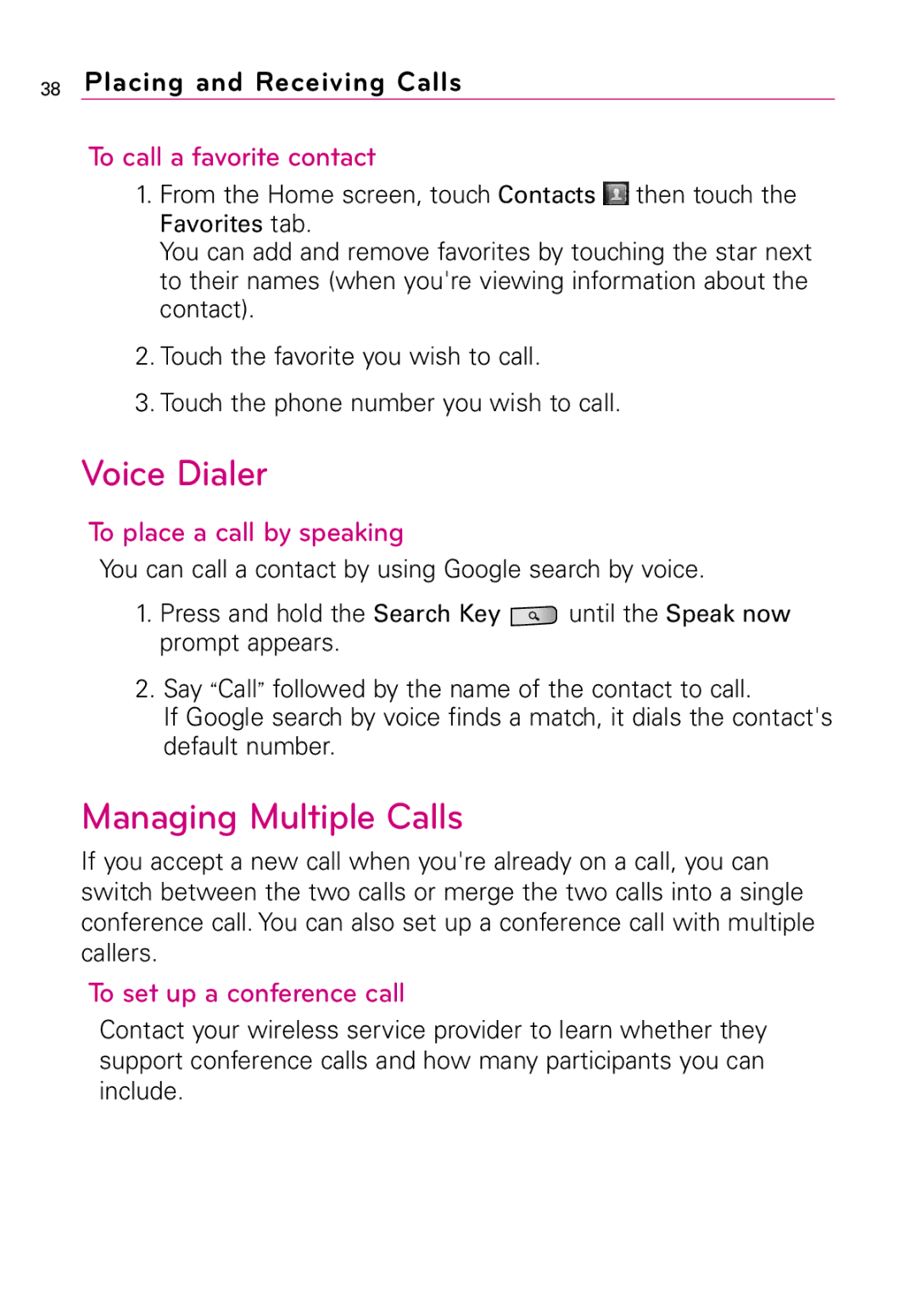Optimus M
Page
Contents
Phone Overview
Front View
Rear View
Installing the Battery and microSD Card
Inserting a microSD card
Charging the Phone
Tips to extend the life of your battery
Optimizing Battery Life
Charging with USB
To monitor and control what uses the battery
To check the battery charge level
How to change settings
Press and hold the Power/Lock Key for a couple of seconds
Turning the Phone On and Off
Turning the phone on
Turning the phone off
Your Google Account
Creating a Google Account
To turn the phone sounds off
Signing into Your Google Account
Phone’s Status Icons
Status icons
Notification icons
Getting to Know the Home Screen
Touchscreen
Text Input Methods
Swype Tips
To enter text
Using the Android keyboard
You can also enter text by speaking instead of by typing
To enter numbers, symbols, and other characters
Entering text by speaking
To change the keyboard orientation
To turn on voice input
To enter text by speaking
Overview
Launch screen
Adding application icons to the Home screen
Options menus
Context menus
To open the Notifications panel
Notifications
Touch and drag the Status Bar downwards
Phone and Web search using text entry
Locking the Screen
Web search using voice command
Press and hold the Search Key
From the Home screen, press the Menu Key
Setting a Lock Pattern
Youre prompted to draw and redraw your own pattern
Customizing the Home Screen
To change the Home screen wallpaper
Connecting Quickly With Your Contacts
Touch a Quick Contact icon to communicate with the contact
Connecting to Mobile Networks
Connecting to Wi-Fi Networks
To disable data when roaming
To turn Wi-Fi on and connect to a Wi-Fi network
Connecting to Bluetooth Devices
MetroPCS Easy Wifi
To turn Bluetooth on or off
Connecting to Virtual Private Networks
To add a VPN
To install a secure certificate from the microSD card
Working With Secure Certificates
Connecting Your Device to Your Computer
Important Connection Information
Airplane mode
Placing and Ending Calls
Answering or Rejecting Calls
When unlocked
To answer a call
To silence the ringer, press the up/down Volume Key
Working with the Call Log
To decline a call and divert it to voicemail
To open the Call log
Calling Your Contacts
To add an entry’s number to your Contacts
To take other actions on a Call log entry
To clear the Call log
To set up a conference call
Voice Dialer
Managing Multiple Calls
To call a favorite contact
To listen to your Voice mail
Listening to Your Voice mail
Place a call to the first participant
Google Search
Navigate web pages using the keys
MetroWEB
Internet
Browse web pages
To send the web address URL of the web page to others
To search for text on the web page, Menu Key More
To view the download history, press Menu Key More
Google MapsTM
Searching For Locations and Places
To open Google Maps and view your location
To get an address and additional information for a location
Getting Directions To get directions
To search for a location
While viewing a map, press the Menu Key and touch
Latitude
To view turn-by-turn directions in a list
To search for locations along your route
Finding Your Friends with Google LatitudeTM
Using RSS reader
Places
RSS Reader
To find places
MetroBACKUP
Boingo Wifi
Metro411
Mobile Banking
MocoSpace
MetroNavigator
Pocket Express
Using Your Contacts
Contacts
To view details about a contact
To open your Contacts application
To communicate with a contact
To connect by using Quick Contact for AndroidTM
To set whether contacts without phone numbers are displayed
To join contacts
To change which groups are displayed
Open your Contacts application
To open the Email application
Opening Email and the Accounts Screen
Accounts screen
To open your Combined Inbox
Accounts Screen
Reading Your Messages
To read a message
Composing and Sending Email
To compose and send a message
To view an account’s folders
Working with Account Folders
Press the Menu Key , then touch Refresh
Adding and Editing Email Accounts To add an email account
To change an account’s settings
Facebook for LG
To delete an email account
Open the Accounts screen
Using the Facebook application
Adding the Facebook widget
To open your Inbox when Gmail is running
Gmail
Opening Gmail and Your Inbox
To open the Gmail application
When viewing a list of labeled conversations, press
To switch accounts
Touch the account that contains the email you want to read
To reread a message
Composing and Sending a Message
To reply to or forward a message
Replying to or Forwarding a Message
Scroll to the bottom of a message
Working with Conversations in Batches
You action affects the selected batch of messages
When reading a conversations messages, press the Menu
Labeling a Conversation
To label a conversation or change the conversations label
To label a batch of conversations at once
Starring a Message
To star a message
To unstar a message
To star or unstar all messages in a conversation
Changing Gmail Settings
Searching for Messages
Messaging
Opening Messaging To open Messaging
To delete a message thread from the Messaging window
From the Home screen, touch Messaging
Excuse Message
Screen, press the Menu Key , then touch Settings Call
To send a text message
To create and send a multimedia message
Touch Send to send the message
To view details about a message
Google Talk
Signing in and Opening your Friends List
Chatting with Friends To chat with a friend
To open Google Talk and sign
To set whether you sign into Google Talk automatically
Home screen
Twitter for LG
Updating your status
Phone
Call a contact by voice dialling
Call log
Contacts
Loopt
Voice Search
Mobile IM
Mail@metro
Camera
Getting to know the viewfinder
Viewing your saved photos
Slideshow Touch to see your photos played in a slideshow
Video Camera
Gallery
Opening Gallery and Viewing Your Albums
To open Gallery and view your albums
Shooting a quick video
To view and browse pictures
Open a Gallery album and touch a picture
To play videos
Working with Videos
Touch the video to view the playback controls
Android MarketTM
Opening Android Market and Finding Applications
To get help with Android Market
To open Android Market application
How to use
Music
Opening Music and Working with Your Library
To open Music and view your music library
To control playback
To control playback volume
To use a song as a ringtone
Video Player
YouTubeTM
Opening YouTube and Watching Videos
To open the YouTube application
To watch and interact with YouTube videos
Voice Recorder
AppStore
Record a voice memo
Play a voice memo
Free Games
VirtualCard
Calendar
Working in Agenda view
To open Calendar
Touch Calendar on the Home screen or in the Launch screen
Working in Day view
Working in Week view
Working in Month view
Viewing event details
To open and use the Calculator
Calculator
Touch Calculator on the Home screen or in the Launch screen
Clock
Viewing the Date, Time, and Other Information
To open the Clock application
Touch Clock on the Home screen or in the Launch screen
ThinkFreeOffice
Create a new document
View and edit a document on your device
Name, then press the Back Key to exit
Using Car Home
Home Selector
Important Health Information and Safety Precautions
Use the correct external power source
Important Health Information and Safety Precautions
Safety Precautions for Direct Sunlight
Prevention of Hearing Loss Safety in Aircraft
Safety Precautions for RF Exposure
Hearing Aids
Technical Details
Technical Details
Technical Details
HAC
TIA Safety Information
Safety
Safety Information
Battery doesn’t need to be empty before recharging
Safety
Avoid potential hearing loss
FDA Consumer Update
Safety
What are the results of the research done already?
Safety
Safety
Federal Communications
Driver Safety Tips
Consumer Information on SAR
Safety
Safety
Safety
Specifications
Connectors
Platform
124 FAQ
FAQ
Filter emails? Supported via the phone Is it possible to
What is
Remember to back up any
Menu Key Touch Settings Location Security
Will I know
VPN access configuration is
Remove an
Alarm
134 FAQ
FAQUpdated
Can I import contacts to my Optimus M?
How can I separate the grouped contacts?
To confirm the selection, touch OK
From the Home screen, press the Menu Key and touch Settings
How can I sync contacts?
How can I check that my data is synchronizing?
Menu Key and touch Sync now to manually synchronize data
Other Email-Related Issues
Email Information
Why do my Exchange emails only go back a few days?
Supported Email Features
How do I sync Facebook/Twitter for LG with the phone?
FAQUpdated
Limited Warranty Statement
What LG will do
State LAW Rights
Limited Warranty Statement
Index
Safety Precautions for Power Supply Unit
Index
Index
Memo
Memo
![]() then touch the Favorites tab.
then touch the Favorites tab.![]() until the Speak now prompt appears.
until the Speak now prompt appears.