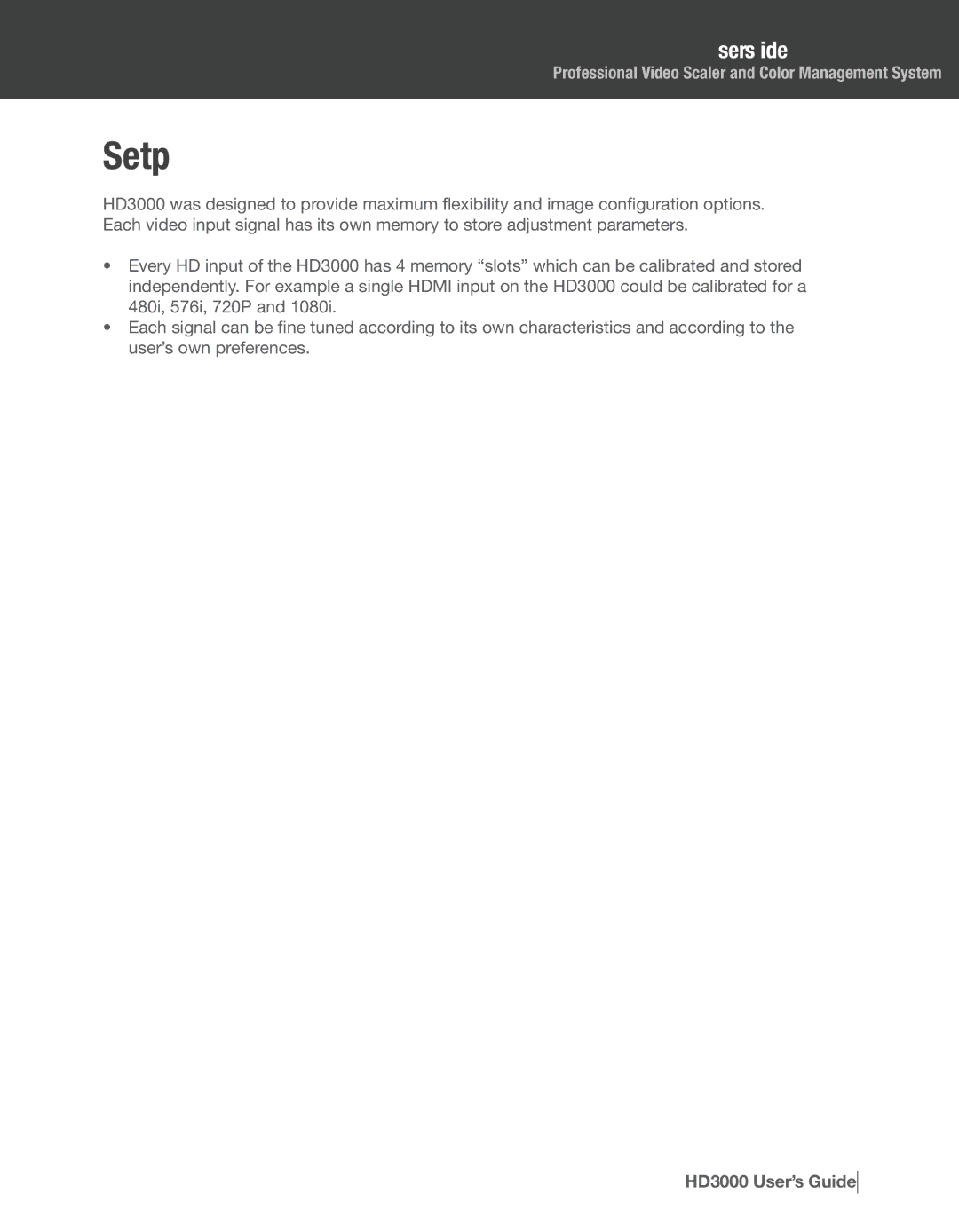HD3000 User’s Guide
Professional Video Scaler and Color Management System
Setup
HD3000 was designed to provide maximum flexibility and image configuration options. Each video input signal has its own memory to store adjustment parameters.
•Every HD input of the HD3000 has 4 memory “slots” which can be calibrated and stored independently. For example a single HDMI input on the HD3000 could be calibrated for a 480i, 576i, 720P and 1080i.
•Each signal can be fine tuned according to its own characteristics and according to the user’s own preferences.
HD3000 User’s Guide
17