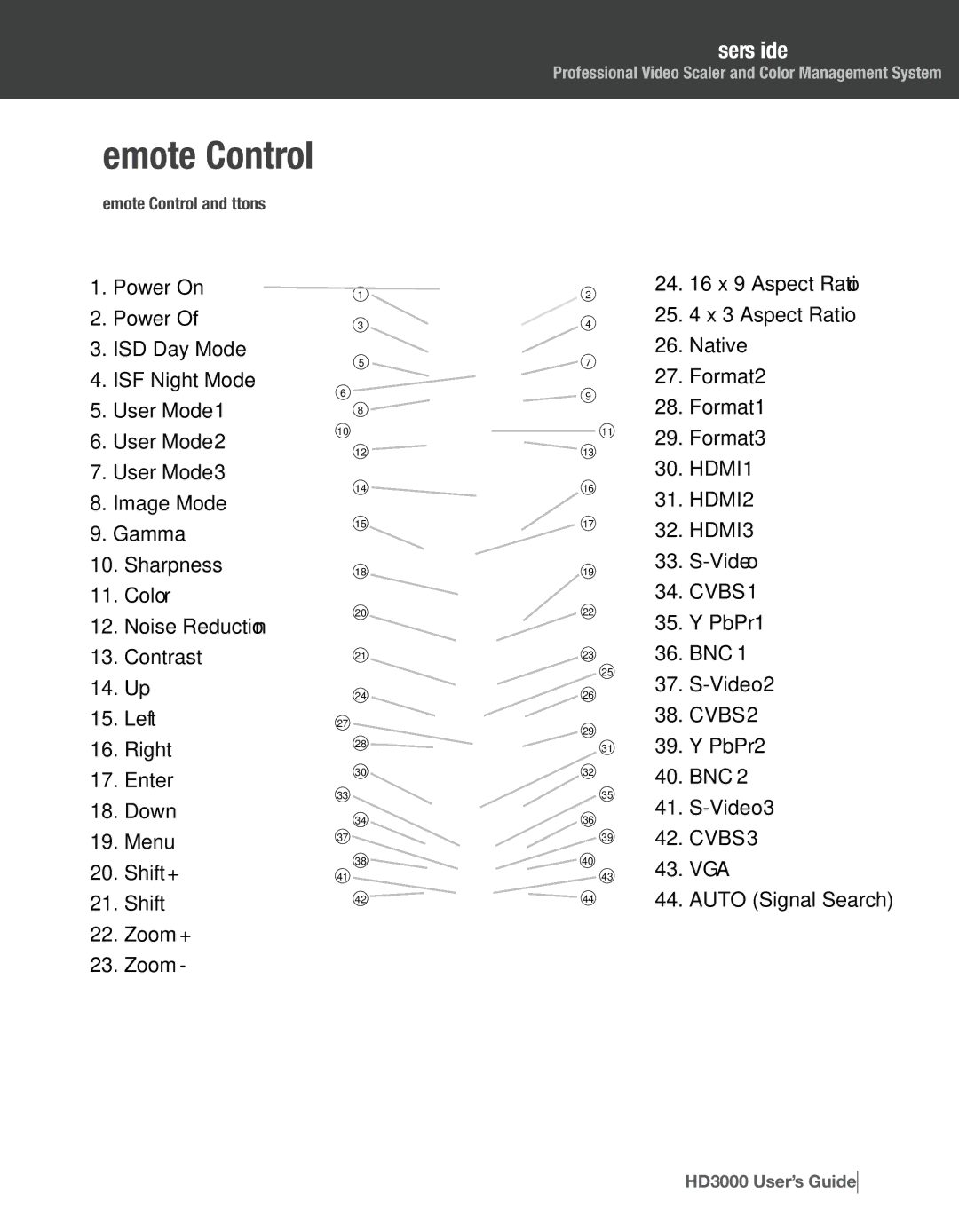Remote Control
Remote Control and Buttons
HD3000 User’s Guide
Professional Video Scaler and Color Management System
1.Power On
2.Power Off
3.ISD Day Mode
4.ISF Night Mode
5.User Mode 1
6.User Mode 2
7.User Mode 3
8.Image Mode
9.Gamma
10.Sharpness
11.Color
12.Noise Reduction
13.Contrast
14.Up
15.Left
16.Right
17.Enter
18.Down
19.Menu
20.Shift +
21.Shift –
22.Zoom +
23.Zoom -
1
3
5
6
8
10
12
14 ![]()
15
18
20
21
24
27
28 ![]()
30
33
34
37
38 ![]()
41
42 ![]()
2
4
7
9
11
13
16
17
19
22
23
25
26
29
31
32
35
36
39
![]() 40
40
43
44
24.16 x 9 Aspect Ratio
25.4 x 3 Aspect Ratio
26.Native
27.Format 2
28.Format 1
29.Format 3
30.HDMI 1
31.HDMI 2
32.HDMI 3
33.
34.CVBS 1
35.Y PbPr 1
36.BNC 1
37.
38.CVBS 2
39.Y PbPr 2
40.BNC 2
41.
42.CVBS 3
43.VGA
44.AUTO (Signal Search)
HD3000 User’s Guide
15