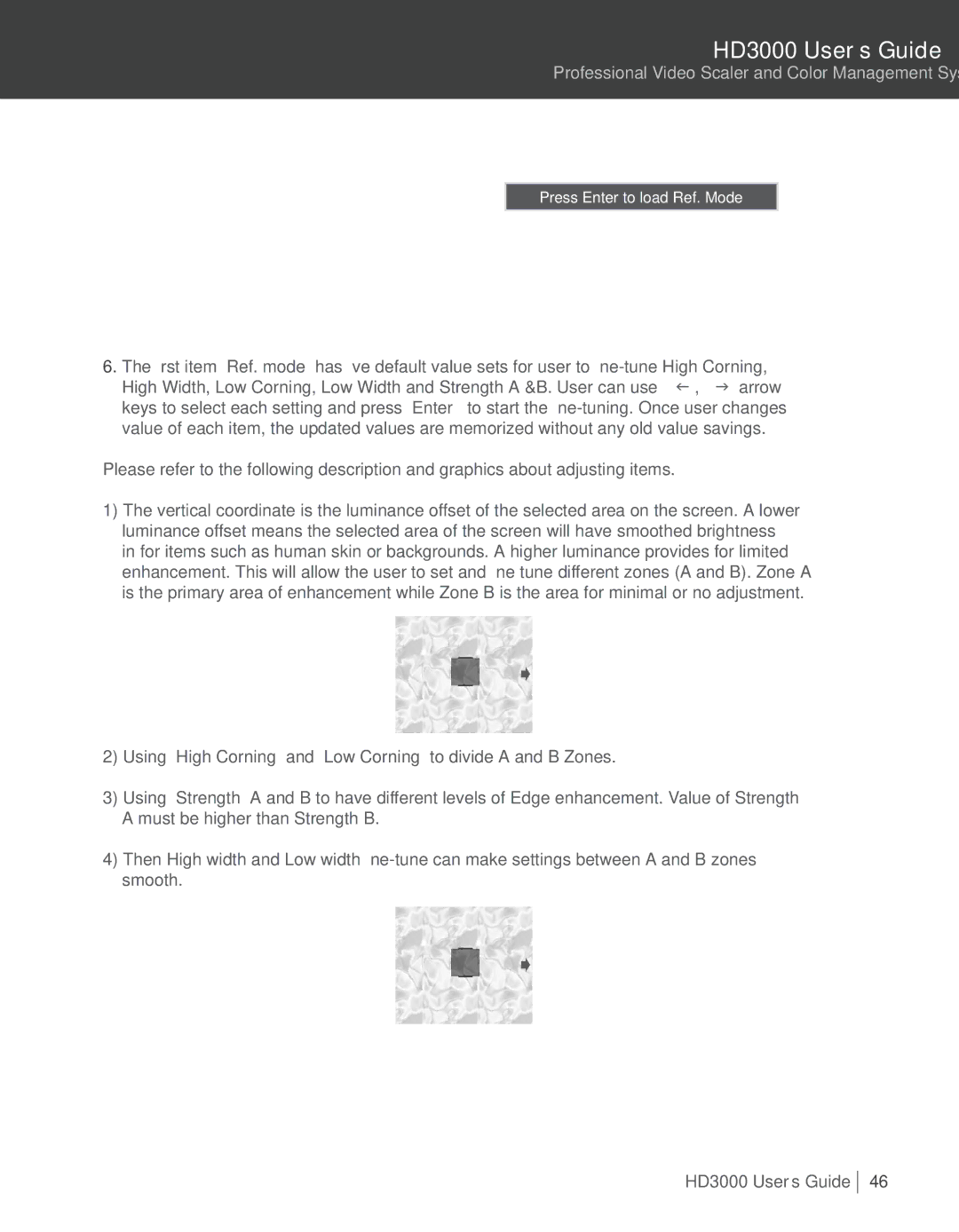HD3000 User’s Guide
Professional Video Scaler and Color Management System
Press Enter to load Ref. Mode
6.The first item “Ref. mode” has five default value sets for user to
Please refer to the following description and graphics about adjusting items.
1)The vertical coordinate is the luminance offset of the selected area on the screen. A lower luminance offset means the selected area of the screen will have smoothed brightness in for items such as human skin or backgrounds. A higher luminance provides for limited enhancement. This will allow the user to set and fine tune different zones (A and B). Zone A is the primary area of enhancement while Zone B is the area for minimal or no adjustment.
2)Using “High Corning” and “Low Corning” to divide A and B Zones.
3)Using “Strength” A and B to have different levels of Edge enhancement. Value of Strength A must be higher than Strength B.
4)Then High width and Low width
HD3000 User’s Guide
46