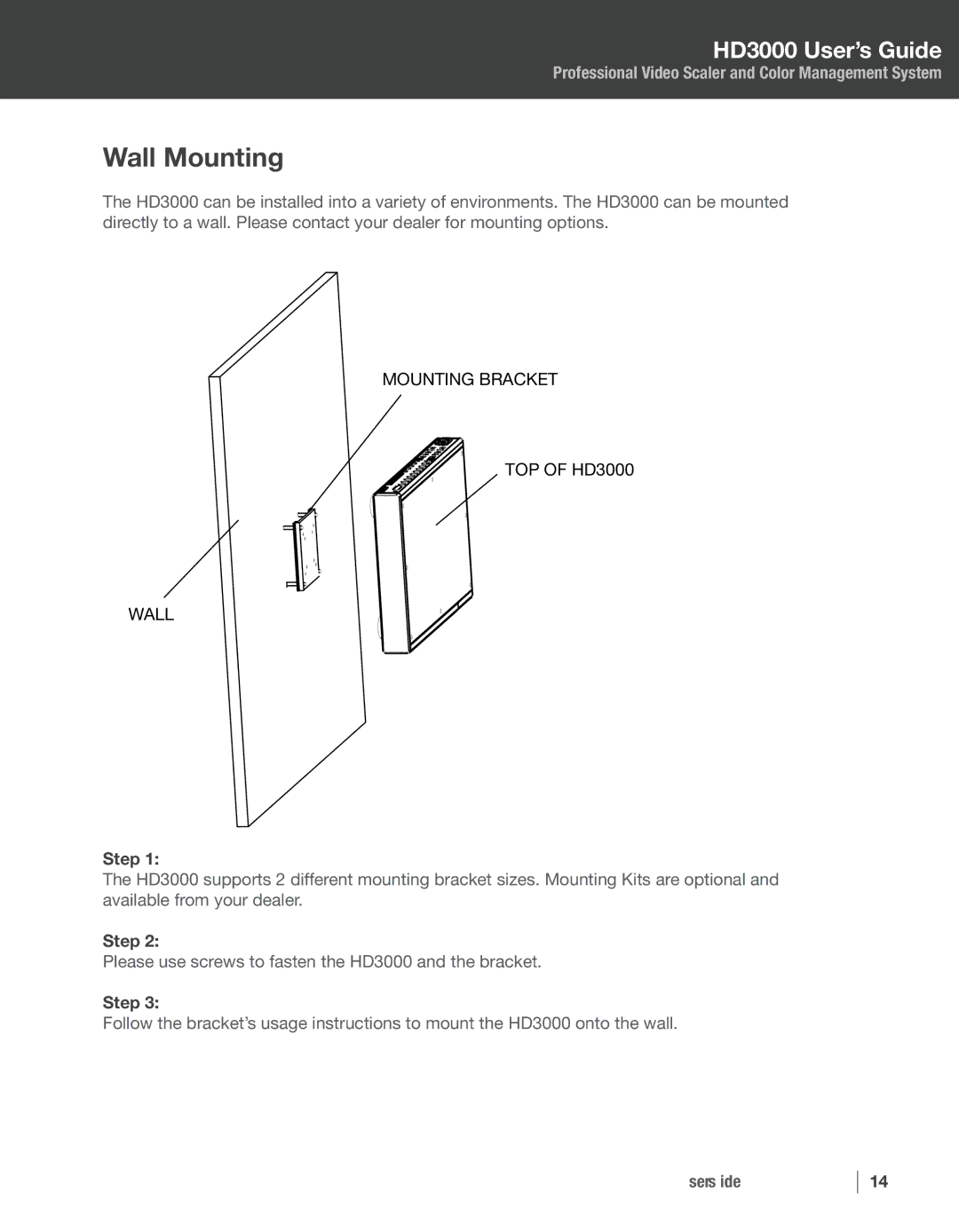HD3000 User’s Guide
Professional Video Scaler and Color Management System
Wall Mounting
The HD3000 can be installed into a variety of environments. The HD3000 can be mounted directly to a wall. Please contact your dealer for mounting options.
MOUNTING BRACKET
TOP OF HD3000
WALL
Step 1:
The HD3000 supports 2 different mounting bracket sizes. Mounting Kits are optional and available from your dealer.
Step 2:
Please use screws to fasten the HD3000 and the bracket.
Step 3:
Follow the bracket’s usage instructions to mount the HD3000 onto the wall.
HD3000 User’s Guide
14